Introduction
A Connector is a reusable building block that performs the integration with an external system.
Most processes require interaction with systems outside of Camunda to orchestrate and complete work.
- In human task orchestration, actors are notified of pending or completed processes through communication tools such as Slack or Microsoft Teams for example in onboarding flow.
- In business processes, records are created or updated in enterprise business systems.
- In microservices orchestration, processes communicate through events pushed to a common systems through infrastructure such as Kafka.
Connectors are often represented as tasks in a BPMN process, which can be configured with parameters specific for the external system. As such, it can remove the need to write custom programming code for integration.
Connectors offer a multilayer coding experience, enabling users with a variety of technical abilities to be successful when integrating with external systems.
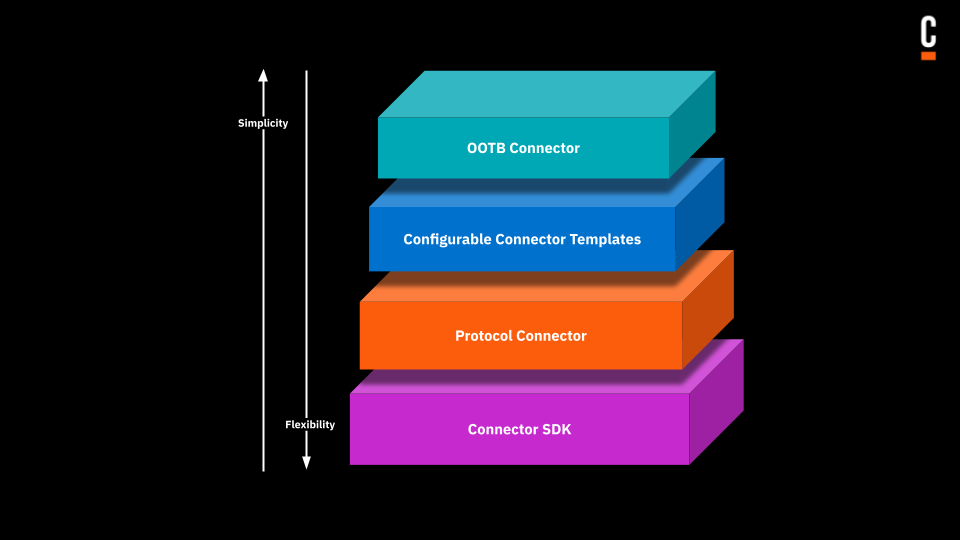
A Connector consists of two parts:
- The programming code in Java to connect to the external system (for example, refer to the Connector function for outbound Connectors.)
- The user interface to be used during modeling, which is provided using Connector Templates.
Users interacting with Connectors may only need to understand the configuration options exposed by the Connector Template in the properties panel.
Connectors are available out-of-the-box (OOTB) and come with Connector Templates which customize how a BPMN element is shown, and how it can be configured by process developers. Connector templates are a specific kind of element templates, which can also be used when creating custom Connectors via the Connector SDK.
Additionally, the Camunda Marketplace provides Connectors by Camunda partners and community contributors.