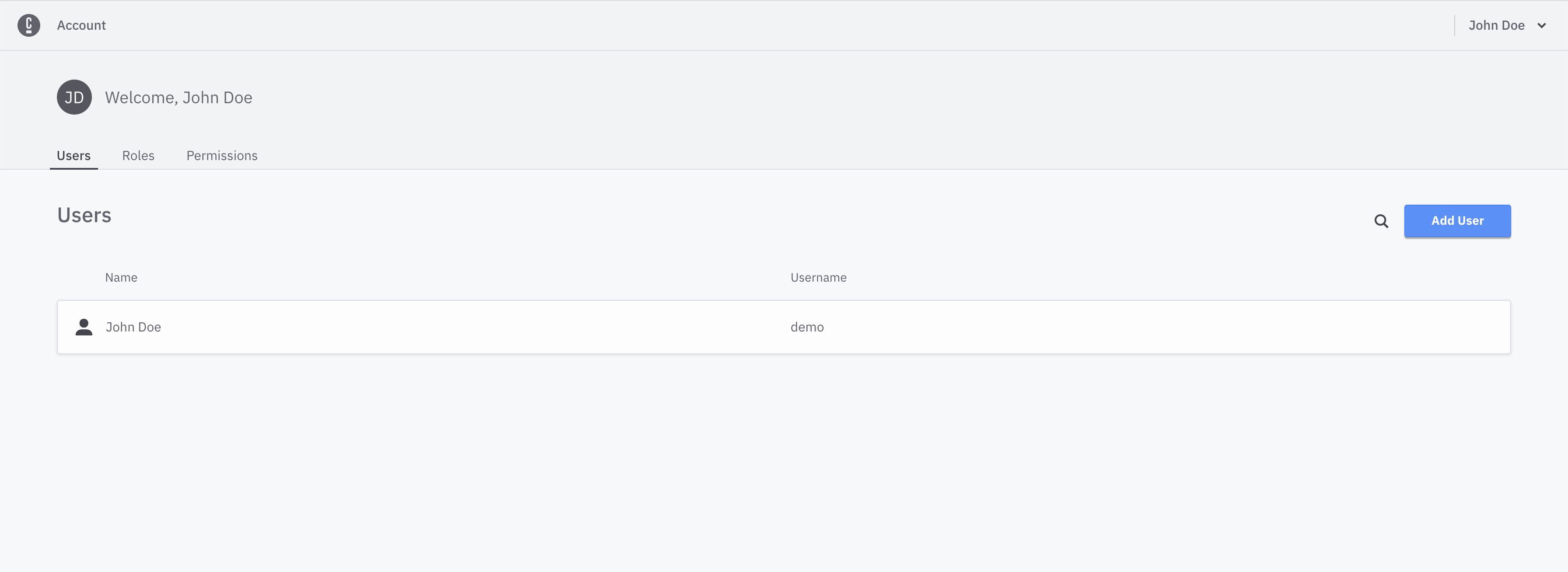Accessing the UI
In this part of the tutorial, we'll show you how to access the login page and log in to the IAM component.
Accessing the UI
Navigate to localhost:8080 to see the UI exposed by the IAM component.
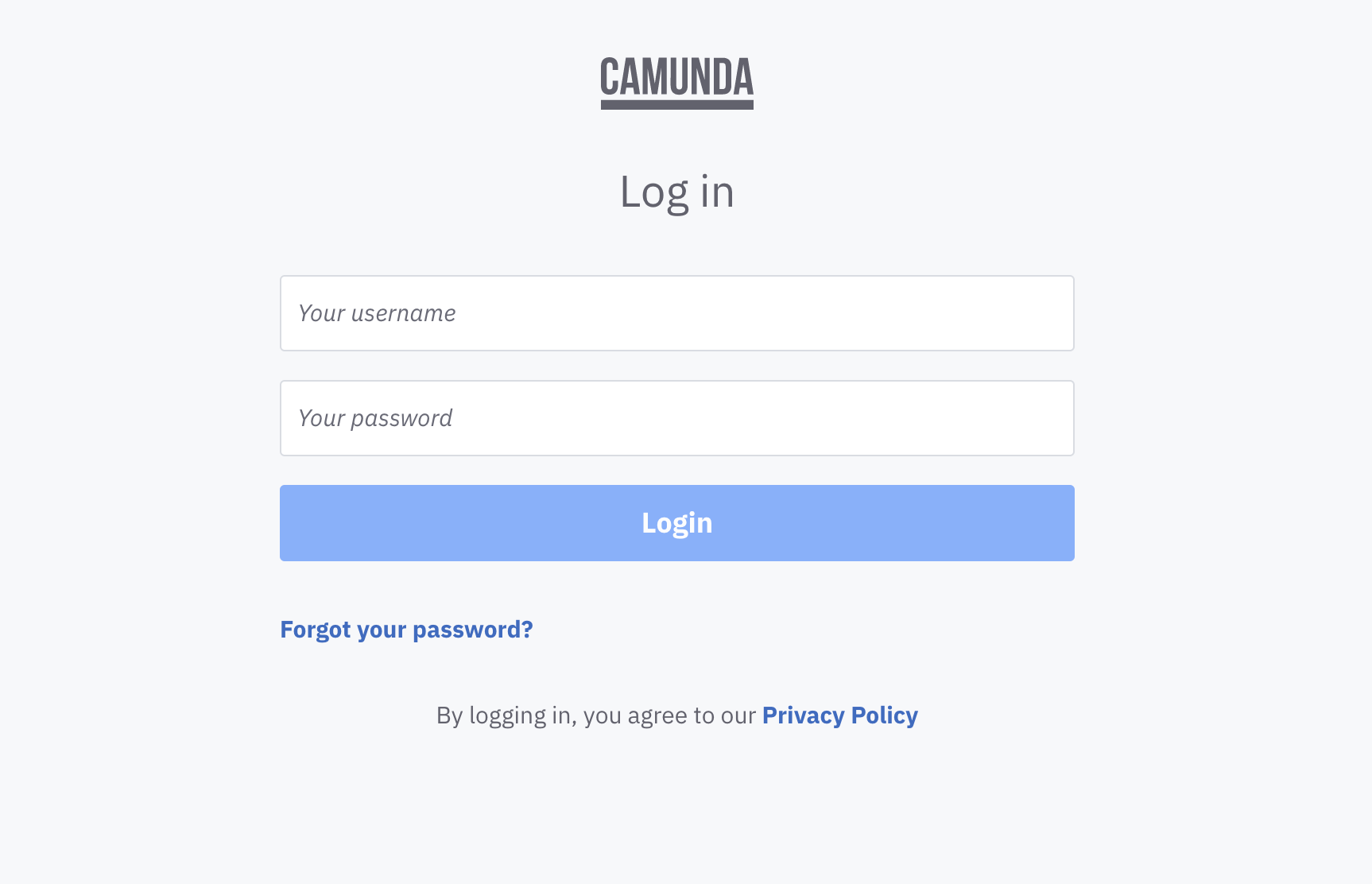
Default user
IAM creates a default user during installation; use this account to log in.
Username: demo
Password: demo
Home screen
You are directed to the home page once logged in successfully.