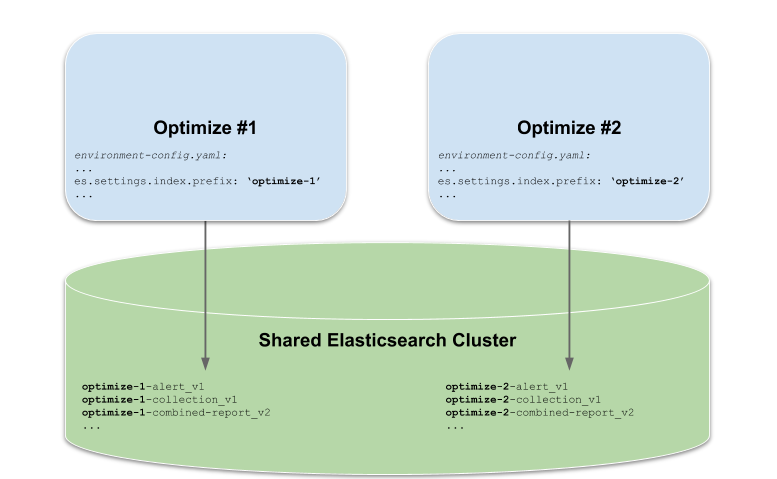Shared Elasticsearch/OpenSearch cluster
In case you have a large shared Elasticsearch/OpenSearch cluster that you want to operate multiple Optimize instances on that are intended to run in complete isolation from each other, it is required to change the *.settings.index.prefix setting for each Optimize instance.
Although a shared Elasticsearch/OpenSearch cluster setup is possible, it's recommended to operate a dedicated Elasticsearch/OpenSearch cluster per Optimize instance.
This is due to the fact that a dedicated cluster provides the highest reliability (no resource sharing and no breaking side effects due to misconfiguration) and flexibility (e.g. Elasticsearch/OpenSearch and/or Optimize updates can be performed independently between different Optimize setups).
The following illustration demonstrates this use case with two Optimize instances that connect to the same Elasticsearch/OpenSearch cluster but are configured with different *.settings.index.prefix values. This results in different indexes and aliases created on the cluster, strictly isolating the data of both Optimize instances, so no instance accesses the data of the other instance.
Changing the value of *.settings.index.prefix after an instance was already running results in new indexes being created with the new prefix value. There is no support in migrating data between indexes based on different prefixes.
* Elasticsearch index prefix settings path: es.settings.index.prefix
* OpenSearch index prefix settings path: opensearch.settings.index.prefix