Combined and separated Ingress setup
The separated Ingress configuration has been deprecated in version 8.6. To ensure a smooth upgrade experience for new installations, we recommend using the combined Ingress setup.
Camunda 8 Self-Managed has multiple web applications and gRPC services. Both can be accessed externally using Ingress. There are two ways to do this:
- Combined setup: In this setup, there are two Ingress objects: one Ingress object for all Camunda 8 web applications using a single domain. Each application has a sub-path e.g.
camunda.example.com/operate, andcamunda.example.com/optimizeand another Ingress which uses gRPC protocol for the Zeebe Gateway e.g.zeebe.camunda.example.com. - Separated setup: In this setup, each component has its own Ingress/host e.g.
operate.camunda.example.com,optimize.camunda.example.com,zeebe.camunda.example.com, etc.
There are no significant differences between the two setups. Rather, they both offer flexibility for different workflows.
Camunda 8 Helm chart doesn't manage or deploy Ingress controllers, it only deploys Ingress resources. Hence, this Ingress setup will not work without an Ingress controller running in your cluster.
Preparation
- An Ingress controller should be deployed in advance. The examples below use the ingress-nginx controller, but any Ingress controller could be used by setting
ingress.className. - TLS configuration is not handled in the examples because it varies between different workflows. It could be configured directly using
ingress.tlsoptions or via an external tool like Cert-Manager usingingress.annotations. For more details, check available configuration options.
Configuration
- Combined Ingress
- Separated Ingress
In this setup, a single Ingress/domain is used to access Camunda 8 web applications, and another for Zeebe Gateway. By default, all web applications use / as a base, so we just need to set the context path, Ingress configuration, and authentication redirect URLs.
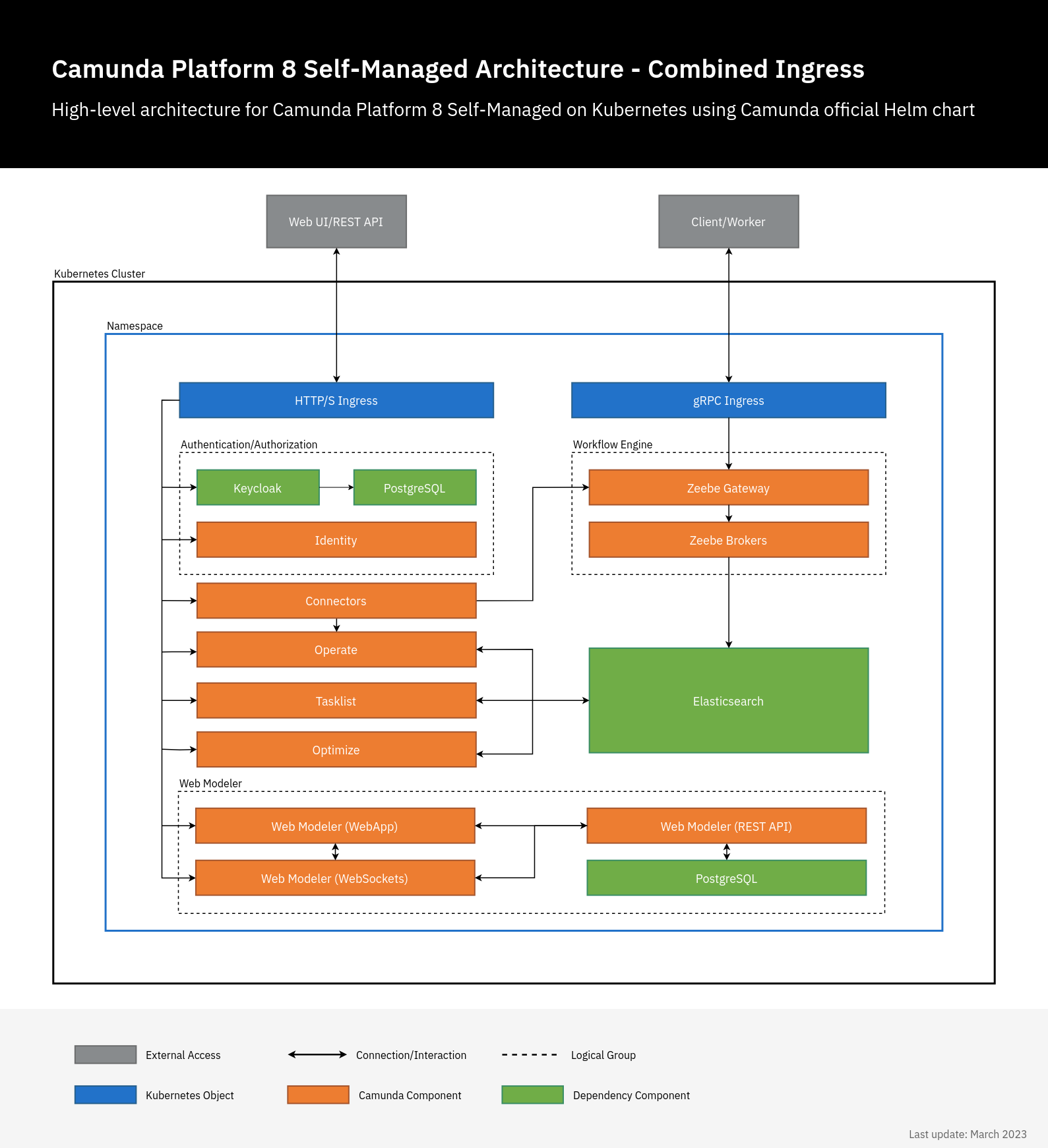
Operate, Tasklist, Optimize, Modeler, Connectors, Console: The Ingress path value for each component (global.identity.auth.<component>.redirectUrl) should match the contextPath for that component.
# Chart values for the Camunda 8 Helm chart in combined Ingress setup.
# This file deliberately contains only the values that differ from the defaults.
# For changes and documentation, use your favorite diff tool to compare it with:
# https://artifacthub.io/packages/helm/camunda/camunda-platform
# IMPORTANT: Make sure to change "camunda.example.com" to your domain.
global:
ingress:
enabled: true
className: nginx
host: "camunda.example.com"
identity:
auth:
publicIssuerUrl: "https://camunda.example.com/auth/realms/camunda-platform"
operate:
redirectUrl: "https://camunda.example.com/operate"
tasklist:
redirectUrl: "https://camunda.example.com/tasklist"
optimize:
redirectUrl: "https://camunda.example.com/optimize"
webModeler:
redirectUrl: "https://camunda.example.com/modeler"
console:
redirectUrl: "https://camunda.example.com/console"
identity:
contextPath: "/identity"
fullURL: "https://camunda.example.com/identity"
operate:
contextPath: "/operate"
optimize:
contextPath: "/optimize"
tasklist:
contextPath: "/tasklist"
webModeler:
# The context path is used for the web application that will be accessed by users in the browser.
# In addition, a WebSocket endpoint will be exposed on "[contextPath]-ws", e.g. "/modeler-ws".
contextPath: "/modeler"
console:
contextPath: "/console"
connectors:
contextPath: "/connectors"
zeebeGateway:
contextPath: "/zeebe"
ingress:
grpc:
enabled: true
className: nginx
host: "zeebe.camunda.example.com"
The configuration above only contains the Ingress-related values under webModeler. Note the additional installation instructions and configuration hints.
The configuration above only contains the Ingress-related values under Console. Review the additional installation instructions and configuration hints.
Incorporate the custom values mentioned in the example above into the value file you're using to deploy Camunda as outlined in deploying Camunda 8:
helm install camunda camunda/camunda-platform --version $HELM_CHART_VERSION -f values-combined-ingress.yaml
Once deployed, you can access the Camunda 8 components on:
- Applications:
https://camunda.example.com/[identity|operate|optimize|tasklist|modeler|console|zeebe]- Note: Web Modeler also exposes a WebSocket endpoint on
https://camunda.example.com/modeler-ws. This is only used by the application itself and not supposed to be accessed by users directly.
- Note: Web Modeler also exposes a WebSocket endpoint on
- Keycloak authentication:
https://camunda.example.com/auth - Zeebe Gateway:
grpc://zeebe.camunda.example.com
In this configuration, every Camunda 8 component is assigned its own Ingress and Domain. The use of a context path is unnecessary because the default base path / is used for each Ingress/Domain. In this setup, you only need to provide the Ingress settings and specify the Identity authentication redirect URLs.
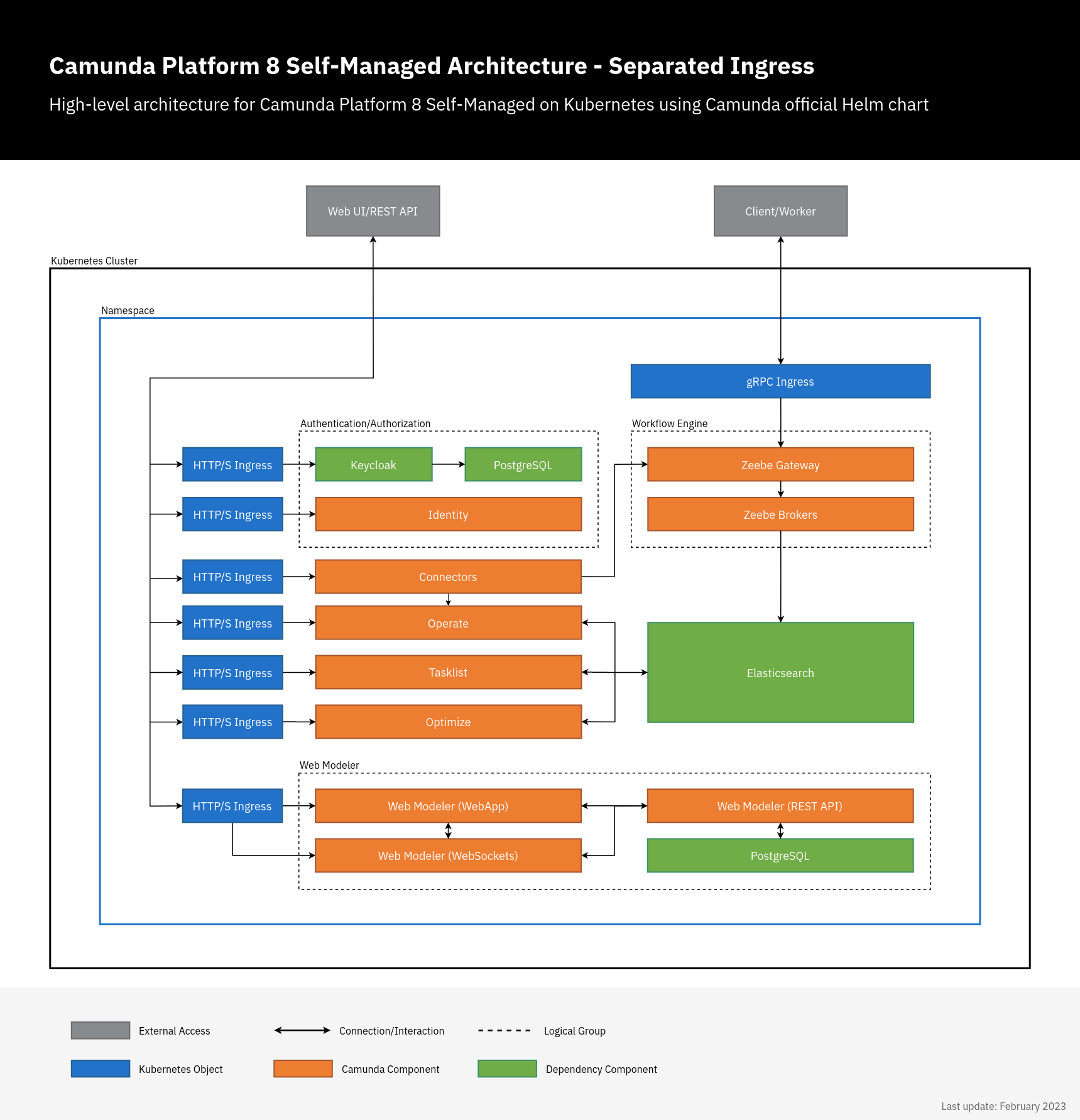
# Chart values for the Camunda 8 Helm chart in combined Ingress setup.
# This file deliberately contains only the values that differ from the defaults.
# For changes and documentation, use your favorite diff tool to compare it with:
# https://artifacthub.io/packages/helm/camunda/camunda-platform
# IMPORTANT: Make sure to change "camunda.example.com" to your domain.
global:
identity:
auth:
publicIssuerUrl: "https://keycloak.camunda.example.com/auth/realms/camunda-platform"
operate:
redirectUrl: "https://operate.camunda.example.com"
tasklist:
redirectUrl: "https://tasklist.camunda.example.com"
optimize:
redirectUrl: "https://optimize.camunda.example.com"
webModeler:
redirectUrl: "https://modeler.camunda.example.com"
console:
redirectUrl: "https://console.camunda.example.com"
connectors:
redirectUrl: "https://connectors.camunda.example.com"
identity:
ingress:
enabled: true
className: nginx
host: "identity.camunda.example.com"
fullURL: "https://identity.camunda.example.com"
identityKeycloak:
ingress:
enabled: true
ingressClassName: nginx
hostname: "keycloak.camunda.example.com"
operate:
ingress:
enabled: true
className: nginx
host: "operate.camunda.example.com"
optimize:
ingress:
enabled: true
className: nginx
host: "optimize.camunda.example.com"
tasklist:
ingress:
enabled: true
className: nginx
host: "tasklist.camunda.example.com"
zeebeGateway:
ingress:
rest:
enabled: true
className: nginx
host: "zeebe.camunda.example.com"
grpc:
enabled: true
className: nginx
host: "zeebe-grpc.camunda.example.com"
webModeler:
ingress:
enabled: true
className: nginx
webapp:
host: "modeler.camunda.example.com"
websockets:
host: "modeler-ws.camunda.example.com"
console:
ingress:
enabled: true
className: nginx
host: "console.camunda.example.com"
connectors:
ingress:
enabled: true
className: nginx
host: "connectors.camunda.example.com"
The configuration above only contains the Ingress-related values under webModeler. Review the additional installation instructions and configuration hints.
Incorporate the custom values mentioned in the example above into the value file you're using to deploy Camunda as outlined in deploying Camunda 8:
helm install camunda camunda/camunda-platform --version $HELM_CHART_VERSION -f values-separated-ingress.yaml
Once deployed, you can access the Camunda 8 components on:
- Applications:
https://[identity|operate|optimize|tasklist|modeler|console|zeebe].camunda.example.com - Keycloak authentication:
https://keycloak.camunda.example.com - Zeebe Gateway:
grpc://zeebe-grpc.camunda.example.com
Ingress controllers
Ingress resources require the cluster to have an Ingress Controller running. There are many options for configuring your Ingress Controller. If you are using a cloud provider such as AWS or GCP, follow their Ingress setup guides if an Ingress Controller is not already pre-installed. Ingress configuration for AWS EKS can be found in install Camunda 8 on an EKS cluster.
Example local configuration
An Ingress controller is also required when working on a local Camunda 8 installation. Take a look at an Ingress controller configuration using the ingress-nginx controller:
# ingress_nginx_values.yml
controller:
updateStrategy:
type: RollingUpdate
rollingUpdate:
maxUnavailable: 1
service:
type: NodePort
publishService:
enabled: false
To install this ingress-nginx controller to your local cluster, execute the following command:
helm install -f ingress_nginx_values.yml \
ingress-nginx ingress-nginx \
--repo https://kubernetes.github.io/ingress-nginx \
--version "4.9.0" \
--namespace ingress-nginx \
--create-namespace
Troubleshooting
If something is not working as expected, check the guide for general deployment troubleshooting.