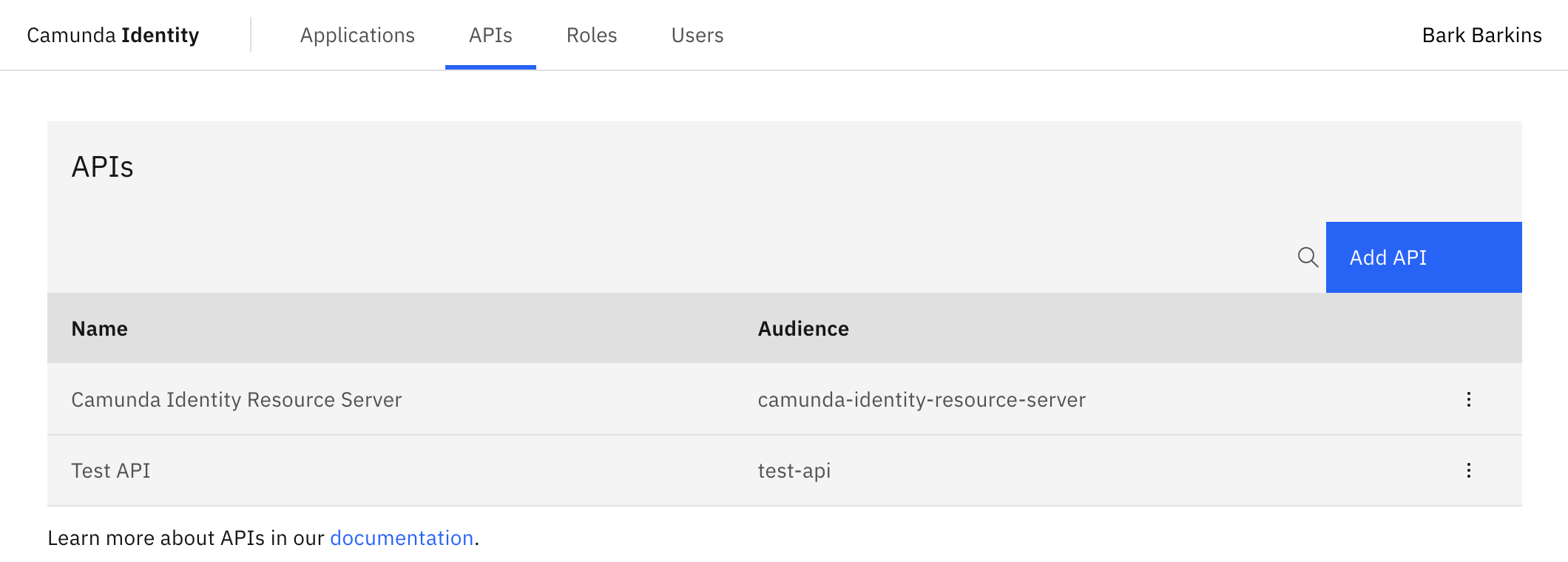Adding an API
In this guide we will show you how to use Identity to create an API. An API refers to a service that provides resources which can control access via permissions. In Identity, we use APIs to attach permissions. Once they have been created, the components in the Camunda 8 stack are able to allow or deny users certain functionality.
To add an API, you need to have write access to Identity. Read our guide on managing user access to learn more.
- Log in to the Identity UI and navigate to the API tab:
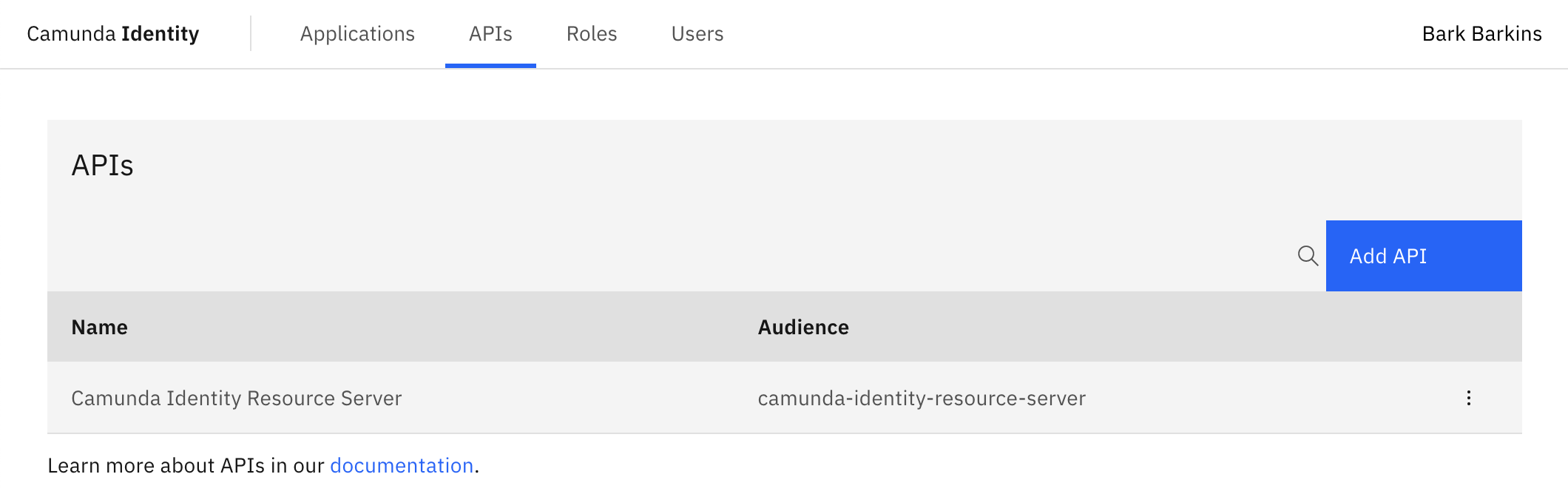
Click the Add API button located on the top right of the table and a modal will open.
We are now able to fill out the details of the API. For this guide, we will use a set of example values. When you have inserted the details, click Add:
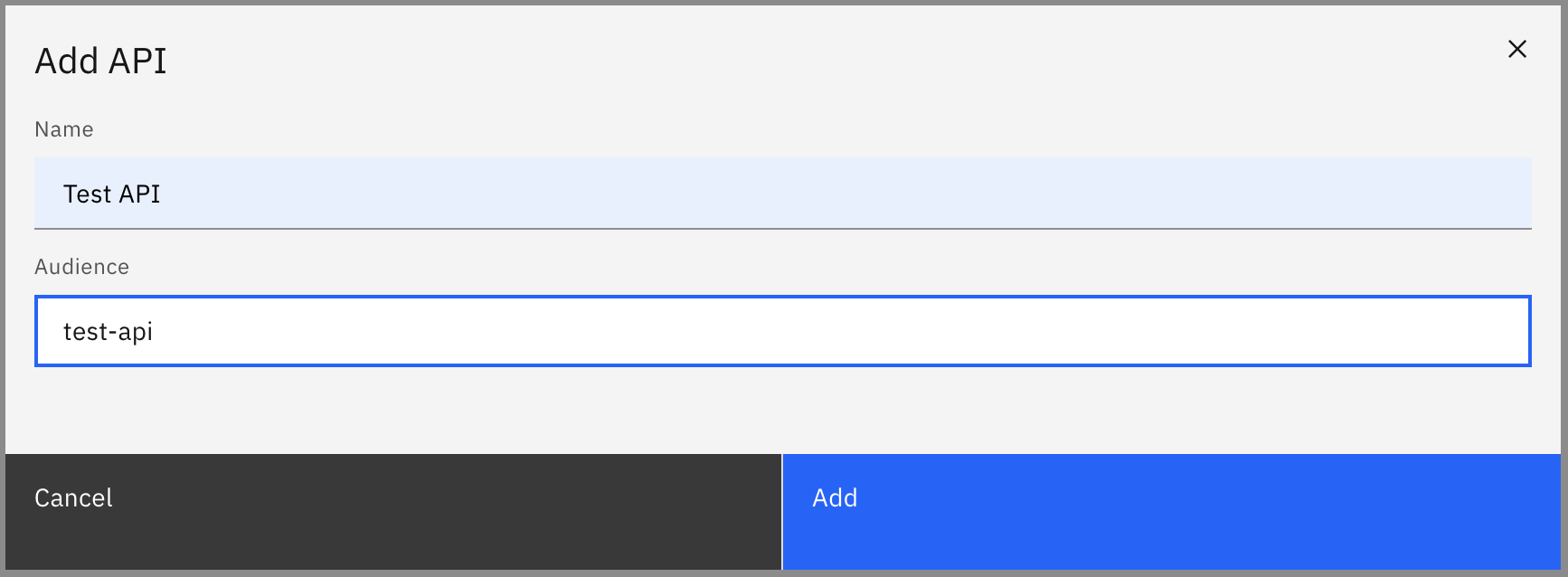
On confirmation, the modal will close, the table will update, and your new API will be shown. Click on your new API to view the details.