Managing mapping rules
In this guide, you will learn how to manage mapping rules in Identity and how to control the Camunda entities related to them.
tip
To learn more about the concept of mapping rules, see the mapping rules documentation.
- Log in to the Identity UI and navigate to the Mapping Rules tab.
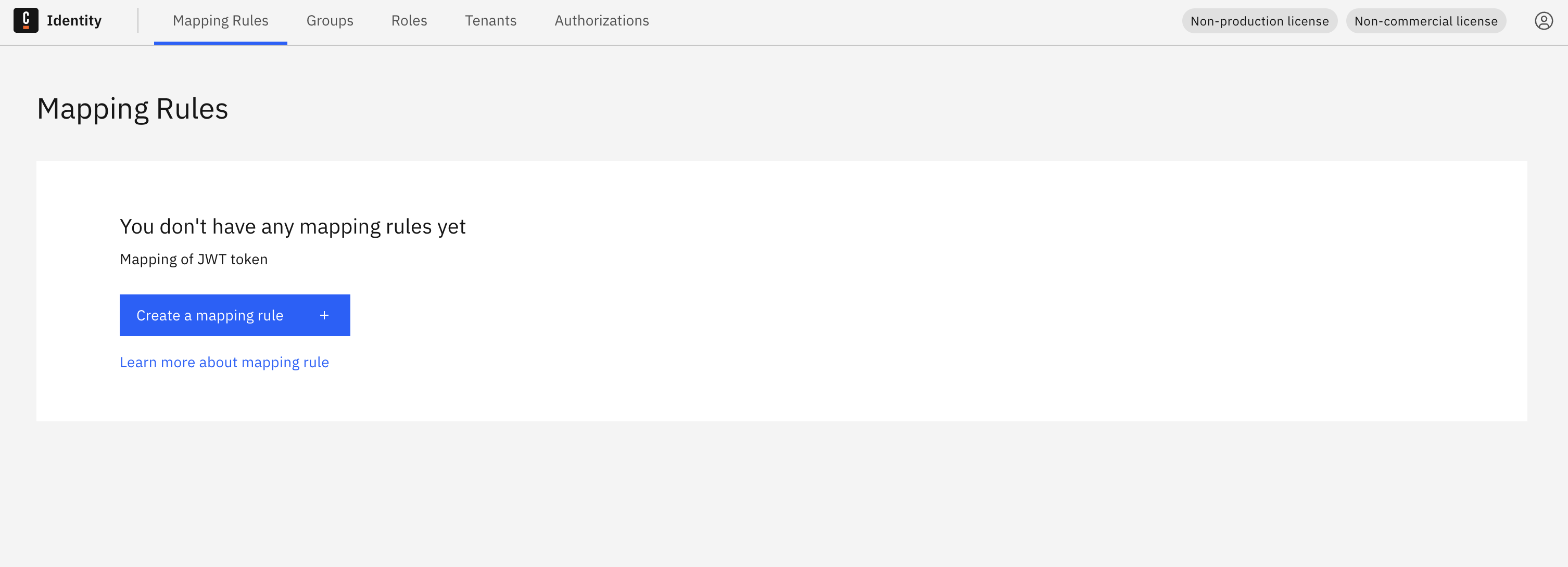
- Add
- Update
- Delete
-
Click the Create a mapping rule button.
-
Fill in the required fields:
- Mapping Rule ID: A unique identifier for the mapping rule.
- Mapping Rule name: A user-friendly name.
- Claim name and Claim value: These define the JWT claim rule to match.
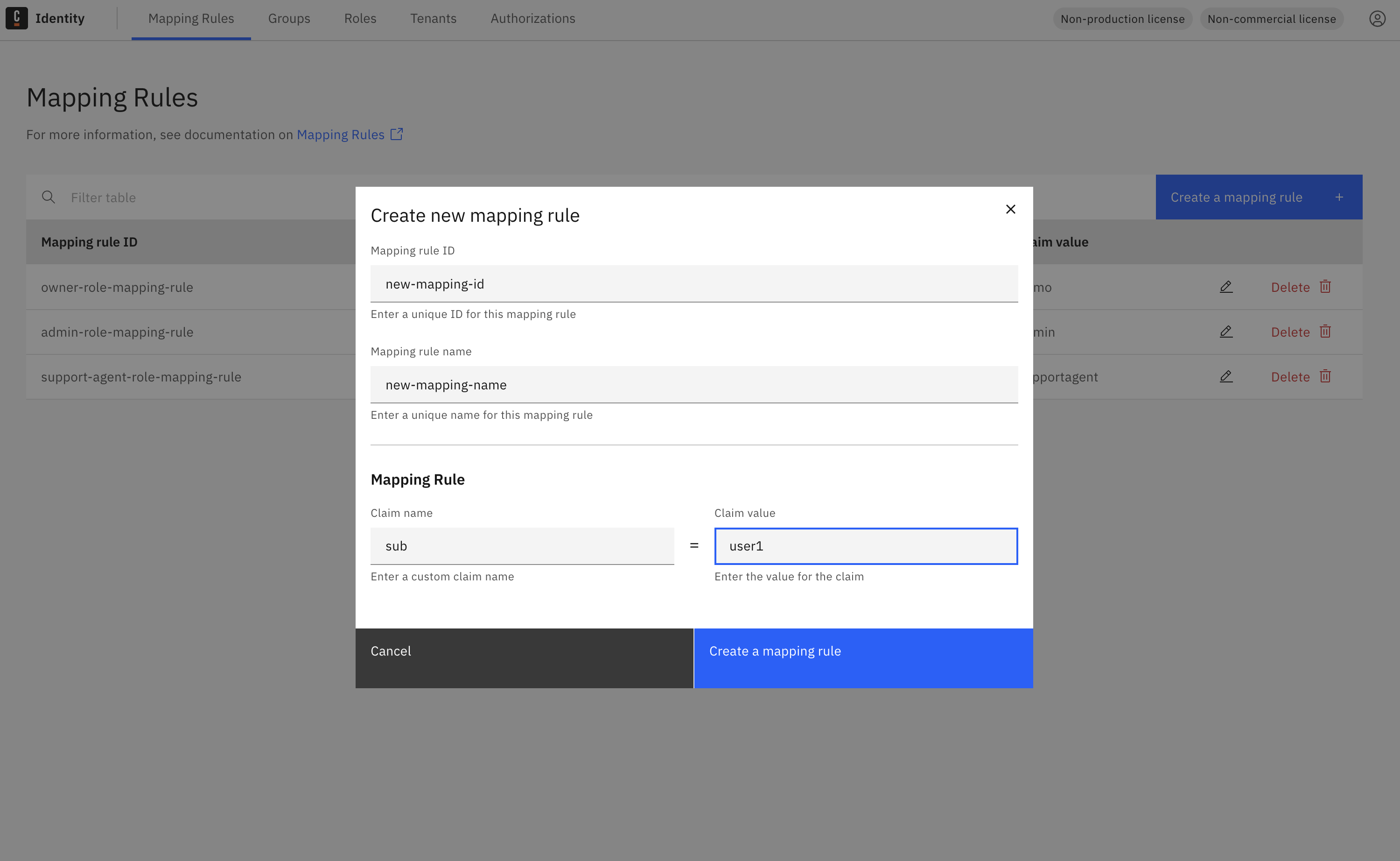
- Click Create a mapping rule to save.
The new mapping rule will appear in the list.
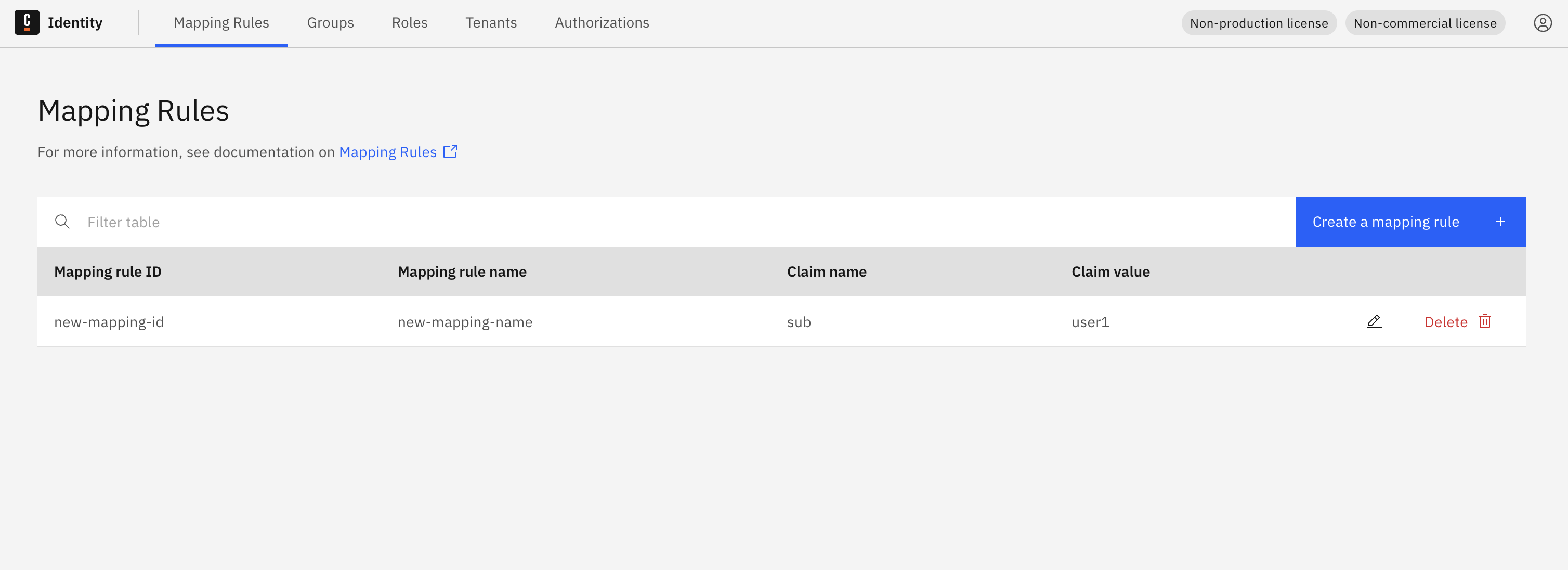
- Click the pencil icon in the mapping rule row you want to edit.
![]()
- Update the desired fields and click Update Mapping Rule.
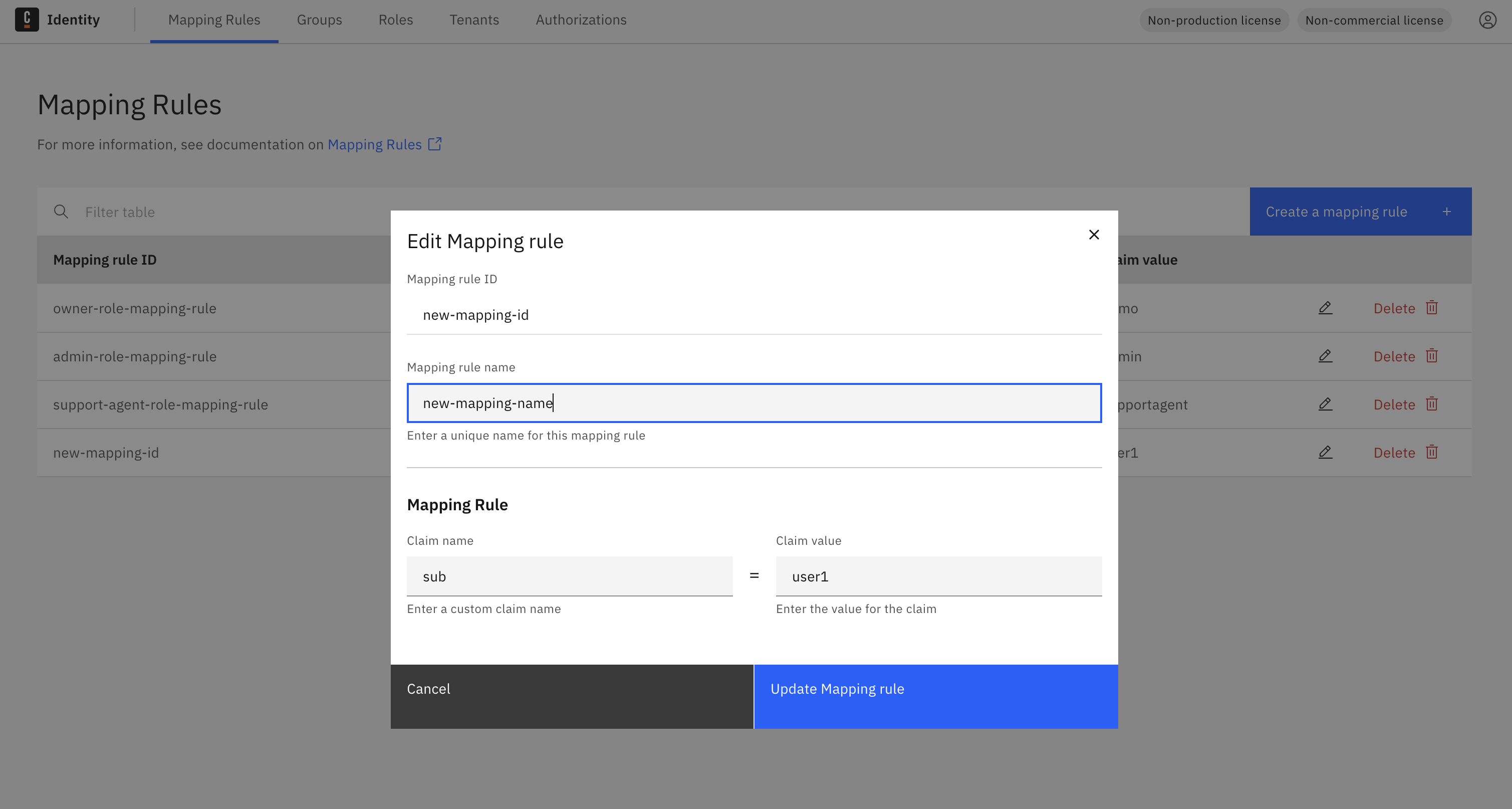
-
Click the trash can icon on the row of the mapping rule you want to delete.
-
Confirm the deletion in the pop-up.
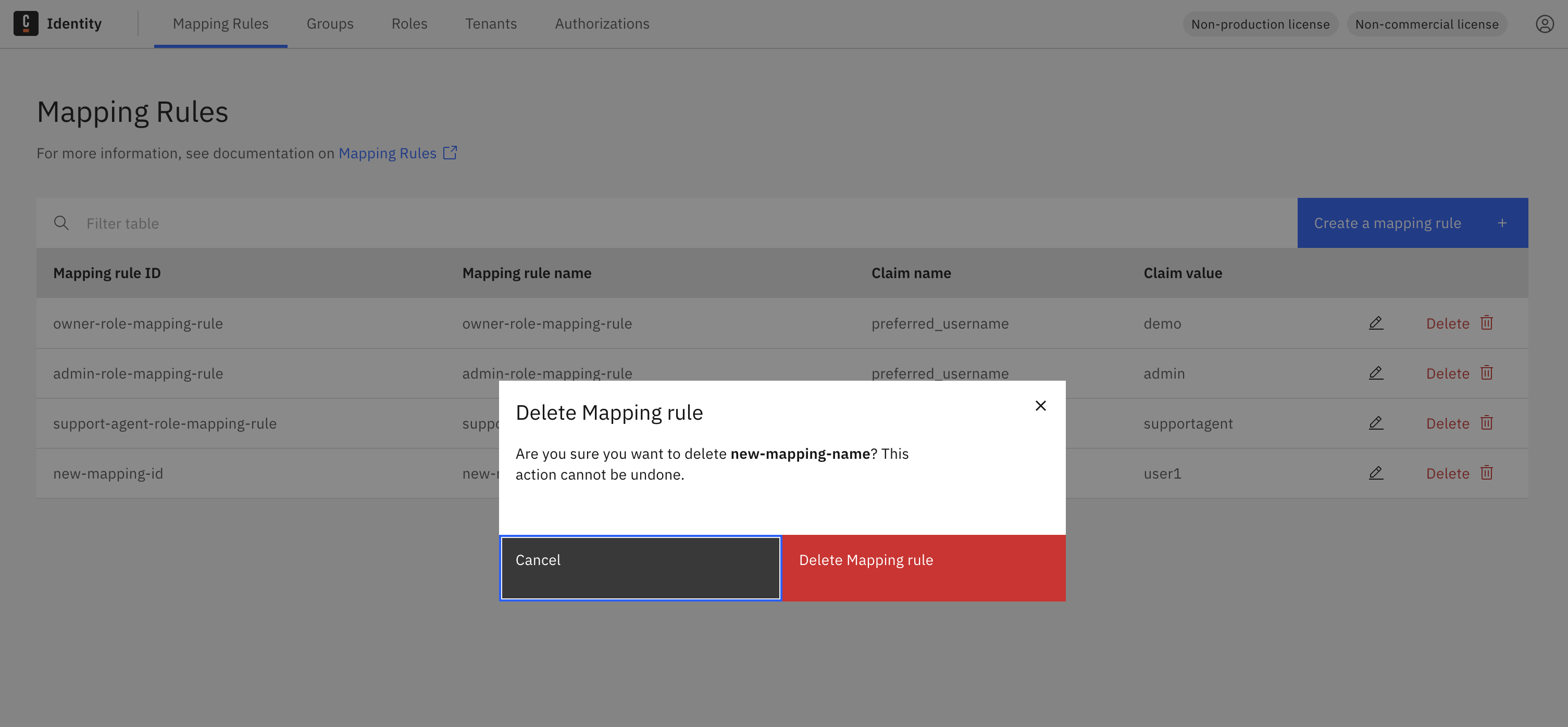
After confirming, the rule is deleted and disappears from the table.