Localization
When creating processes for audiences in non-English speaking regions, you can localize the Tasklist interface to the appropriate language.
To do this, design user task forms in the local language, and set the Tasklist interface to use the same language.
Tasklist supports the following four languages by default:
- English
- French
- German
- Spanish
The interface language is automatically determined by the device language settings of the user. If the device's language is not supported, the interface will default to English.
Change Tasklist language settings
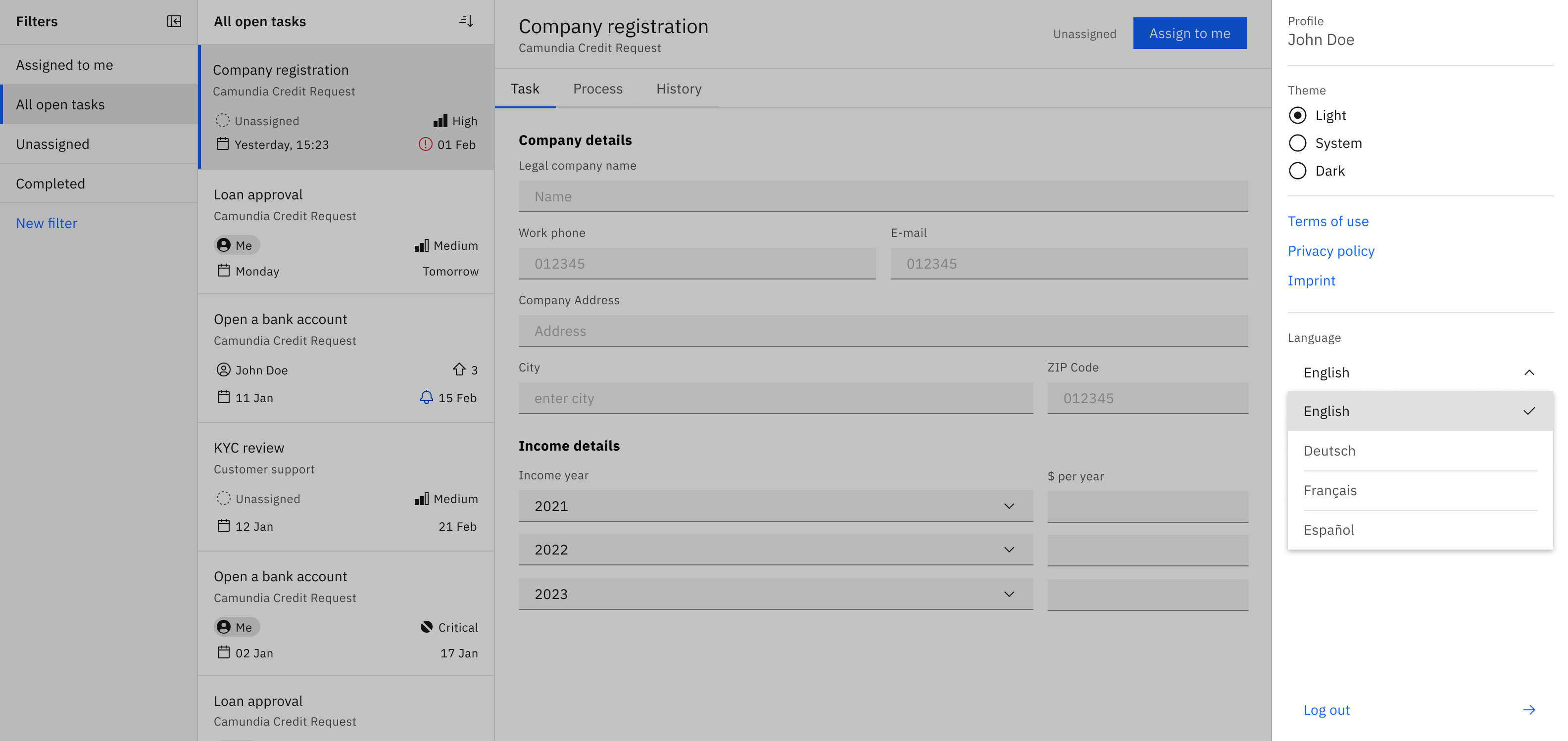
The language used in Tasklist can be changed through the following steps:
- Open your user profile, and navigate to Language.
- Select your preferred language from the list.
- Once selected, the Tasklist interface will update to your chosen language.