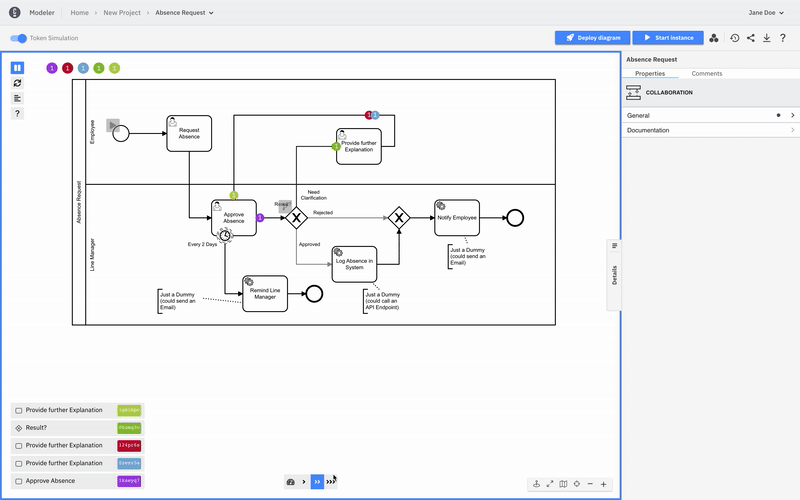Token simulation
Available in Modeler's Design mode, token simulation helps you to get a deeper understanding of the BPMN execution semantic and allows you to play, pause, and step through a process just like a BPMN 2.0 compliant engine would.
Token simulation is a BPMN learning tool, not a fully featured BPMN engine.
If you are developing your process and want to validate how exactly it would execute on Camunda, give Play a try.
Turn on/off
First, open your BPMN diagram in Modeler and switch to Design mode.
To turn the feature on/off, use the Token simulation toggle (or the keyboard shortcut T inside the canvas). The modeling features will not work while you are in token simulation mode.
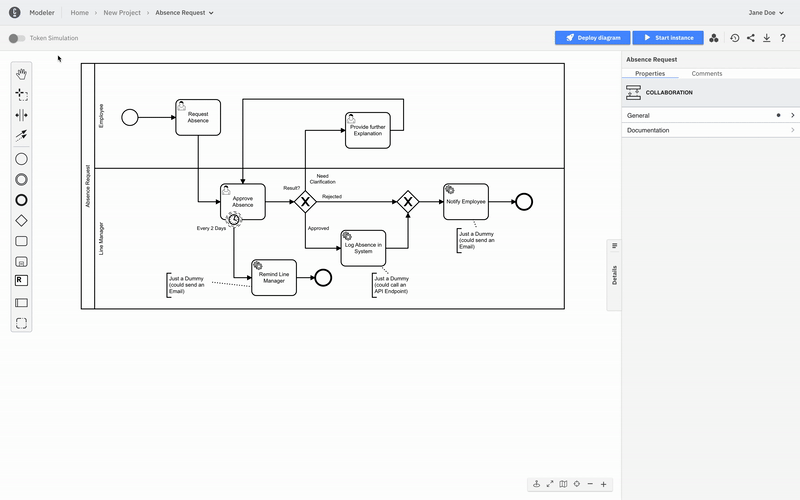
Start simulation
The simulation can be started by triggering an event using the corresponding button:
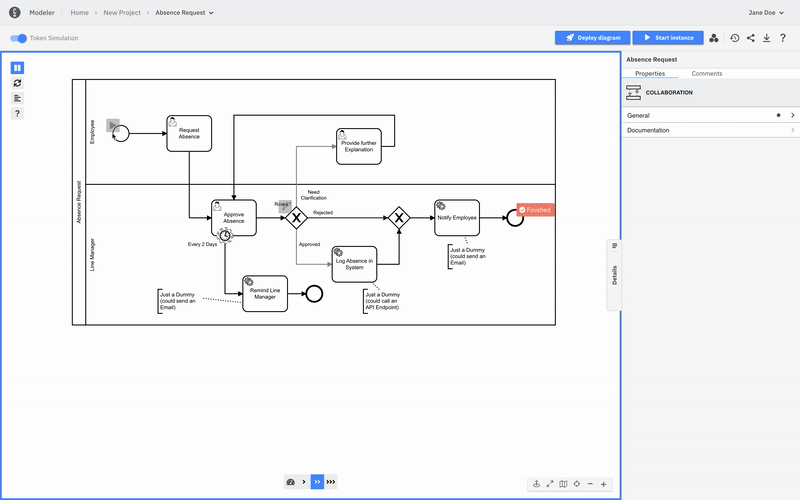
Token simulation palette
The palette on the left side provides the following controls:
- Play/pause simulation
- Reset simulation
- Show simulation log
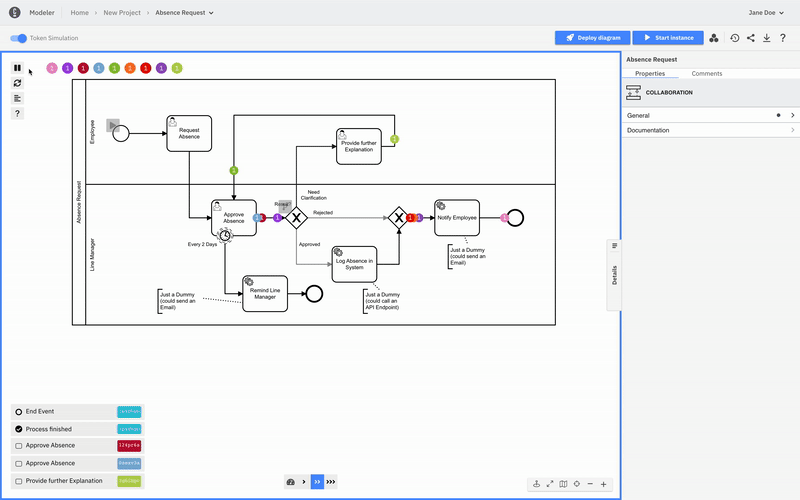
Animation speed palette
The speed of the simulation can be changed using the controls in the bottom palette: