Authorizations
Use authorizations to control access to resources in your Orchestration Cluster.
About authorizations
An authorization grants an owner access to a resource and defines the specific permissions they have.
- Owner: The entity that receives permissions, such as a user, group, role, client, or mapping rule.
- In SaaS deployments, the username is the user's email address.
- In Self-Managed deployments, the username must match the value of the claim configured as
username-claim.
- Resource: The object that the permissions apply to, such as a process definition, decision definition, or system. See the full list of available resources.
Each authorization specifies which permissions the owner has for the resource (for example, READ, UPDATE, DELETE).
For an authorization to apply, enable it in your cluster configuration.
To learn more, see Orchestration Cluster authorizations.
Create an authorization in Identity
To create a new authorization:
-
Log in to Identity, and select the Authorizations tab.
-
Select a resource type from the list on the left, and select Create authorization.
-
Enter the following information:
- Owner type: The entity to which you want to assign permissions, such as a user, group, role, client, or mapping rule.
- Owner ID: The ID of the owner.
- Resource type: The selected resource type.
- Resource scope: Choose how this authorization is scoped:
- By Resource ID, or
- For
USER_TASK, by Resource property name with thePROPERTYmatcher.
- Resource ID: The ID of the resource within the selected resource type. Use
*to grant permissions for all resources of that type. - Resource property name (USER_TASK only): The task property used when scoping access with the
PROPERTYmatcher. Supported values are:assigneecandidateUserscandidateGroups
Only one of Resource ID or Resource property name can be specified. If you use a resource property, set the matcher to
PROPERTY. -
Select the permissions you want to grant.
-
Click Create authorization.
The authorization is created, and the owner is granted the specified permissions.
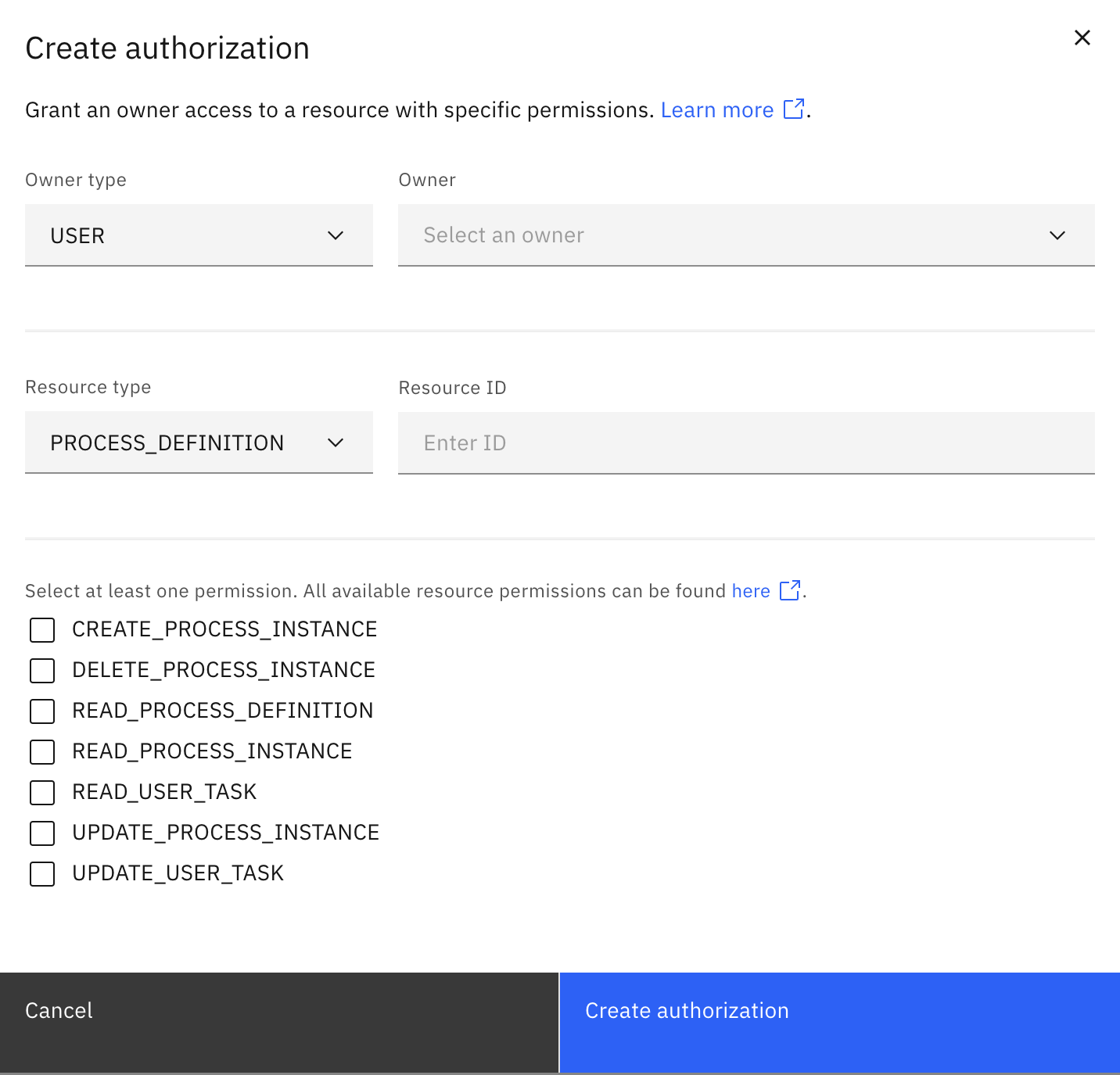
User task authorizations
To support fine-grained access to user tasks in Tasklist and the Orchestration Cluster REST API, Identity provides a USER_TASK resource type with the following permissions:
READ: View the task and its properties.UPDATE: Perform updates on the task (for example, change assignment, due dates, or candidate users or groups).CLAIM: Claim a task from a pool of candidate users or groups.COMPLETE: Complete the task, with or without variables.
Configure property-based user task authorizations
With property-based user task authorizations, you can grant permissions based on task assignment rather than a specific task ID. A user is authorized when their username or group membership matches a corresponding task property.
To create a property-based user task authorization:
- Log in to Identity, and select the Authorizations tab.
- Create a new authorization for the
USER_TASKresource type. - Specify the Owner type and Owner ID (for example, a role that represents task workers).
- Set the matcher to
PROPERTY. - Select the task property used to scope access:
assigneecandidateUserscandidateGroups
- Select the permissions to grant (for example
READ,CLAIM, andCOMPLETE). - Create the authorization.
You can't combine multiple task properties in a single authorization. To cover all three properties (assignee, candidateUsers, candidateGroups), create one authorization per property.
Authorization for user tasks
You can control access to user tasks using a combination of process-level and task-level permissions:
- Process-level permissions on the
Process Definitionresource, such asREAD_USER_TASKandUPDATE_USER_TASK. - Task-level permissions on the
USER_TASKresource, such asREAD,UPDATE,CLAIM, andCOMPLETE, which are typically scoped using property-based access control on task properties such asassignee,candidateUsers, andcandidateGroups.
When both process-level and task-level permissions exist, process-level permissions take precedence.
If a user already has the required Process Definition permission for an operation (for example, UPDATE_USER_TASK), the system does not evaluate USER_TASK permissions for that operation. Task-level USER_TASK permissions are evaluated only when no effective process-level permission exists for that user and process definition.
For Tasklist-specific behavior and practical authorization patterns, see User task authorization in Tasklist.
Authorization examples
Supervisor: broad process-level access
To allow a supervisor to see and manage all user tasks for one or more processes:
- Resource type:
PROCESS_DEFINITION - Resource scope: by Resource ID
- Resource ID:
*(or a specific BPMN process ID) - Permissions:
READ_USER_TASK,UPDATE_USER_TASK
This grants broad visibility and control over all user tasks for the selected processes, without needing task-level authorizations.
Task worker: property-based access
The default task worker role is created with property-based user task authorizations:
- Role ID:
task-worker - Resource type:
USER_TASK - Resource scope: by Resource property name (
PROPERTYmatcher) - Property name:
assignee,candidateUsers, orcandidateGroups - Permissions:
READ,CLAIM,COMPLETE
This ensures that task workers can only see, claim, and complete tasks where they are the assignee, a candidate user, or in a candidate group.
Default roles, including task worker, are recreated each time the cluster starts and are not customizable. To adjust permissions, create and manage custom roles instead.
Change an existing authorization
Partial wildcard matching, for example my-resource*, is not supported.
Update an authorization
Authorizations cannot be updated after they are created.
To edit an authorization, delete the existing one, and create a new authorization with the updated permissions.
Delete an authorization
Delete an authorization by completing the following steps:
- Log in to Identity, and select the Authorizations tab.
- Select the resource type of the authorization you want to delete.
- In the list, find the authorization you want to remove and click Delete.
- Confirm the deletion by clicking Delete in the confirmation dialog.
The authorization is deleted, and the owner no longer has the permissions granted by it.
Deleting an authorization is permanent and can't be undone.