SAP RFC Connector
The SAP RFC Connector is a protocol and outbound Connector. This Connector is a Java Spring Boot application that runs as a .war on SAP Business Technology Platform (BTP).
It connects to Camunda 8 SaaS, and utilizes SAP BTP's Destination and Connectivity concepts to query a SAP system via the RFC protocol to interact with remote-enabled Function Modules and BAPIs.
This Connector is an alpha feature available upon request. Visit our contact page to contact us.
Overview
For a standard overview of the steps involved in the SAP RFC Connector, see the following diagram:
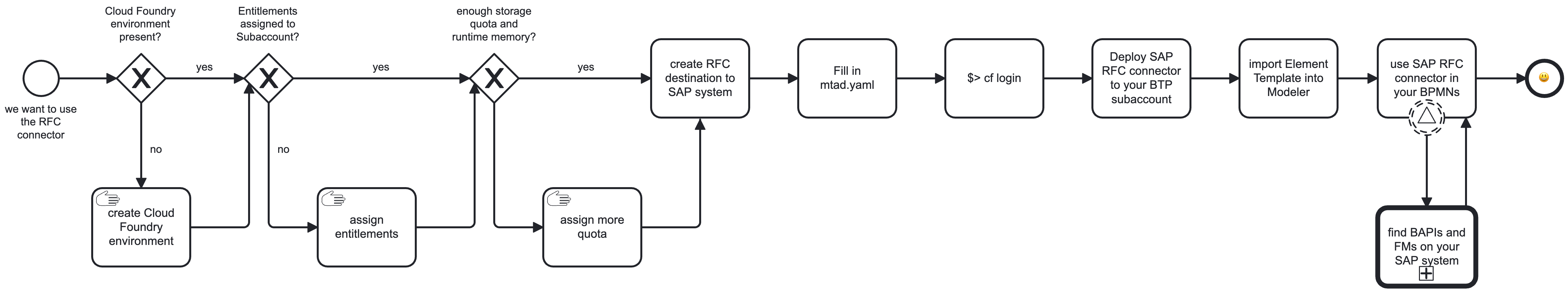
Prerequisites
To run the SAP RFC Connector, the following SAP infrastructure setup is required:
- Cloud Foundry CLI with the multiapps plugin installed on the machine executing the deployment.
- SAP BTP subaccount with a Cloud Foundry environment enabled and a created space.
- A minimum of 1 GB storage quota and 2 GB runtime memory.
- Entitlements for:
- Connectivity Service,
liteplan (to connect to the SAP is on-premises). - Destination Service,
liteplan. - Authorization and Trust Management Service,
applicationplan.
- Connectivity Service,
- One or more instance- or subaccount-level Destinations, pointing to the SAP systems to communicate with.
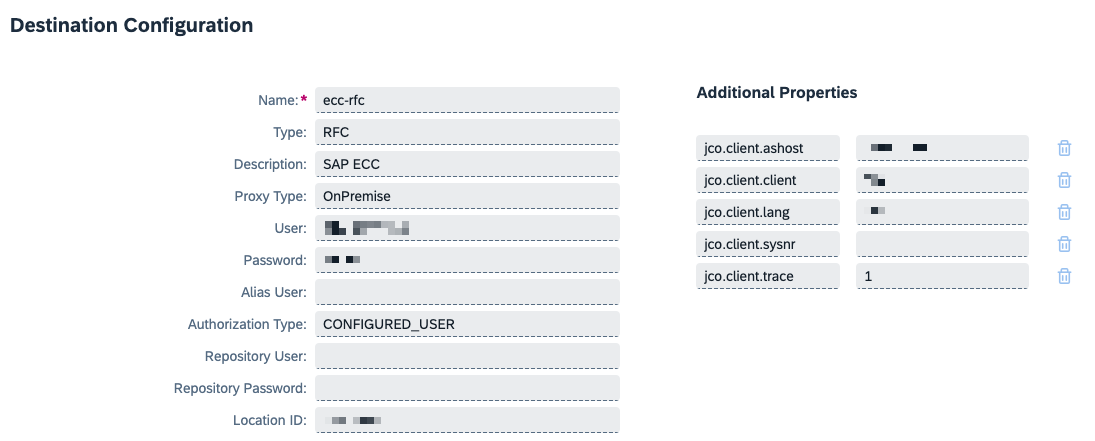
- Ensure
Additional Propertiesset on the Destination are aligned with those of your Connector or remote SAP system.
Deployment to BTP
Unlike other Camunda Connectors, the SAP RFC Connector must be deployed as a Java .war archive. This is because it uses SAP's JCo Java library to connect via RFC to the configured SAP system. the JCo library's license prohibits redistribution, but it is available at runtime on BTP and auto-discovered by Camunda's RFC Connector.
A descriptor file is required to deploy the SAP RFC Connector to a space in a SAP BTP subaccount. An exemplary deployment descriptor mtad.yaml.example is provided by Camunda. This is a standard format in SAP BTP's Cloud Foundry environment to describe the application that needs deployment.
Deploying to BTP
-
Find the matching
.wararchive for the targeted Camunda 8 SaaS version.
The version follows the format<C8 version major>.<C8 version minor>.<RFC connector version>.
Examples:rfc-8.6.0.waris the RFC Connector in version0for C8 SaaS version8.6rfc-8.5.1.waris the RFC Connector in version1for C8 SaaS version8.5
-
Adjust the values for the credentials (client ID, client secret, etc.) to match those of the API client of the targeted Camunda 8 SaaS environment and rename it to
mtad.yaml. -
Log into the desired SAP BTP subaccount via the Cloud Foundry
cli(cf-cli):
$> cf login
API endpoint: https://api.cf. ...
...
- Deploy the SAP RFC Connector via the
cf-cli. Note that this requires the "multiapps" plugin of Cloud Foundry to be installed on the machine the deployment runs on.
$> cf deploy ./ # append the -f flag to shortcircuit ongoing deployments
Deploying multi-target app archive /some/path/sap-rfc-connector in org <your-org> / space <your-space> as you@example.org ..
...
Application "sap-rfc-connector" started and available at "some.url.hana.ondemand.com"
Deployment in Camunda 8 SaaS
- If using Web Modeler, import the SAP RFC Connector's element template contained in the repository in
element-templates/sap-rfc-connector.jsonfor design use.
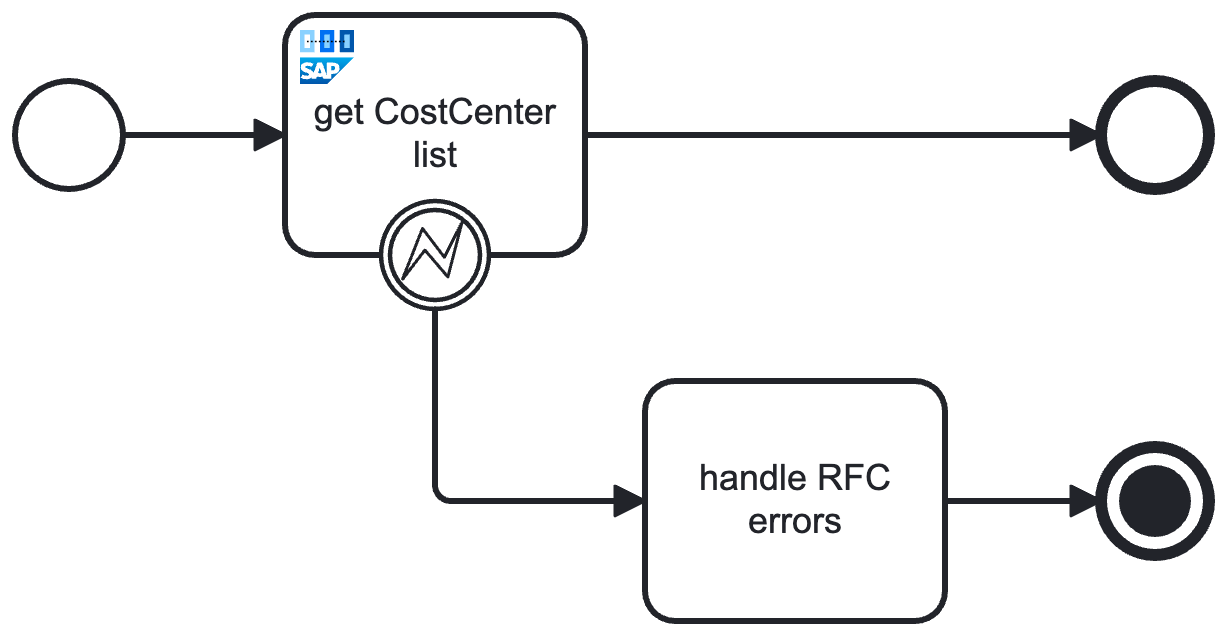
- If using Desktop Modeler, follow the standard importing procedure.
Working with the SAP RFC Connector in Camunda Modeler
Modeling options
To use the SAP RFC Connector in your process, either change the type of existing task by clicking on it and using the wrench-shaped change type context menu icon, or create a new Connector task by using the Append Connector context menu. Follow our guide to using Connectors to learn more.
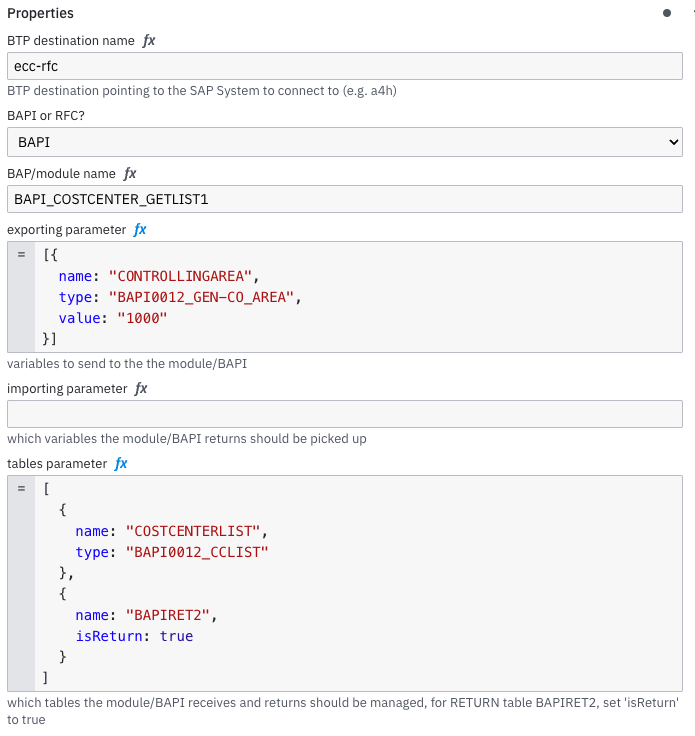
First, choose whether to call a BAPI or a Function Module (FM).
Then, provide the exporting-, importing-, and tables parameters as lists of objects.
All object entries in the list look similar to [{name:"param", type:"type"}], pointing to the parameter name of the BAPI/FM and its type. For example, [{name:"PERSON_IN_CHARGE_FROM", type:"BAPI0012_GEN-PERS_IN_CHRG"}].
For those with experience in ABAP, the configuration options are similar.
Sending variables to the RFC target
The exporting parameter is sent to the RFC target. The object structure generally looks like [{name: "param", type: "type", value: <value> }].
Example:
[
{
"name": "CONTROLLINGAREA",
"type": "BAPI0012_GEN-CO_AREA",
"value": "1000"
}
]
This corresponds with the BAPI's/FM's importing definition, meaning it imports these variables from the RFC call:
*" IMPORTING <-- this is the BAPI/FM - don't be confused! In Camunda, this is "exporting" :)
*" VALUE(CONTROLLINGAREA) LIKE BAPI0012_GEN-CO_AREA
Receiving variables from the RFC target
Importing parameter is what is expected back from the RFC target. They are configured in the same "list of objects" style pattern in the element template as the other parameters and generally look like [{name: "param", type: "type"}].
Example:
[
{
"name": "DETAIL_DATA",
"type": " BAPI1079_DETAIL"
}
]
This corresponds with the BAPI's/FM's exporting definition, meaning it exports these variables to the caller:
*" EXPORTING
*" VALUE(DETAIL_DATA) LIKE BAPI1079_DETAIL
Special cases: sending and/or receiving a "table" and a "changing" structure
tables
The tables parameter can be both "exporting" and "importing".
Sending tables as tabular data to an RFC target is not yet supported.
{
"name": "COSTCENTERLIST",
"type": "BAPI0012_CCLIST"
}
The above example is an object parameter in the tables parameter section that describes a result table to be received back from the RFC call. In conforms with the BAPI BAPI_COSTCENTER_GETLIST1 parameter definition on the SAP system:
*" TABLES
*" COSTCENTERLIST STRUCTURE BAPI0012_CCLIST
The same is applicable for the return structure BAPIRET2 that denotes the result status of the RFC call:
{
"name": "BAPIRET2",
"isReturn": true
}
This aligns with the BAPI definition:
*" TABLES
*" ....
*" RETURN STRUCTURE BAPIRET2
changing
A changing parameter is a variable received by an RFC target that is processed, changed, and returned. It is only available for FM-type RFC targets in the SAP RFC Connector. The overall structure is [{name: "param", type: "type", value: <value> }].
Example:
[
{
"name": "CV_RESULT",
"type": "I",
"value": "100"
}
]
The value 100 is sent to the Fuction Module and sent back as CV_RESULT.
Query result structure
BAPI
The result of a call to a BAPI holds the following JSON structure:
{
tables: [
{ ... }
],
importing: {
{ ... }
}
]
tables holds a representation of the result tables configured.
importing is the result of what was sent to the BAPI in the exporting section above.
Function Module
The result of a call to a Function Module holds the following JSON structure:
{
tables: [
{ ... }
],
importing: [
{ ... }
],
changing: [
{ ... }
]
]
tablesholds a representation of the result tables configured.importingis the result of what was sent to the Function Module in theexportingsection above.changingis the result of what was sent to the Function Module in thechangingsection above.
Error handling
The SAP RFC Connector allows handling of query errors directly in the model. This means an RFC error is relayed to the process instance in the reserved variables bpmnError and error and can be processed accordingly:
DESTINATION_ERROR,
REQUEST_EXECUTION_ERROR,
REQUEST_SERIALIZATION_ERROR,
JCO_RUNTIME_ERROR,
GENERIC_ERROR