Upload a document to a BPMN process
You can implement document uploads in your BPMN processes using forms, inbound connectors, and the Orchestration Cluster REST API.
Build a form for document upload
When building a form for a process, you can use the Filepicker form component to allow users to upload files.
In the Filepicker configuration, you can specify whether users can upload a single file or multiple files and define the list of supported file formats.
Although this example focuses on Web Modeler, you can also build a form for document upload in Desktop Modeler. The Filepicker form component is available in both environments.

A designed form can be linked to a user task or used to start a process. Documents uploaded with the form can then be referenced later in the process.
The Filepicker always returns an array with metadata for a single or multiple files, for example:
[
{
"documentId": "u123",
"endpoint": "https://api.example.com/documents/u123",
"metadata": {
"fileName": "Document.pdf",
"contentType": "application/pdf"
}
}
]
Upload a document from a user task in Tasklist
When the process is deployed and running, users can access and complete user tasks that include a form with the Filepicker component in Tasklist:
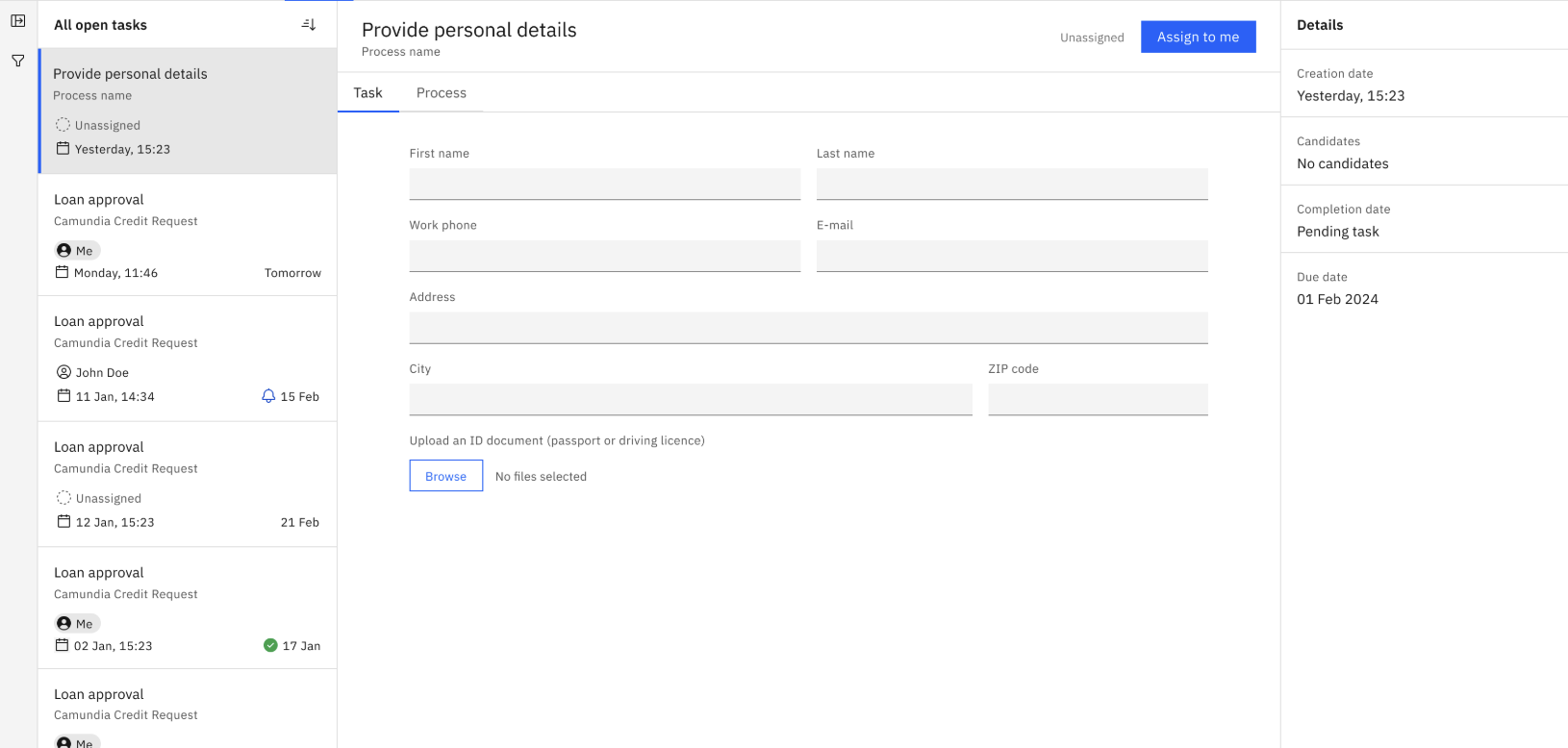
Upload a document to start a process
You can configure a form with the Filepicker for a start event of a BPMN process to allow users to upload documents when initiating the process. This is supported in Tasklist and is available to logged-in users.
Only logged-in users can upload files. Publicly accessible processes with a start form do not support file upload using the Filepicker.
Get reference to an uploaded document
Uploaded documents can be referenced later in the process.
Filepicker's output variable is an array of objects with document metadata. It always returns an array of objects, whether a user uploads a single document or multiple documents.
Single document uploads are accessible using value[1] (since FEEL uses 1-based indexing).
Refer to the example array below:
[
{
"documentId": "u123",
"endpoint": "https://api.example.com/documents/u123",
"metadata": {
"fileName": "Document.pdf",
"contentType": "application/pdf"
}
}
]
Upload a document when using any connector
Documents available for download from an unprotected URL can be added to a process in any connector by specifying them. For example:
{
"camunda.document.type": "external",
"url": "https://www.example.com/file.pdf",
"name": "my-test-file.pdf"
}
The name field is optional. If not provided, the filename is taken from content-type and content-dispotition http headers, and a random UUID will be used as a fallback.
Upload a document via inbound webhook connector
Documents can be added to a process using the inbound HTTP webhook connector.
You can pass the documents in both the response expression and the result expression, where the documents object contains the references for created documents. Below, review an example of a webhook configuration:
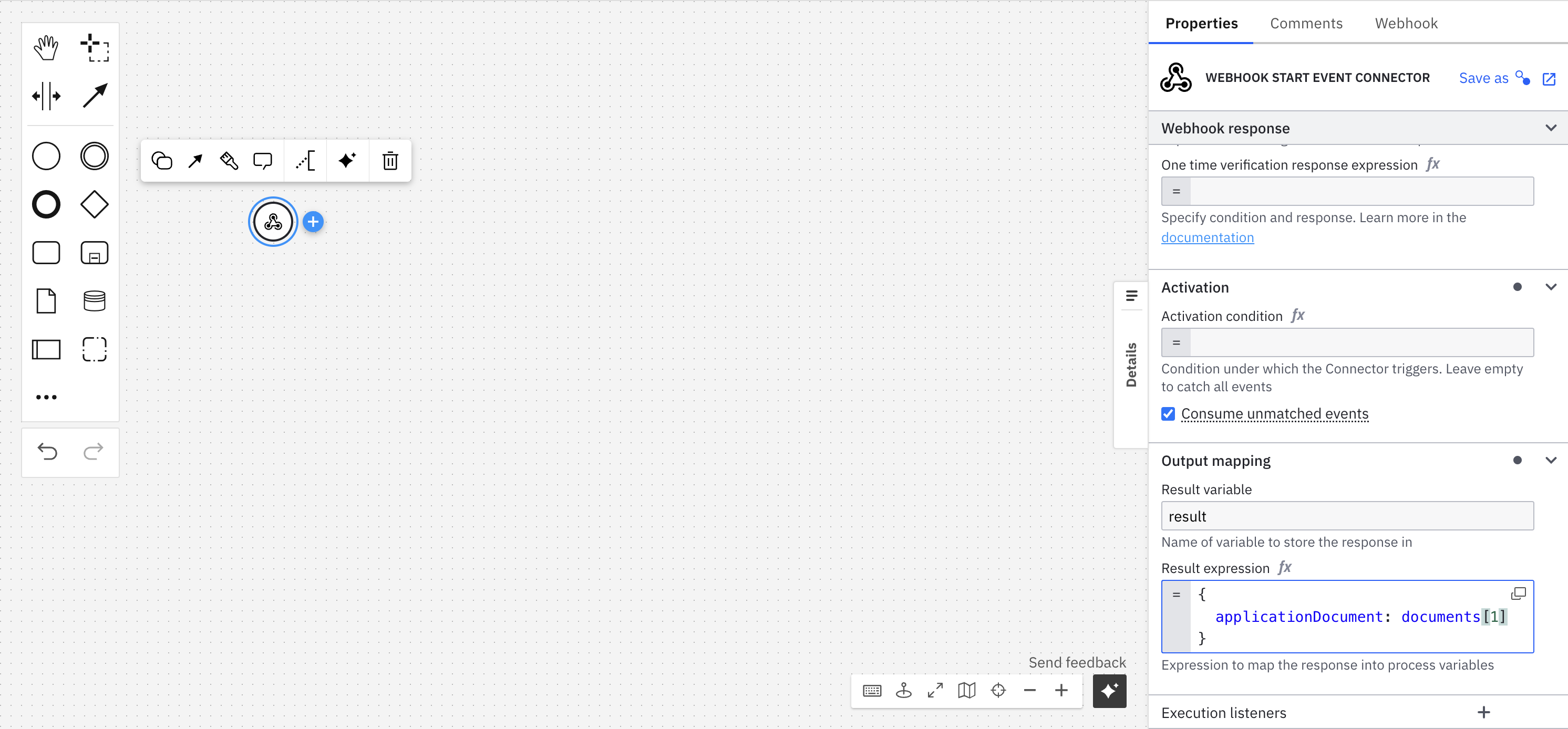
In this example, the result expression may look as follows, where applicationDocument can be later used by the process to retrieve documents:
{
applicationDocument: documents[1]
}
The document reference received as an output of one connector should be stored in process variables by using the result expression or result variable.
To call the webhook sending a file, see the following example:
curl --location 'https://some.dev.environment/uploadDocument' \
--form 'file=@"/path-to-file/file.pdf"'
This example uses Postman to obtain the result, so your user-agent value may look different.
The result variable will have the following structure:
{
"request": {
"body": {},
"headers": {
"host": "example.host.io",
"x-request-id": "34509f2d9293cdfj49875rjf03",
"x-real-ip": "some.example.ip.address",
"x-forwarded-host": "example.host.io",
"x-forwarded-port": "443",
"x-forwarded-proto": "https",
"x-forwarded-scheme": "https",
"x-scheme": "https",
"content-length": "70484",
"user-agent": "PostmanRuntime/7.43.0",
"accept": "*/*",
"cache-control": "no-cache",
"postman-token": "my-example-token",
"accept-encoding": "gzip, deflate, br",
"content-type": "multipart/form-data; boundary=--------------------------3007423254435453453514"
},
"params": {}
},
"connectorData": {},
"documents": [
{
"storeId": "gcp",
"documentId": "example-document-id",
"contentHash": "fwkhkj34843rfhfwho3297ufdsj0df09",
"metadata": {
"contentType": "application/pdf",
"size": 70266,
"fileName": "file.pdf"
},
"camunda.document.type": "camunda"
}
]
}
Upload a document using the Orchestration Cluster REST API
You can also upload a document to your Camunda 8 cluster using the Orchestration Cluster REST API.
This is currently supported for document stores of type: AWS, GCP, in-memory (non-production), local (non-production).
Learn more about uploading a single document and uploading multiple documents using the Orchestration Cluster REST API.