Retrieve invoices or update your billing information
note
This setting is only visible in the Starter plan for owners and admins.
Starter plans
The Starter plan is no longer available.
- Existing customers using a Starter plan will need to either upgrade to the Enterprise plan, or move to the Free plan.
- To compare plan features and contact Camunda for advice and an Enterprise plan quote, refer to Camunda 8 pricing.
Once signed up for the Starter plan, you have access to the Billing page.
You can access the Billing page by selecting Organization management in the Camunda Console navigation bar.
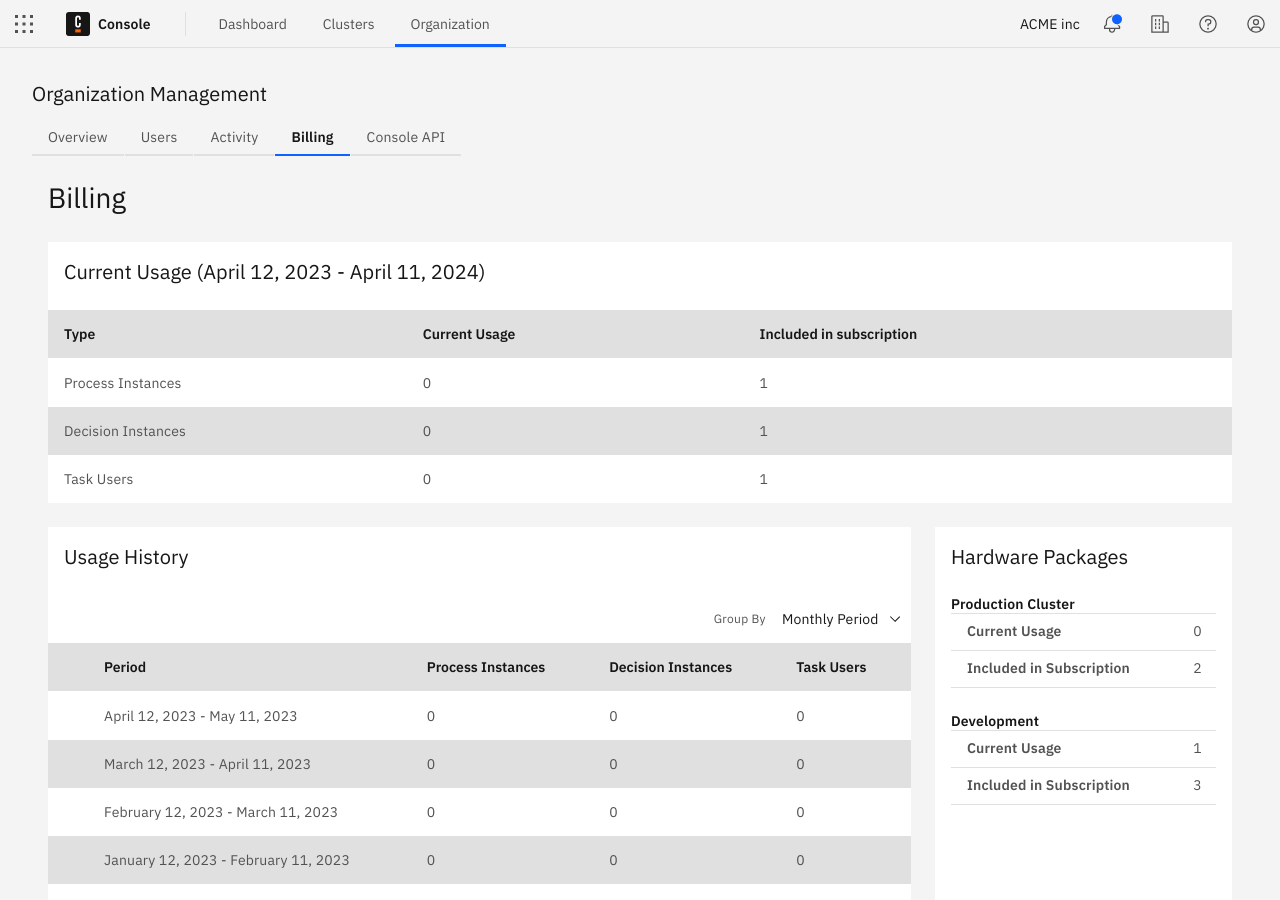
Retrieve invoices
To retrieve your past invoices, click the Manage subscription button and then select Billing history. From that point onwards, you will be able to retrieve and download your invoices.
Update billing information (e.g. billing address)
To update account information like billing address or company name, click the Manage subscription button and then select Account information or Billing & shipping addresses depending on what information you need to update.