Amazon SageMaker connector
The Amazon SageMaker connector is available for 8.6.0-alpha2 or later.
The Amazon SageMaker connector is an outbound connector that allows you to interact with Amazon SageMaker from your BPMN process.
Prerequisites
To use the Amazon SageMaker connector, you need to have an AWS account with an access key and secret key to
execute InvokeEndpoint or
InvokeEndpointAsync actions.
The necessary endpoints must be deployed beforehand and point to the operational model.
Learn more on how to deploy real-time and asynchronous models in the official SageMaker documentation.
Use Camunda secrets to store credentials and avoid exposing sensitive information directly from the process. Refer to managing secrets to learn more.
Create an Amazon SageMaker connector task
You can apply a connector to a task or event via the append menu. For example:
- From the canvas: Select an element and click the Change element icon to change an existing element, or use the append feature to add a new element to the diagram.
- From the properties panel: Navigate to the Template section and click Select.
- From the side palette: Click the Create element icon.
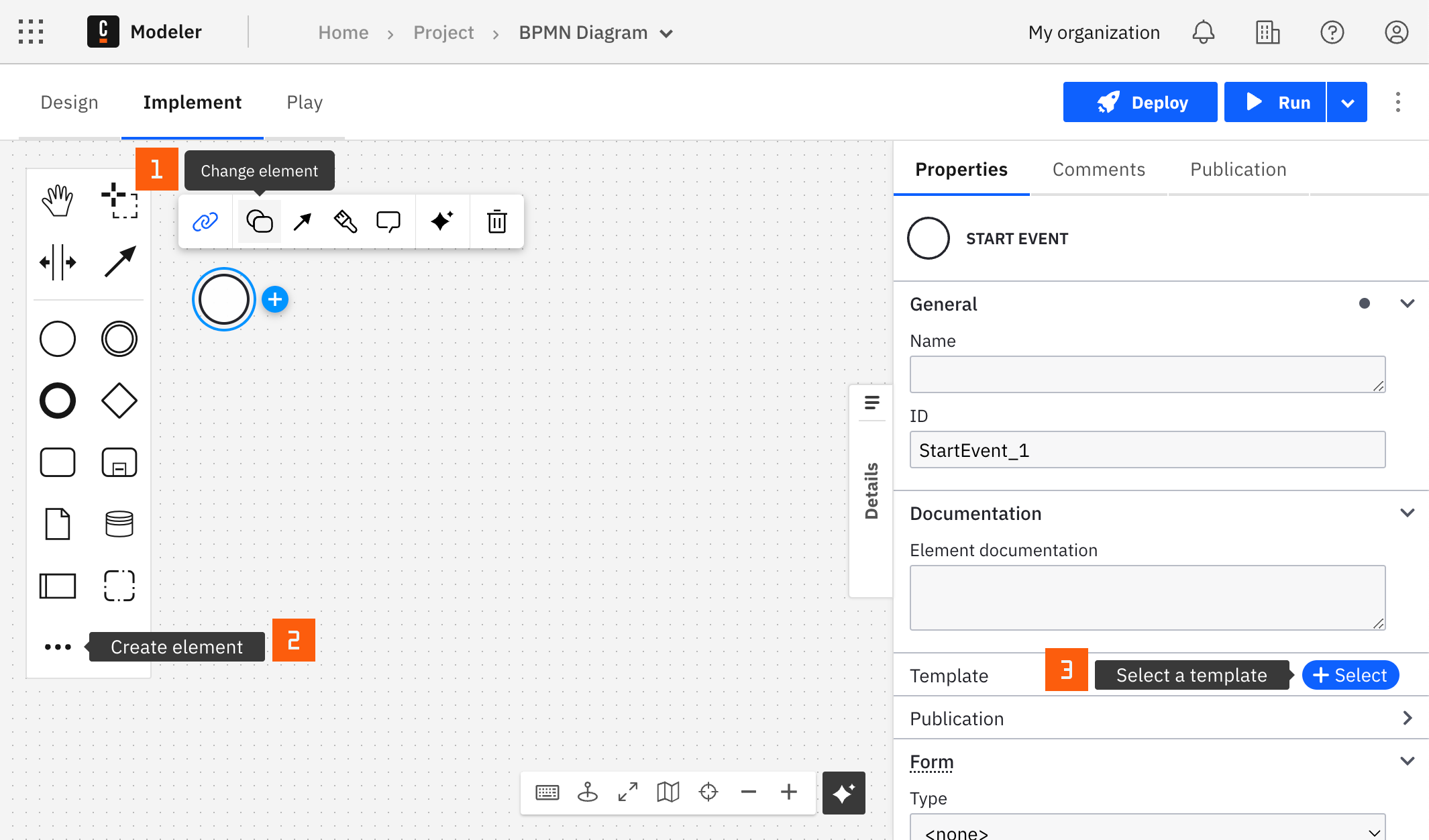
After you have applied a connector to your element, follow the configuration steps or see using connectors to learn more.
Make your Amazon SageMaker connector executable
To work with the Amazon SageMaker connector, fill all mandatory fields.
Authentication
Choose an applicable authentication type from the Authentication dropdown. Learn more about authentication types in the related appendix entry.
If you select Credentials to access the Amazon SageMaker connector, the connector requires the appropriate credentials. The following authentication options are available:
- Access key: Provide an access key of a user with permissions to the Amazon SageMaker
InvokeEndpointand/orInvokeEndpointAsyncactions. - Secret key: Provide the secret key of the user with the access key provided above.
The Access Key and the Secret Key are required properties and must be provided to use the connector.
For more information on authentication and security in Amazon SageMaker, refer to the AWS Knowledge Center post.
Region
In the Region field write the region of the deployed endpoint.
Inference type
Learn more about inferences at the official Amazon SageMaker documentation page.
Real-time
Ensure you deployed your model with a real-time endpoint.
- In the Inference type field, select Real-time.
- In the Endpoint name field, enter your deployed real-time endpoint name.
- In the Payload field, enter data that is required by your deployed model.
- In the Content type field, enter the content type of the input. Be aware that the Amazon SageMaker connector currently supports only JSON-like content types.
- In the Accept field, enter the content type of the return value.
- Fill in the other fields as described in the SageMaker documentation.
Asynchronous
- In the Inference type field, select Asynchronous.
- In the Endpoint name field, enter your deployed asynchronous endpoint name.
- In the Input location field, enter an S3 URL where the inference payload is stored.
- In the Content type field, enter the content type of the input. Unlike the real-time, this inference supports any kind of content type.
- In the Accept field, enter the content type of the return value.
- Fill in the other fields as described in the SageMaker documentation.
Handle connector response
Amazon SageMaker connector response
The response of the Amazon SageMaker connector depends on the model deployed and an inference type.
You can use an output mapping to map the response:
- Use Result Variable to store the response in a process variable. For example,
myResultVariable. - Use Result Expression to map fields from the response into process variables.
Real-time inference response
The response of the real-time inference depends on your model deployed. Refer to the Amazon SageMaker documentation to learn more.
Asynchronous inference response
The response of the real-time inference depends on your model deployed. Refer to the AWS SageMaker documentation to learn more.
AWS authentication types
There are two options to authenticate the connector with AWS:
- Choose Credentials in the Authentication dropdown if you have a valid pair of access and secret keys provided by your AWS account administrator. This option is applicable for both SaaS and Self-Managed users.
- Choose Default Credentials Chain (Hybrid/Self-Managed only) in the Authentication dropdown if your system is configured as an implicit authentication mechanism, such as role-based authentication, credentials supplied via environment variables, or files on target host. This option is applicable only for Self-Managed or hybrid distribution. This approach uses the Default Credential Provider Chain to resolve required credentials.