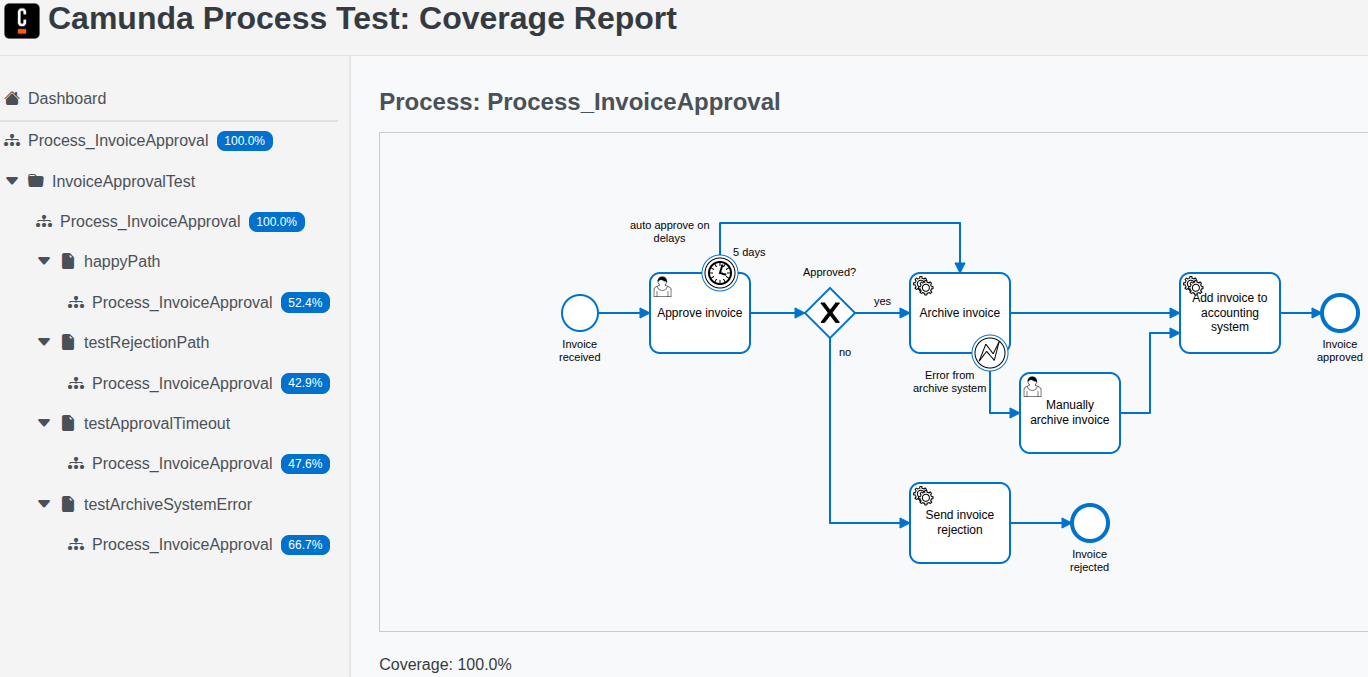Getting started
Camunda Process Test (CPT) is a Java library to test your BPMN processes and your process application.
CPT provides different runtimes to execute your process tests:
- Testcontainers runtime (default) - A managed runtime based on Testcontainers and Docker.
- Remote runtime - Your own runtime, such as, Camunda 8 Run
CPT is part of the Camunda 8 public API and is covered by our SemVer stability guarantees (except for alpha features). Breaking changes will not be introduced in minor or patch releases.
CPT is the successor of Zeebe Process Test. Our previous testing library is deprecated and will be removed with version 8.10. See the migration guide on how to migrate your process tests.
Prerequisites
- Java:
- For the Camunda Java client: 8+
- For the Camunda Spring Boot Starter: 17+
- JUnit 5
For the default Testcontainers runtime:
- A Docker-API compatible container runtime, such as Docker on Linux or Docker Desktop on Mac and Windows.
Install
CPT has two variants:
- For the Camunda Spring Boot Starter
- For the Camunda Java client
Choose the one depending on which library you use in your process application.
- Camunda Spring Boot Starter
- Java client
Add the following dependency to your Maven project:
<dependency>
<groupId>io.camunda</groupId>
<artifactId>camunda-process-test-spring</artifactId>
<version>${camunda.version}</version>
<scope>test</scope>
</dependency>
Add the following dependency to your Maven project:
<dependency>
<groupId>io.camunda</groupId>
<artifactId>camunda-process-test-java</artifactId>
<version>${camunda.version}</version>
<scope>test</scope>
</dependency>
Write a test
Create a new Java class with the following structure:
- Camunda Spring Boot Starter
- Java client
package com.example;
import io.camunda.client.CamundaClient;
import io.camunda.client.api.response.ProcessInstanceEvent;
import io.camunda.process.test.api.CamundaAssert;
import io.camunda.process.test.api.CamundaProcessTestContext;
import io.camunda.process.test.api.CamundaSpringProcessTest;
import org.junit.jupiter.api.Test;
import org.springframework.beans.factory.annotation.Autowired;
import org.springframework.boot.test.context.SpringBootTest;
@SpringBootTest
@CamundaSpringProcessTest
public class MyProcessTest {
@Autowired private CamundaClient client;
@Autowired private CamundaProcessTestContext processTestContext;
@Test
void shouldCreateProcessInstance() {
// given process definition is deployed
// when
final ProcessInstanceEvent processInstance =
client
.newCreateInstanceCommand()
.bpmnProcessId("my-process")
.latestVersion()
.send()
.join();
// then
CamundaAssert.assertThat(processInstance).isActive();
}
}
@SpringBootTestis the standard Spring annotation for tests.@CamundaSpringProcessTestregisters the Camunda test execution listener that starts and stops the test runtime.@Testis the standard JUnit 5 annotation for a test case.- (optional) Inject a preconfigured
CamundaClientto interact with the Camunda runtime. - (optional) Inject a
CamundaProcessTestContextto interact with the test runtime. - (optional) Use
CamundaAssertto verify the process instance state.
The Spring test requires a Spring Boot process application in the same package. Usually, the process
application deploys the process resources
using the annotation @Deployment.
If you have no process application yet, you can add a minimal one inside the test class as follows:
@SpringBootApplication
@Deployment(resources = "classpath*:/bpmn/**/*.bpmn")
static class TestProcessApplication {}
package com.example;
import io.camunda.client.CamundaClient;
import io.camunda.client.api.response.ProcessInstanceEvent;
import io.camunda.process.test.api.CamundaAssert;
import io.camunda.process.test.api.CamundaProcessTest;
import io.camunda.process.test.api.CamundaProcessTestContext;
import org.junit.jupiter.api.Test;
@CamundaProcessTest
public class MyProcessTest {
// to be injected
private CamundaClient client;
private CamundaProcessTestContext processTestContext;
@Test
void shouldCreateProcessInstance() {
// given
client
.newDeployResourceCommand()
.addResourceFromClasspath("my-process.bpmn")
.send()
.join();
// when
final ProcessInstanceEvent processInstance =
client
.newCreateInstanceCommand()
.bpmnProcessId("my-process")
.latestVersion()
.send()
.join();
// then
CamundaAssert.assertThat(processInstance).isActive();
}
}
@CamundaProcessTestregisters the Camunda JUnit extension that starts and stops the test runtime.@Testis the standard JUnit 5 annotation for a test case.- (optional) Get a preconfigured
CamundaClientinjected to interact with the Camunda runtime. - (optional) Get a
CamundaProcessTestContextinjected to interact with the test runtime. - (optional) Use
CamundaAssertto verify the process instance state.
Deploy resources
You can deploy additional BPMN processes and other resources by adding the annotation @TestDeployment on the test
class or the method. An annotation on the test method takes precedence over an annotation on the test class. The
resources are loaded from the root classpath of the test.
@Test
@TestDeployment(resources = "my-process.bpmn")
void shouldCreateProcessInstance() {
// the given resources are deployed before running the test
}
Test lifecycle
CPT performs the following actions during the JUnit 5 lifecycle when running a test class:
- Camunda Spring Boot Starter
- Java client
beforeAll(test methods)- Start the test runtime
beforeEach(test method)- Inject the
CamundaClient, theCamundaProcessTestContext, and theTestScenarioRunner - Publish the client created event for the Spring Boot process application to trigger the deployment and start job workers
- Deploy resources defined via
@TestDeployment
- Inject the
afterEach(test method)- Collect the data for the coverage report
- Print the created process instances if the test failed
- Close the client connections
- Publish the client closed event for the Spring Boot process application to stop job workers
- Reset the Camunda runtime clock
- Delete all data in the Camunda runtime
afterAll(test methods)- Generate the coverage report
- Stop the test runtime
Limitations
CPT doesn't support Spring Boot process applications with @PostConstruct methods or a CommandLineRunner
implementation. These methods are executed when the test class is initialized, but not before each test method.
We recommend to use a minimal configuration for the test instead of the Spring Boot process application and invoke the
@PostConstruct or run() methods manually before each test method.
@SpringBootTest(classes = {TestProcessApplication.class})
@CamundaSpringProcessTest
public class ProcessTest {
@Autowired private CamundaClient client;
@BeforeEach
void invokeProcessApplication() throws Exception {
final Application springBootApplication = new Application();
springBootApplication.setCamundaClient(client);
// call the @PostConstruct methods
springBootApplication.afterStarted();
// call the CommandLineRunner method
springBootApplication.run();
}
}
Minimal test configuration:
// must be in a different package than the Spring Boot application
package org.example.test;
@SpringBootApplication(
// list all required packages for the process test, such as job workers
scanBasePackages = {"org.example.services", "org.example.workers"}
)
@Deployment(resources = "classpath*:/bpmn/**/*.bpmn")
public class TestProcessApplication {}
beforeAll(test methods)- Start the test runtime
beforeEach(test method)- Inject the
CamundaClient, theCamundaProcessTestContext, and theTestScenarioRunner - Deploy resources defined via
@TestDeployment
- Inject the
afterEach(test method)- Collect the data for the coverage report
- Print the created process instances if the test failed
- Close the client connections
- Reset the Camunda runtime clock
- Delete all data in the Camunda runtime
afterAll(test methods)- Generate the coverage report
- Stop the test runtime
Next steps
You can dive deeper into the library and read more about:
CamundaAssertand assertionsCamundaProcessTestContextand utilities- How to configure the runtime
- Best practices for writing process tests
Examples
Take a look at the example project on GitHub. This demonstrates the usage of the library for a demo Spring Boot process application.
Process Test Coverage
After a test run, CPT prints the coverage of your BPMN processes to the log and generates a detailed HTML and JSON report. You can use the report to identify untested paths in your processes and to increase your test coverage.
A link to the HTML report is printed in the log:
Process coverage: io.camunda.InvoiceApprovalTest
========================
- Process_InvoiceApproval: 100%
Coverage report: file:///my/home/projects/my-process-application/target/coverage-report/report.html