Launch Web Modeler
Camunda 8 only
Design and implement your first diagram using Web Modeler, a component of Camunda. Web Modeler also allows you to create BPMN diagrams, DMN diagrams, and forms.
To launch Web Modeler, follow the steps below:
- After creating an account and logging in to Camunda, you are automatically taken to Web Modeler. Navigate between the components by clicking the square-shaped Camunda components icon in the top left corner of the page.
- Select Create new project to create a new project and store diagrams.
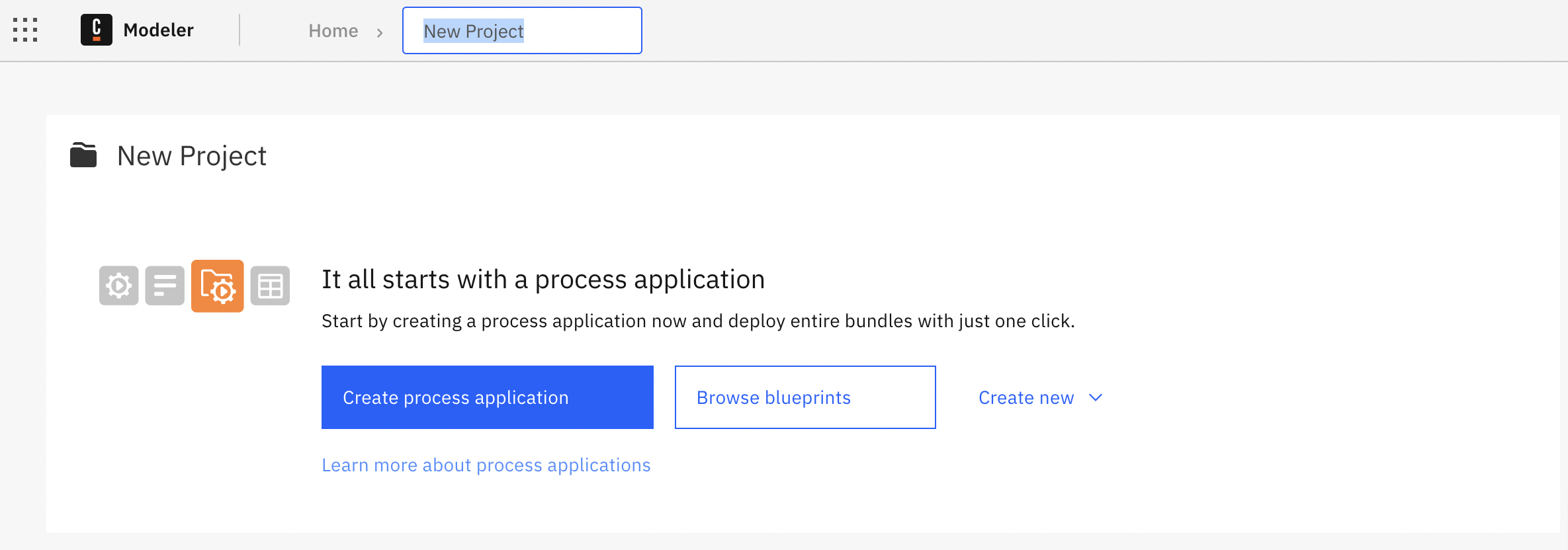
- Name your diagram. You can go back and change the name any time by clicking on the project name and Edit name.
- Select Browse blueprints to open the blueprints dialog and browse blueprints for various use cases as a starting point for your first diagram.
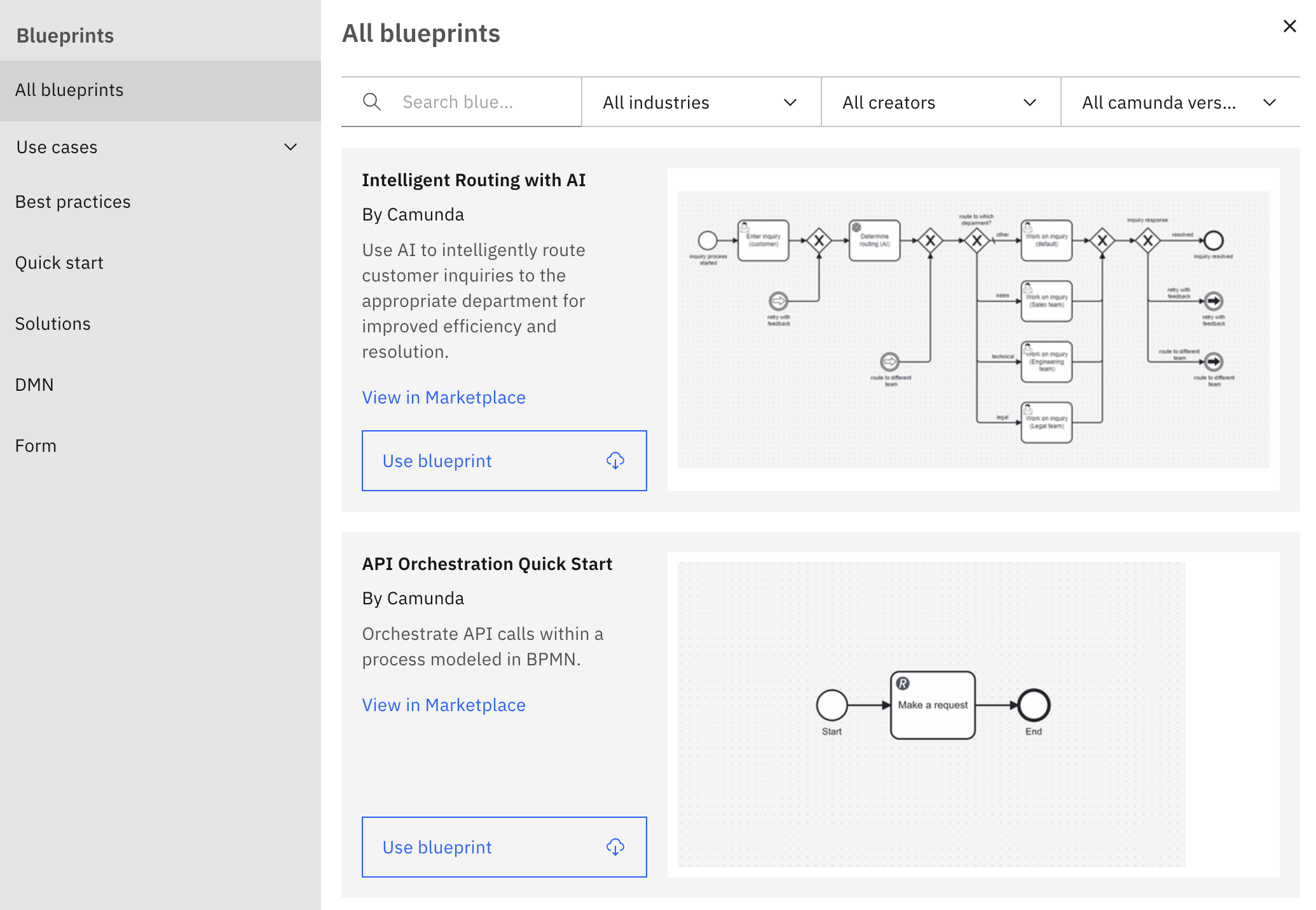
- While browsing blueprints, open the details of a specific blueprint by selecting More details. This opens a new tab in Camunda Marketplace. Here, have a closer look at the diagram, and open it in SaaS or Self-Managed.
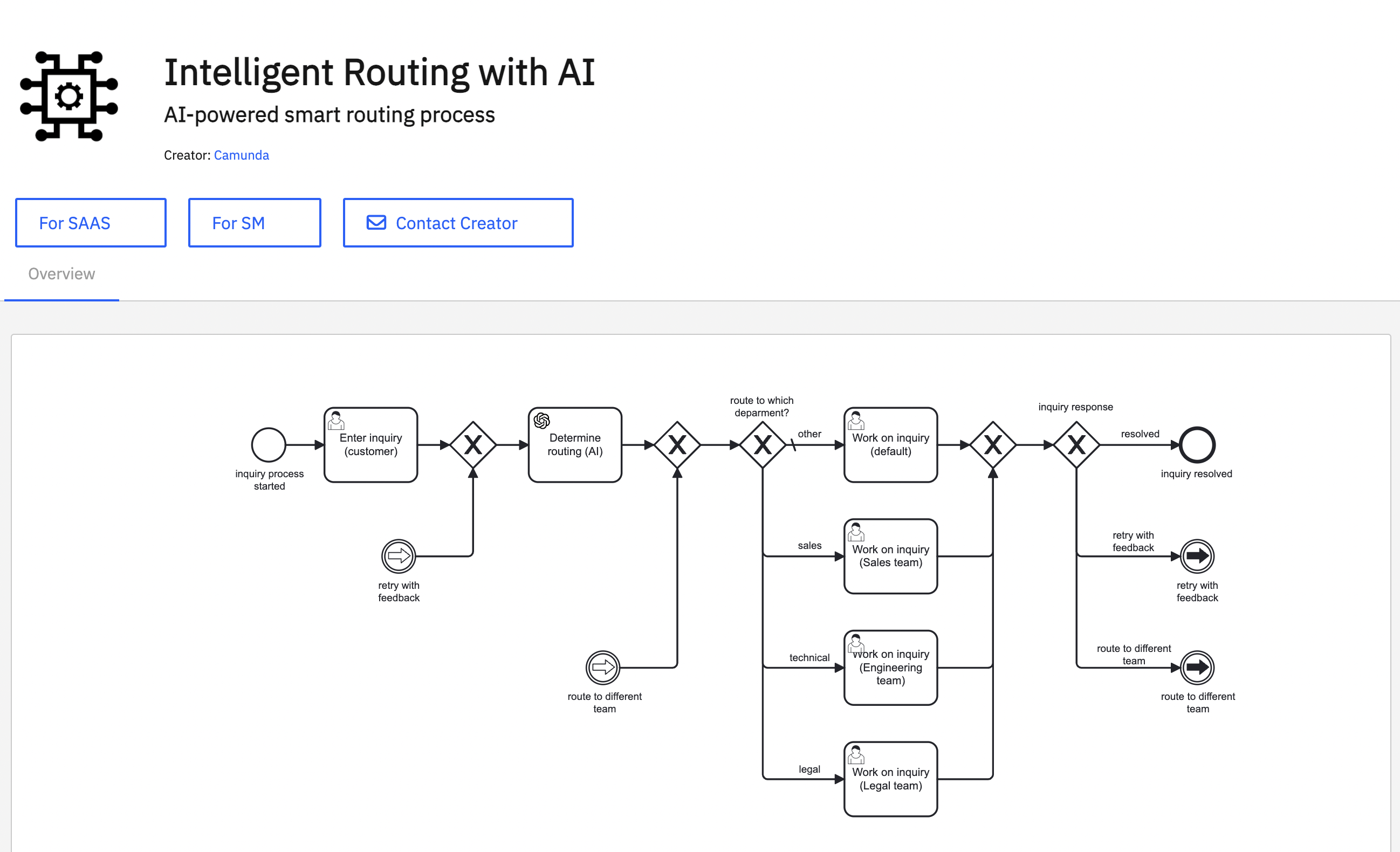
- Open a blueprint by selecting Use blueprint, which downloads the blueprint into the project and opens it in the diagram screen. Alternatively, click Create new > BPMN diagram to create a blank BPMN diagram.