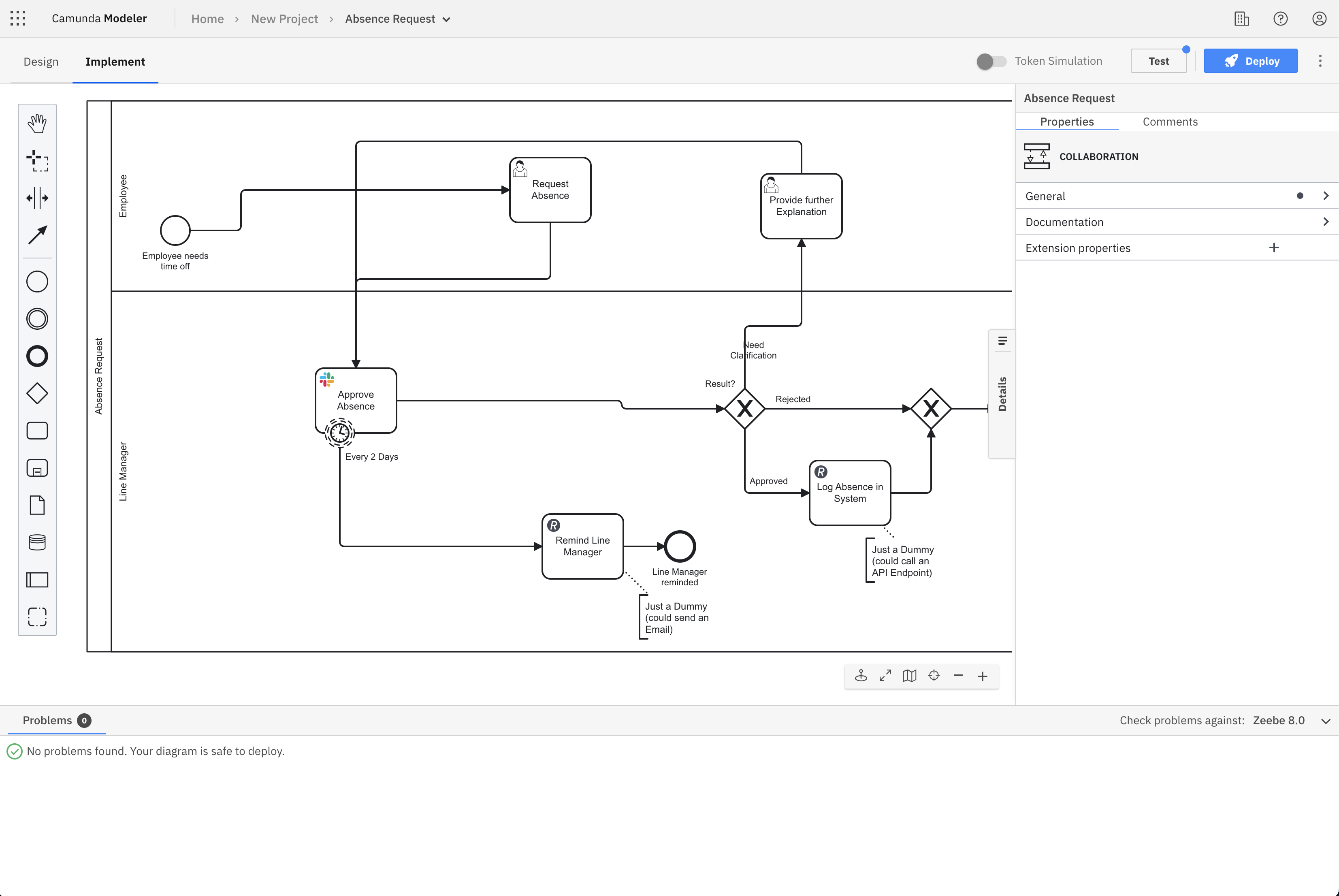Implement mode for developers
Camunda 8 only
In the Implement mode view, developers have access to a full, implementation-focused workspace of Web Modeler.
The view offers all possible implementation details, and the problems panel (accessed by clicking Problems in the bottom left corner) shows all implementation problems that need fixing before deployment.
The properties panel automatically opens when switching to the Implement mode, and if collapsed, it stays collapsed as long as you navigate between diagrams.
Developers can switch between the modes as they like, and when they open a process template, it opens in Implement.