File download
You can download all the files stored in Web Modeler to your local computer for offline editing or integration into version control. You may also export BPMN diagrams in different image formats.
Download from the project or folder page
To download a single file or folder, use the Download option in the list item's action menu:
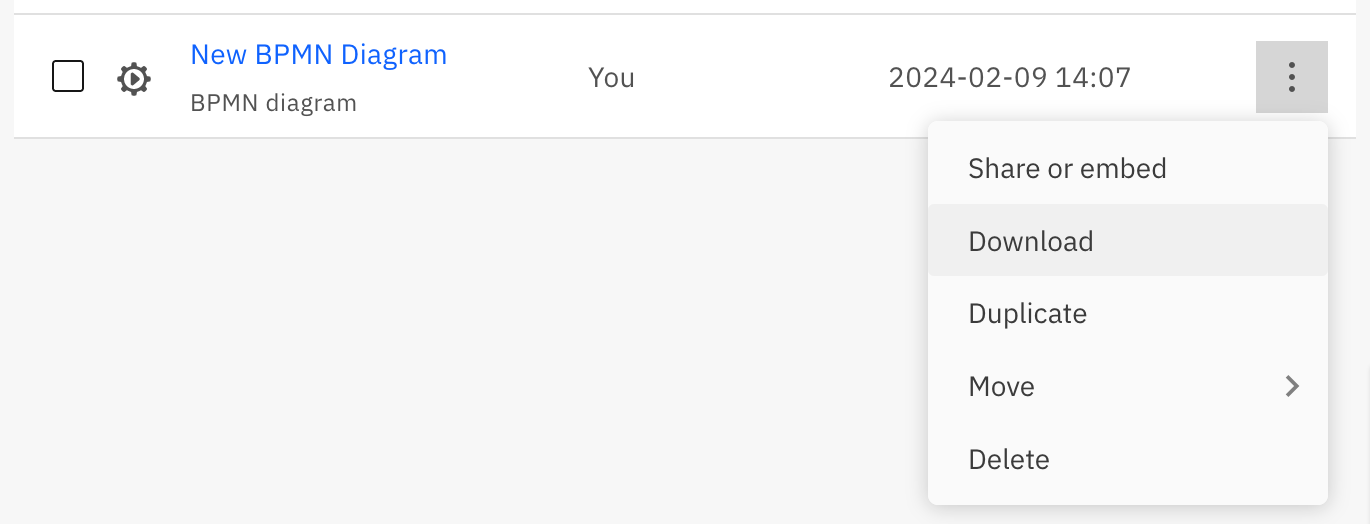
A file will be downloaded in form of its XML or JSON definition (depending on the file type). A folder will be downloaded as a zip archive containing all the folder's files and subfolders.
To download multiple files or folders together as a zip archive, use the Download option in the multi-select action bar:
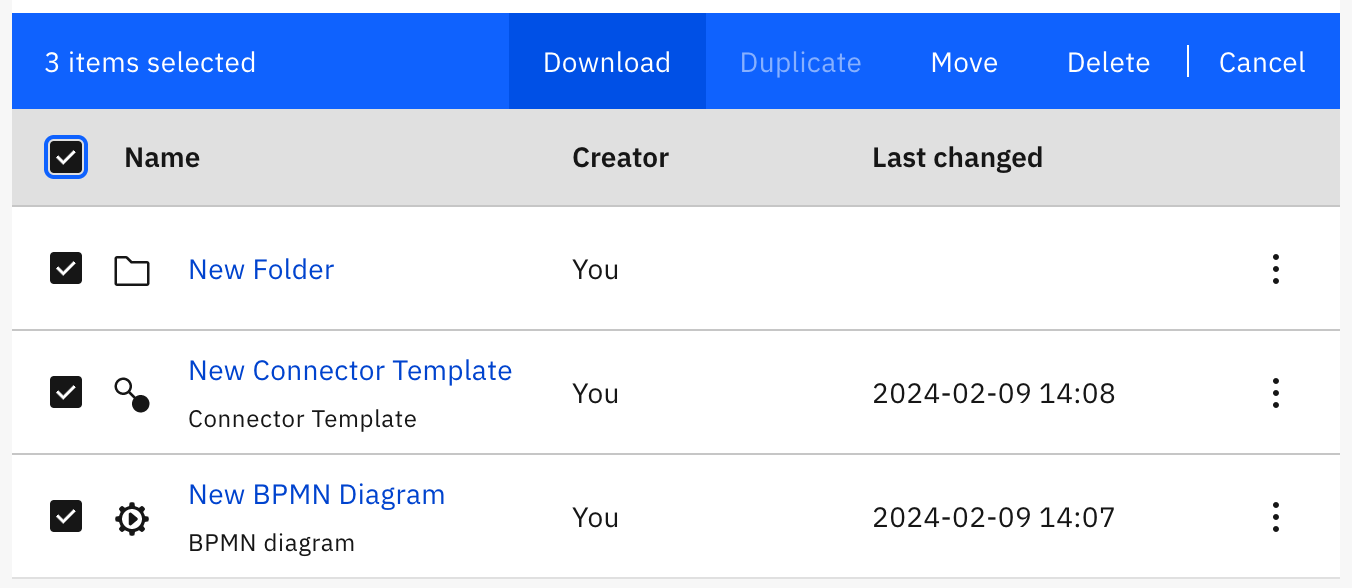
You can download up to 100 files and 20 folders at the same time.
Download from the file page
BPMN and DMN diagrams
You can download the diagram's BPMN 2.0/DMN 1.3-compliant XML definition from the action menu. For BPMN, you also find the options to export the diagram as a PNG or SVG image there:
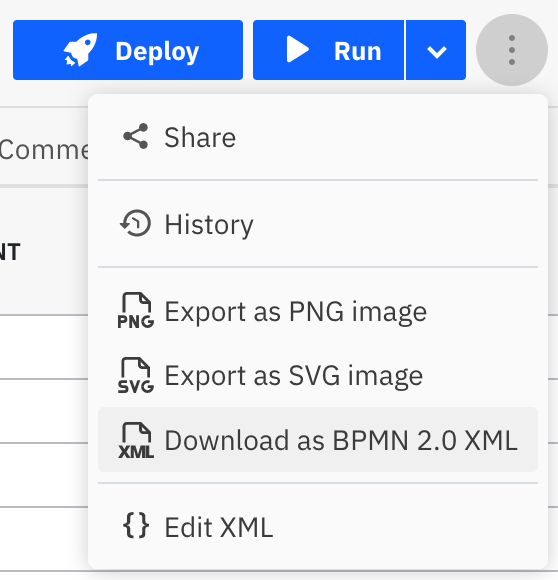
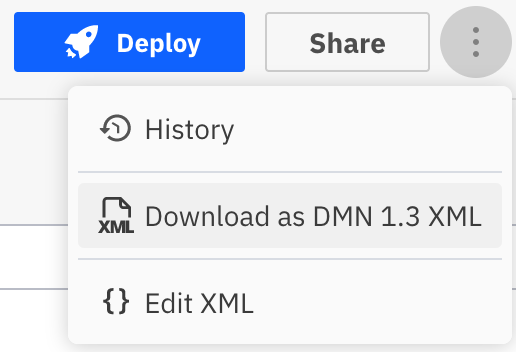
Forms
You can download the form's JSON definition (or copy it to the clipboard) from the action menu:
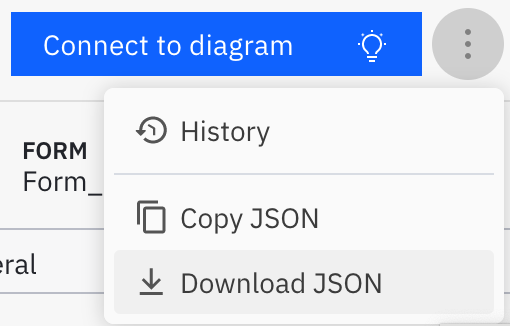
Other file types
You can download the file's contents by clicking the download button in the toolbar: