Refactoring suggestions
Refactoring suggestions are an alpha feature. To use this feature, enable the context pad and AI-powered features through the alpha features menu.
The refactoring suggestions feature helps you improve your BPMN diagrams by providing suggestions for refactoring your diagrams based on best practices and common patterns. You can access the refactoring suggestions by clicking on the AI Show suggestions icon in the context pad:
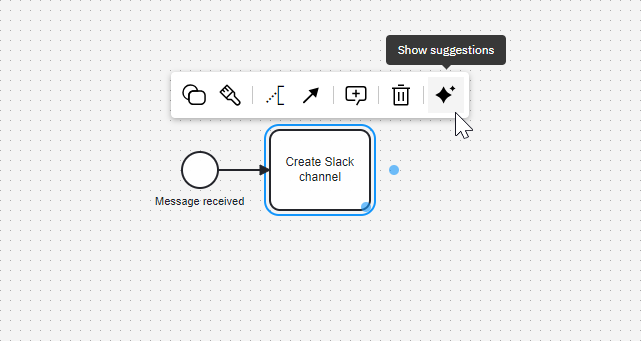
Since this is an alpha feature, only blank elements with names will lead to suggestions. If there are suggestions available, you will see a list of them. Click on a suggestion to apply it to your diagram:
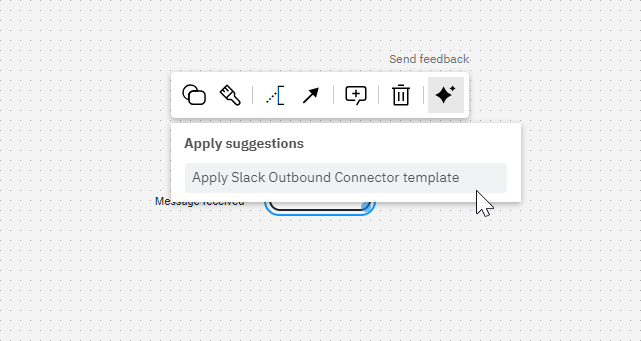
If there are no suggestions available, a message will indicate this:
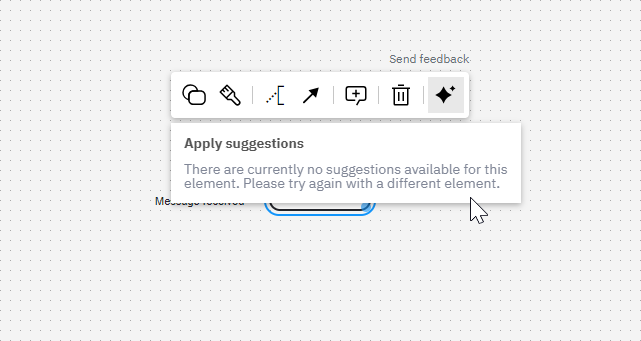
You can experiment with generating suggestions by editing the name of the element. Try:
- Adding or subtracting words -- for example, changing “Create issue” to “Create GitHub issue”.
- Changing words to synonyms -- for example, “message” to “email”.