History time to live
Each execution of a model resource (BPMN, DMN, and CMMN) generates historic data during execution that is stored in the database. In Camunda 7, history cleanup removes this historic data from the database based on a defined history time to live (HTTL).
From Camunda 7.20 onwards, you must configure HTTL in one of the following ways:
- Define HTTL per model directly in Desktop Modeler.
- Set a default HTTL via an engine configuration.
- Switch off the HTTL check via an engine configuration if history cleanup is not used.
Values
Process instances are only cleaned up if their corresponding definition has a valid time to live (TTL). Use the historyTimeToLive extension attribute of the process definition to define the TTL for all its instances:
<process id="oneTaskProcess" name="The One Task Process" isExecutable="true" camunda:historyTimeToLive="5"></process>
TTL can also be defined in ISO-8601 date format. The function only accepts the notation to define the number of days.
<process id="oneTaskProcess" name="The One Task Process" isExecutable="true" camunda:historyTimeToLive="P5D"></process>
Refer to the Camunda 7 documentation regarding case definitions for additional details.
History time to live not configured
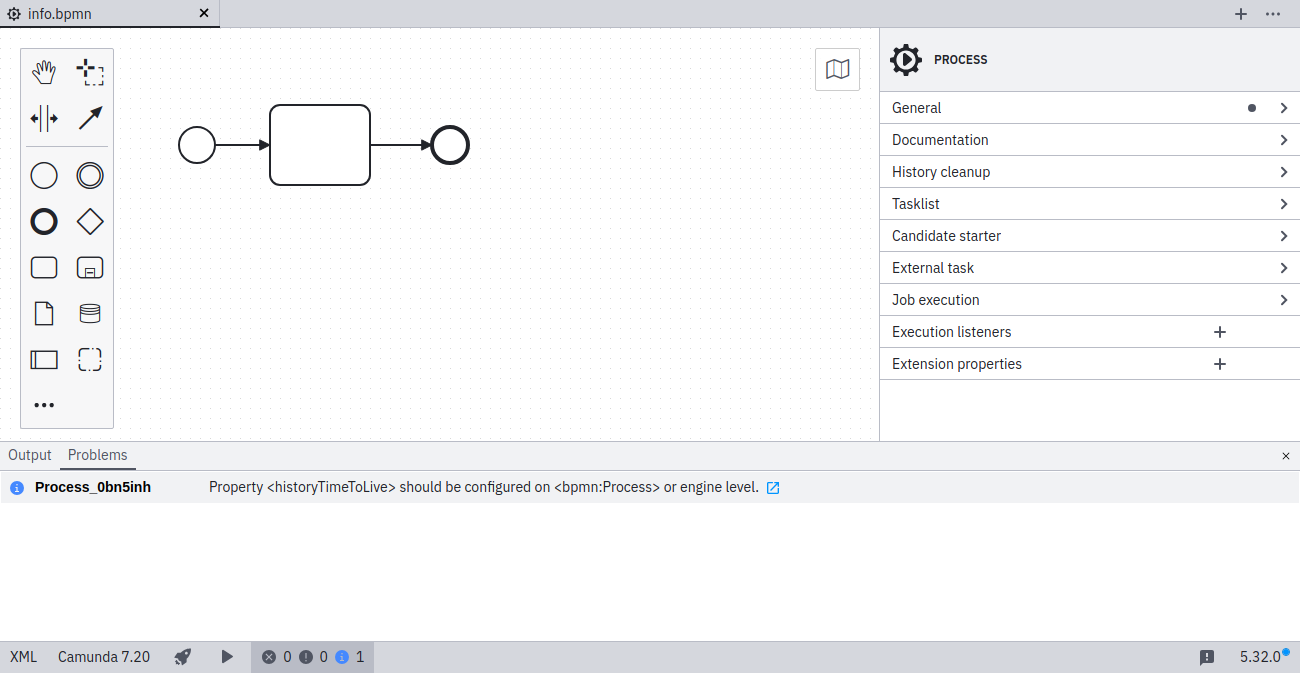
In the screenshot above, note that the time to live must be defined under History cleanup in the properties panel on the right side of the screen.