Link events
Link events are intermediate events that connect two sections of a process.
They have no significance related to content, but facilitate the diagram-creation process.
You can use link events to create loops, to skip sections of a process, or to simplify the sequence flow lines in the diagram.
Link events have a throwing link event as the "exit point", and a catching link event as the "re-entrance point". They are linked together by their link name. Multiple throwing link events can link to the same catching link event. A throwing link event cannot link to multiple catching link events.
In practice, two paired link events function the same as two intermediate none events connected via a sequence flow.
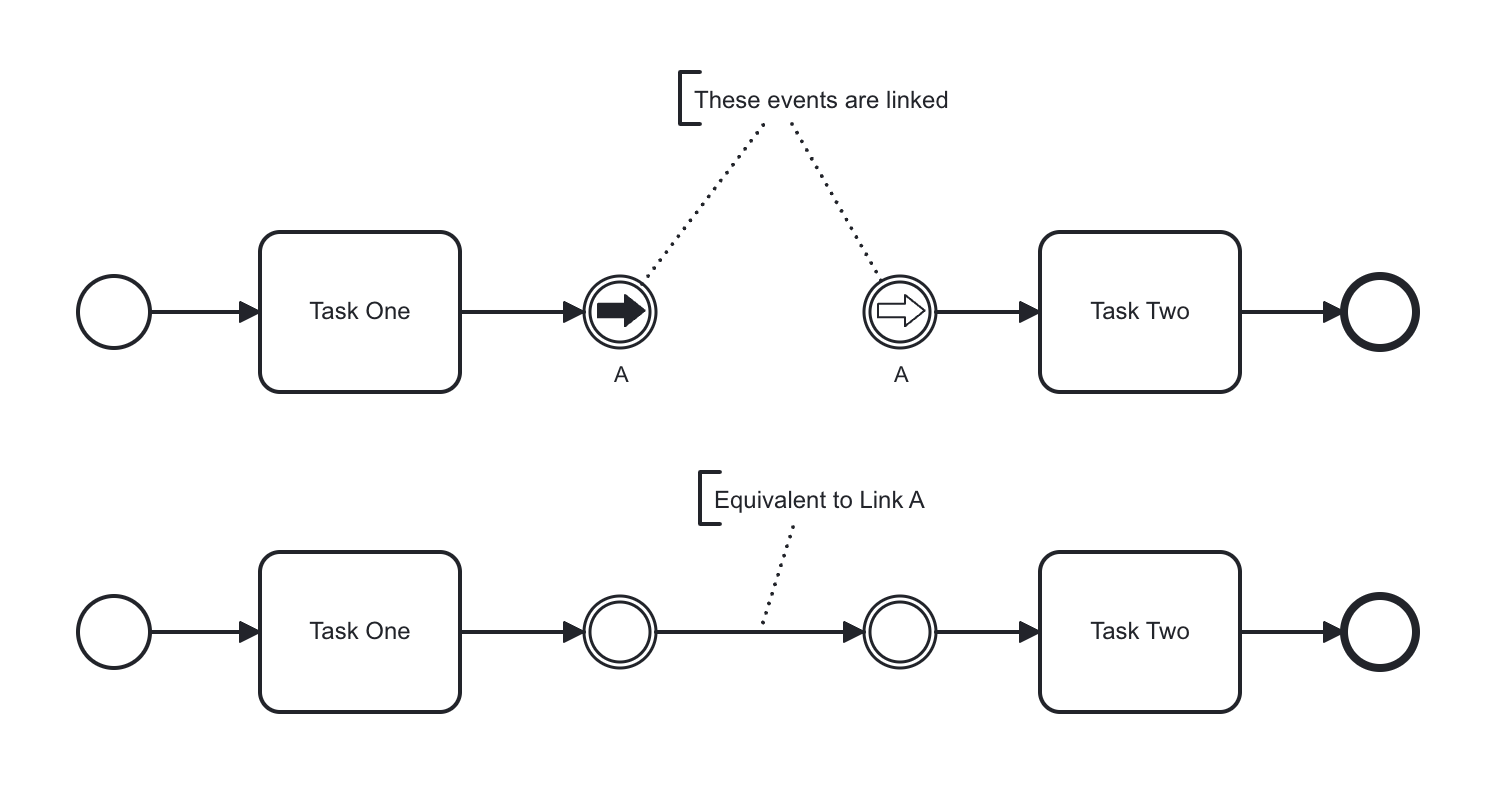
Link events can be very useful if you draw comprehensive process diagrams with many sequence flows.
Links help avoid what otherwise might look like a “spaghetti” diagram.
In the example below, a retry loop is created using the link events pair A.
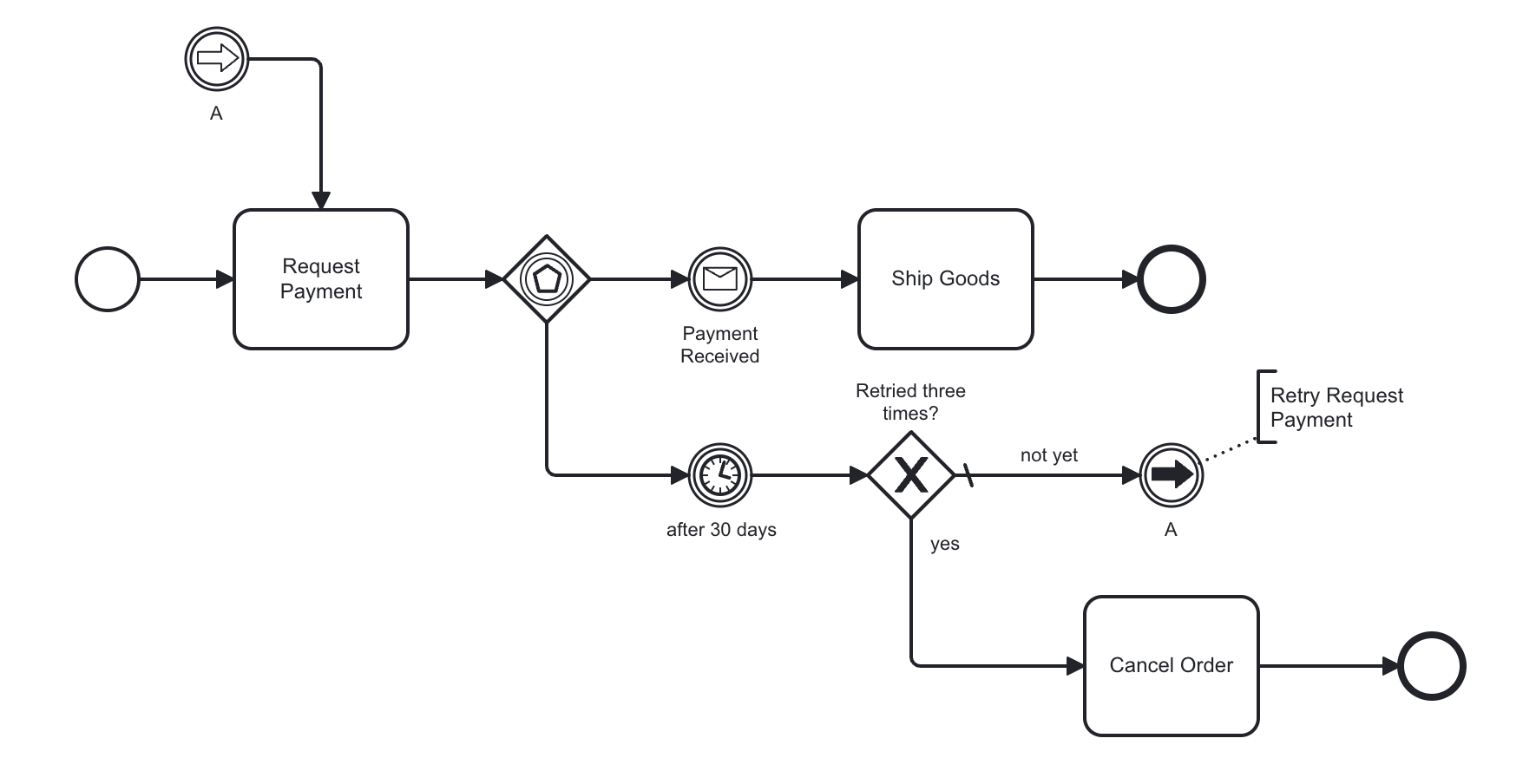
Link events can only be used to link sections of a process within the same scope. I.e., they can only exist together on the root process level or within the same subprocess.
Similarly, a sequence flow cannot be drawn between flow nodes at different scopes. For example, a task in the root process level cannot connect to another task in a subprocess using a sequence flow. Link events have the same limitation.
Additional resources
XML representation
A manual task:
<bpmn:intermediateThrowEvent id="Throw_Link_Event_A" name="A">
<bpmn:linkEventDefinition id="ThrowLinkEventDefinition" name="A" />
</bpmn:intermediateThrowEvent>
<bpmn:intermediateCatchEvent id="Catch_Link_Event_A" name="A">
<bpmn:linkEventDefinition id="CatchLinkEventDefinition" name="A" />
</bpmn:intermediateCatchEvent>