Send a document to an external system via a connector
You can reference a document in an outbound connector. Connectors can use variables with document metadata as an input. The format of inputs will depend on the connector, as each connector has a different input structure.
The connector SDK provides document support in property/variable bindings.
In most cases for the following outbound connectors, you can include a Request body under Payload in the properties panel to send with your request:
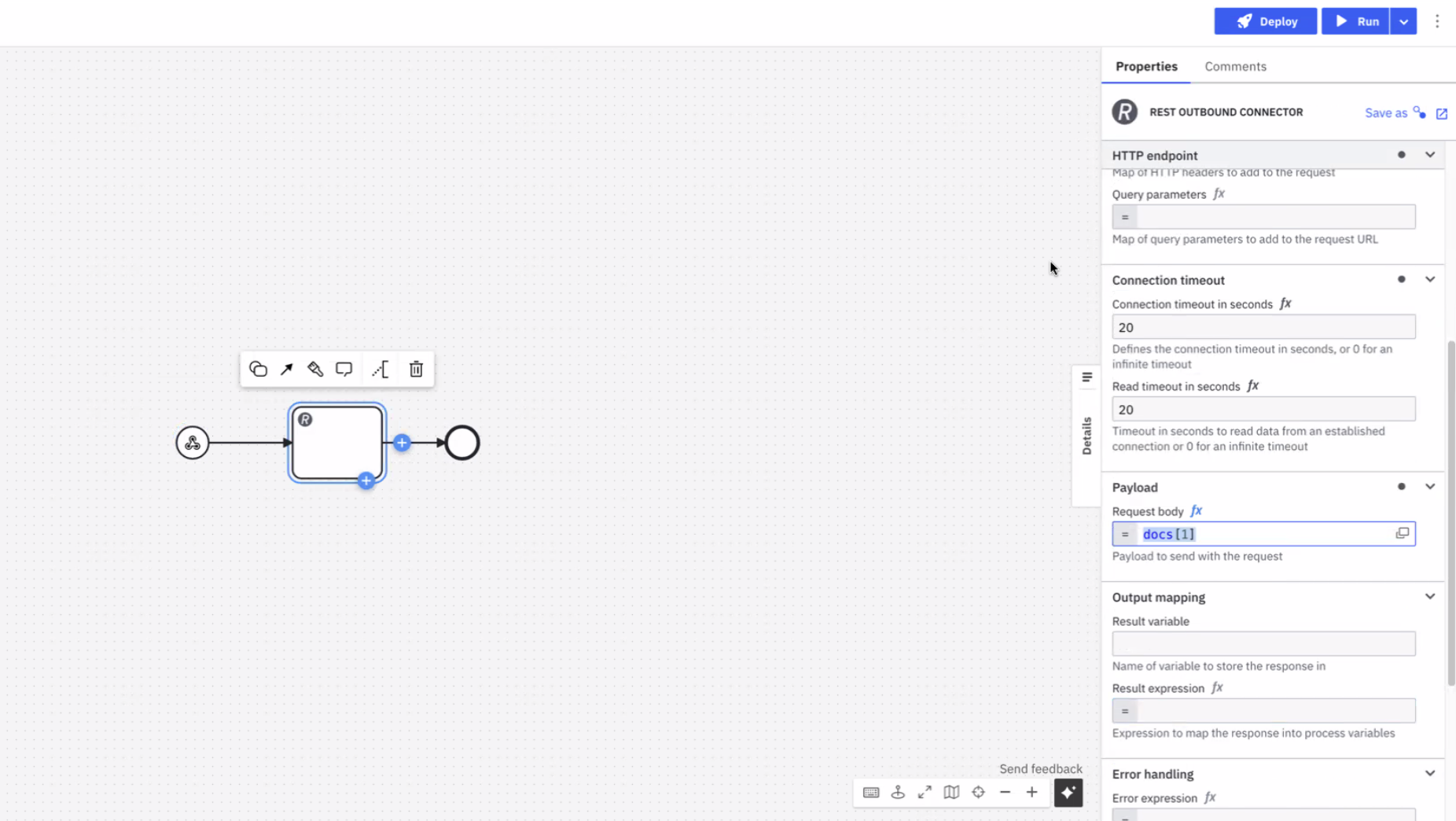
Outbound connectors that support document handling
| Connector | Support details |
|---|---|
| Amazon Bedrock | Supports consuming documents as inputs for conversations. Review the Document field in the properties panel where the document reference can be provided. |
| Amazon S3 | Supports uploading documents from (or downloading documents to) the Camunda document store. Review the Document field in the properties panel where the document reference can be provided. |
| Amazon Textract | Can read the input document directly from the Camunda document store. Review the Document field in the properties panel where the document reference can be provided. |
| Box | Supports uploading documents from (or downloading documents to) the Camunda document store. Review the Document field in the properties panel where the document reference can be provided. |
| Supports sending Camunda documents as attachments, or storing incoming attachments as Camunda documents. These documents are automatically stored in the Camunda document store and available to map in the result expression. | |
| Google Drive | Supports document upload and download. |
| Microsoft Teams | Supports sending documents to channels. |
| REST | Supports storing the response as a document. |
| SendGrid | Provides attachment support. |
| Slack | Supports adding attachments and increasing template versions. |