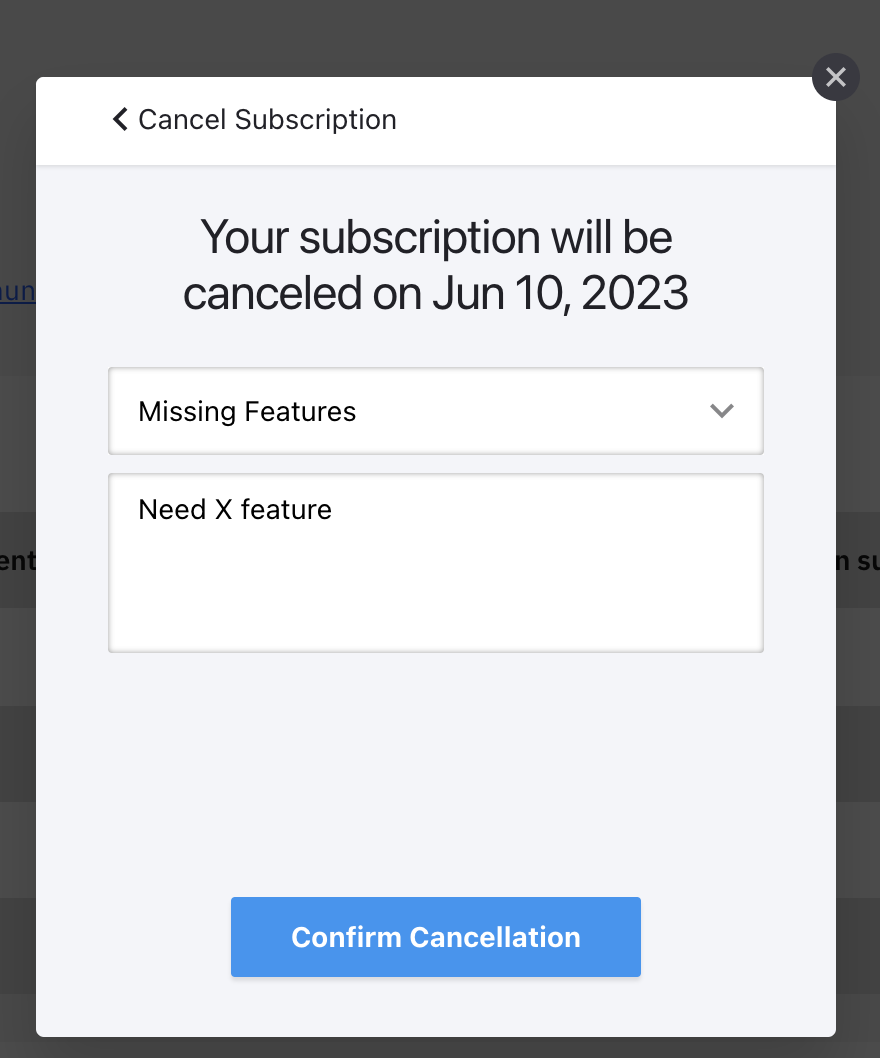Cancel Starter plan subscription
note
This setting is only visible in the Starter plan (formerly Professional plan) for owners and admins.
Starter plans
The Starter plan is no longer available.
- Existing customers using a Starter plan will need to either upgrade to the Enterprise plan, or move to the Free plan.
- To compare plan features and contact Camunda for advice and an Enterprise plan quote, refer to Camunda 8 pricing.
To cancel your subscription using Camunda's Starter plan, take the following steps:
- From the Console, click Organization > Billing > Manage payment account.
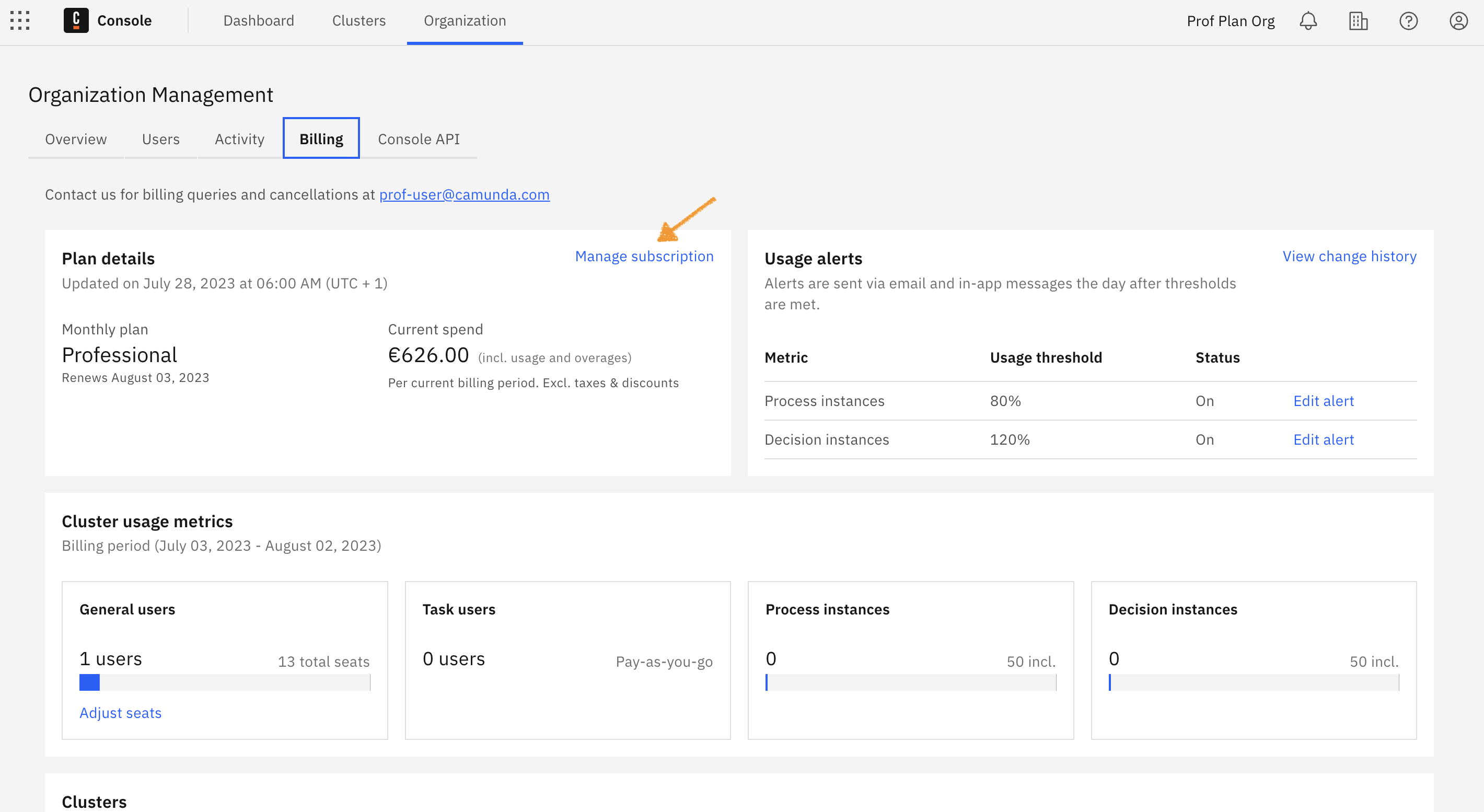
- Click on your plan.
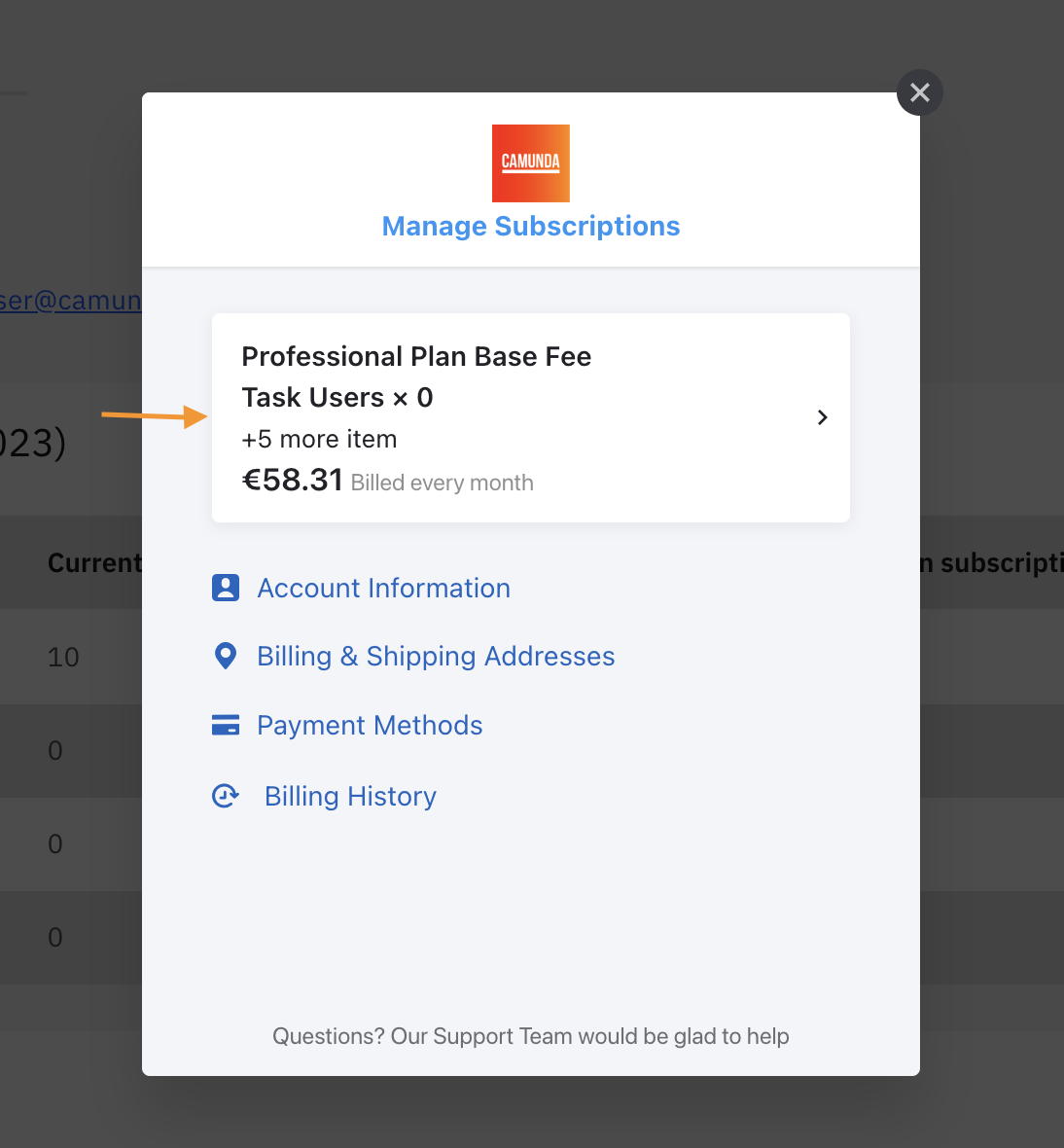
- Click Cancel subscription at the bottom of the page.
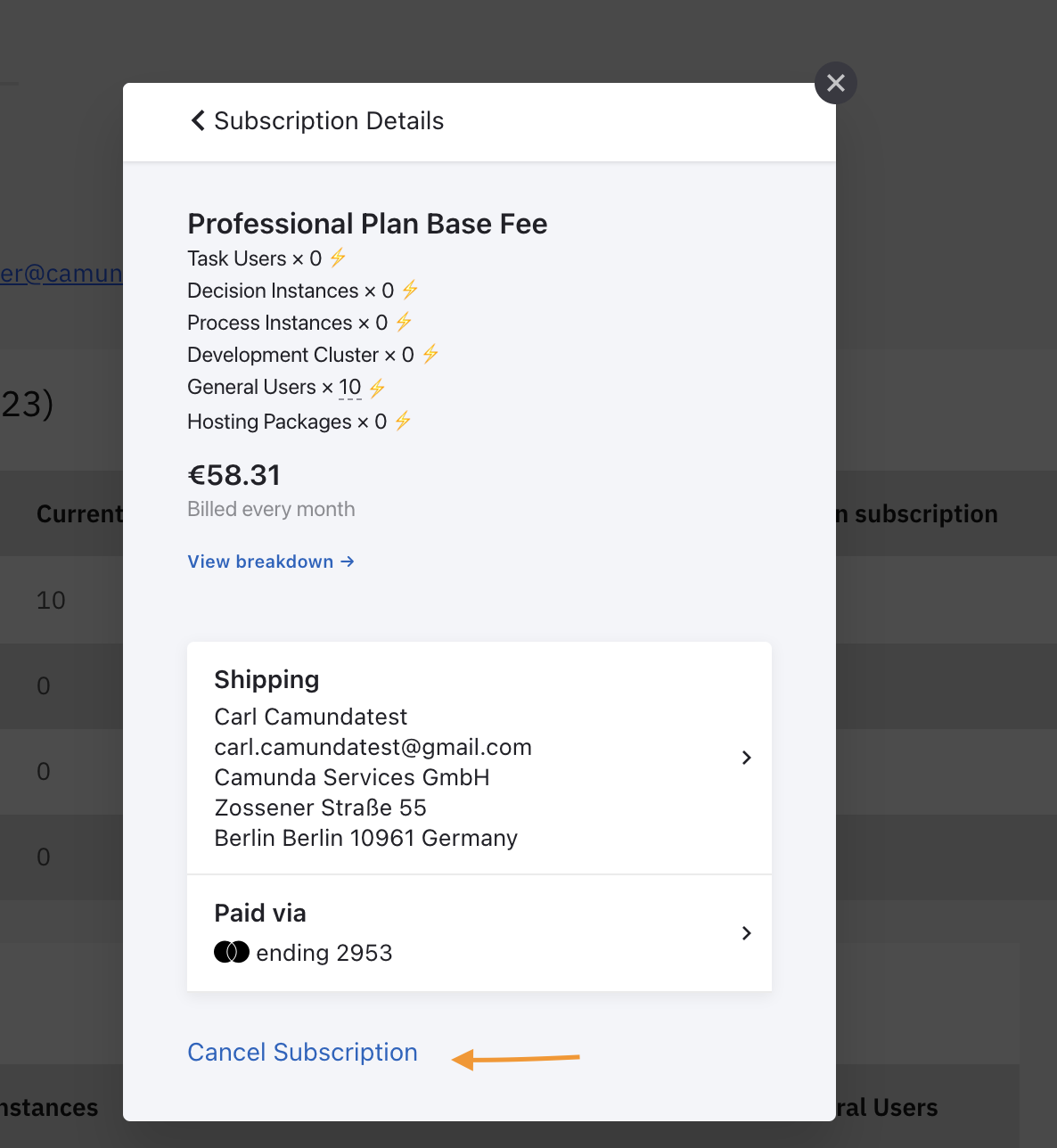
- Add a cancelation reason and some feedback and click Confirm cancelation. Note that the cancelation date will be the last day of the current billing period.