Advanced search
To ease navigation throughout Console, utilize the search functionality available in Camunda 8 SaaS under the Console component.
This search functionality allows users to:
- Navigate between apps, actions, and tasks (e.g. go to Modeler, invite users, API clients, etc.)
- Locate Camunda project assets (e.g. BPMN, DMN models, and clusters).
- Find all entries in the Camunda forum, documentation, and public GitHub issues.
Open the search bar
Press Ctrl+K, ⌘+K, or click the magnifier in the top navigation bar to open the search bar.
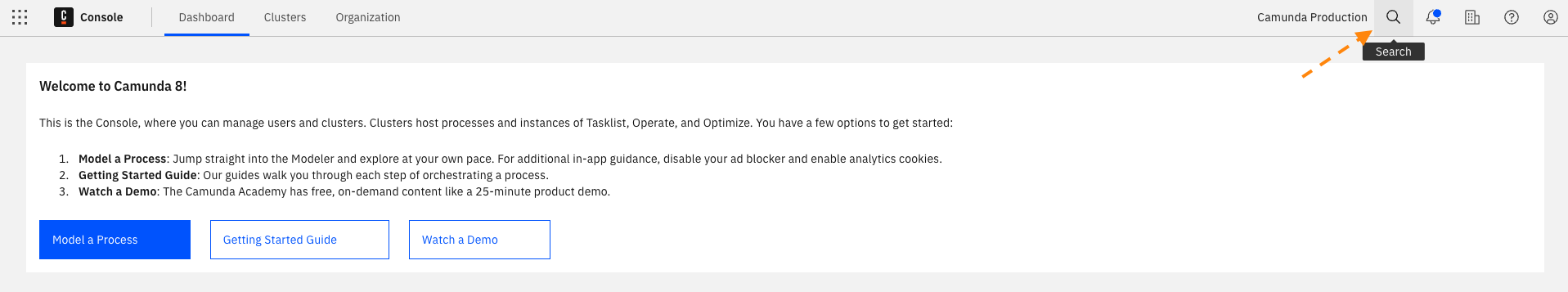
Tips
- Type
>to execute an action in Console. By using#as a prefix, you search only in docs. - Use the keyboard arrows (◀ ▲ ▼ ▶) to navigate through results.
- If you observe a ▶ symbol on the right-hand side, click to reveal more information.
- To select a result, press Enter.