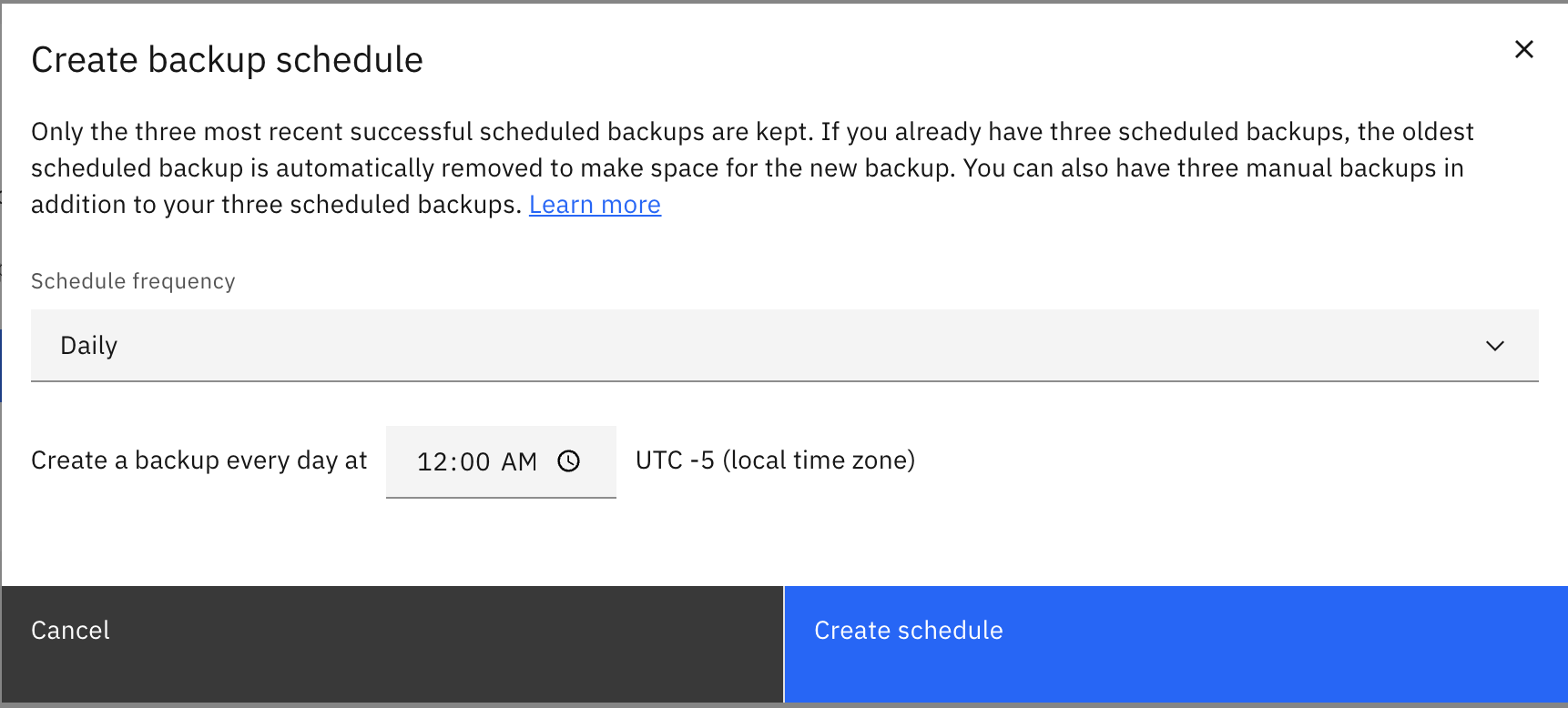Backups
If your organization works within Camunda's Enterprise plan, you can create a manual and scheduled backups of your cluster.
caution
Only the three most recent successful backups of each type are kept, meaning you can have three manual and three scheduled backups. If you already have three backups of a type, the oldest backup is automatically removed.
Create a manual backup
You can create a manual backup every five hours.
To create a manual backup, take the following steps:
- Select the Backups tab.
- Click Create manual backup.
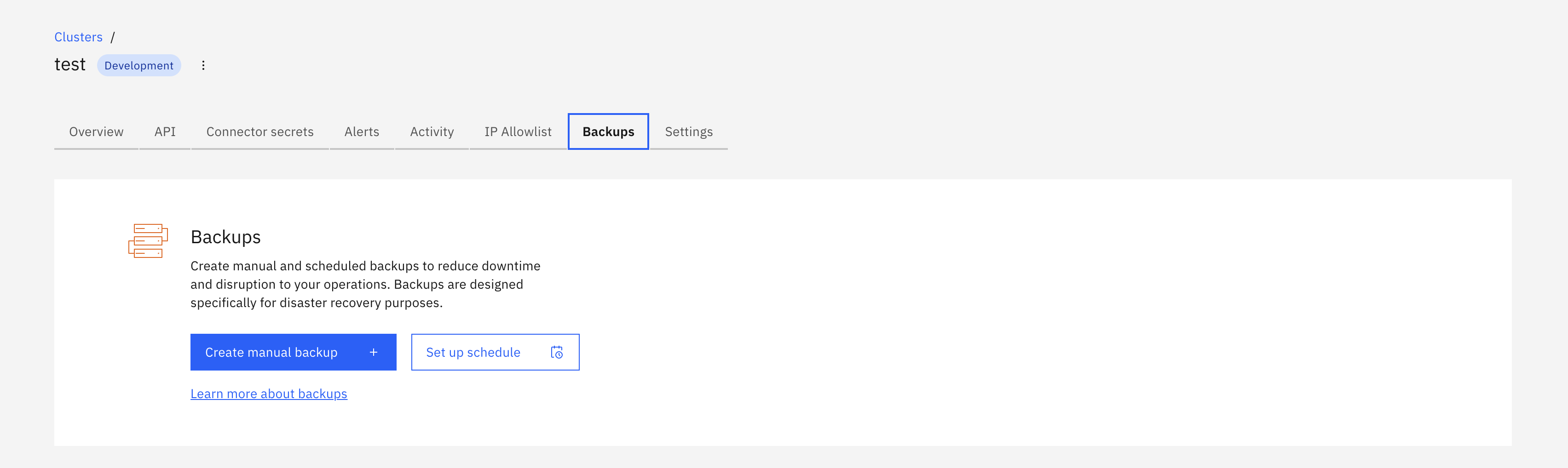
- A popup modal will appear with more information about manual backups, including retention. Click Create backup.
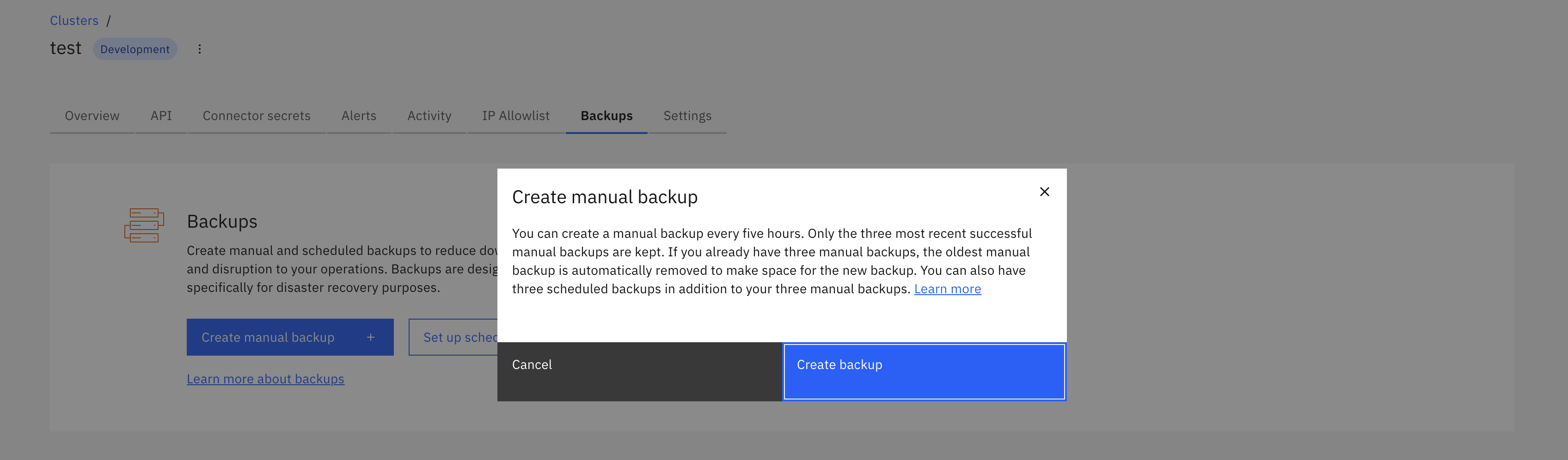
Create a scheduled backup
To create a scheduled backup, take the following steps:
- Select the Backups tab.
- Click Set up schedule.
- Use the dropdown to schedule the frequency for backups - daily or weekly.
- Select the time of day you would like backups to be taken at this frequency.
- Click Create schedule.