UiPath connector
The UiPath connector allows you to orchestrate a UiPath bot from your BPMN process with UiPath.
Prerequisites
To use the UiPath connector, you need to have a UiPath account and configure your organization settings. See the automation cloud guide to learn more.
Create a UiPath connector task
You can apply a connector to a task or event via the append menu. For example:
- From the canvas: Select an element and click the Change element icon to change an existing element, or use the append feature to add a new element to the diagram.
- From the properties panel: Navigate to the Template section and click Select.
- From the side palette: Click the Create element icon.
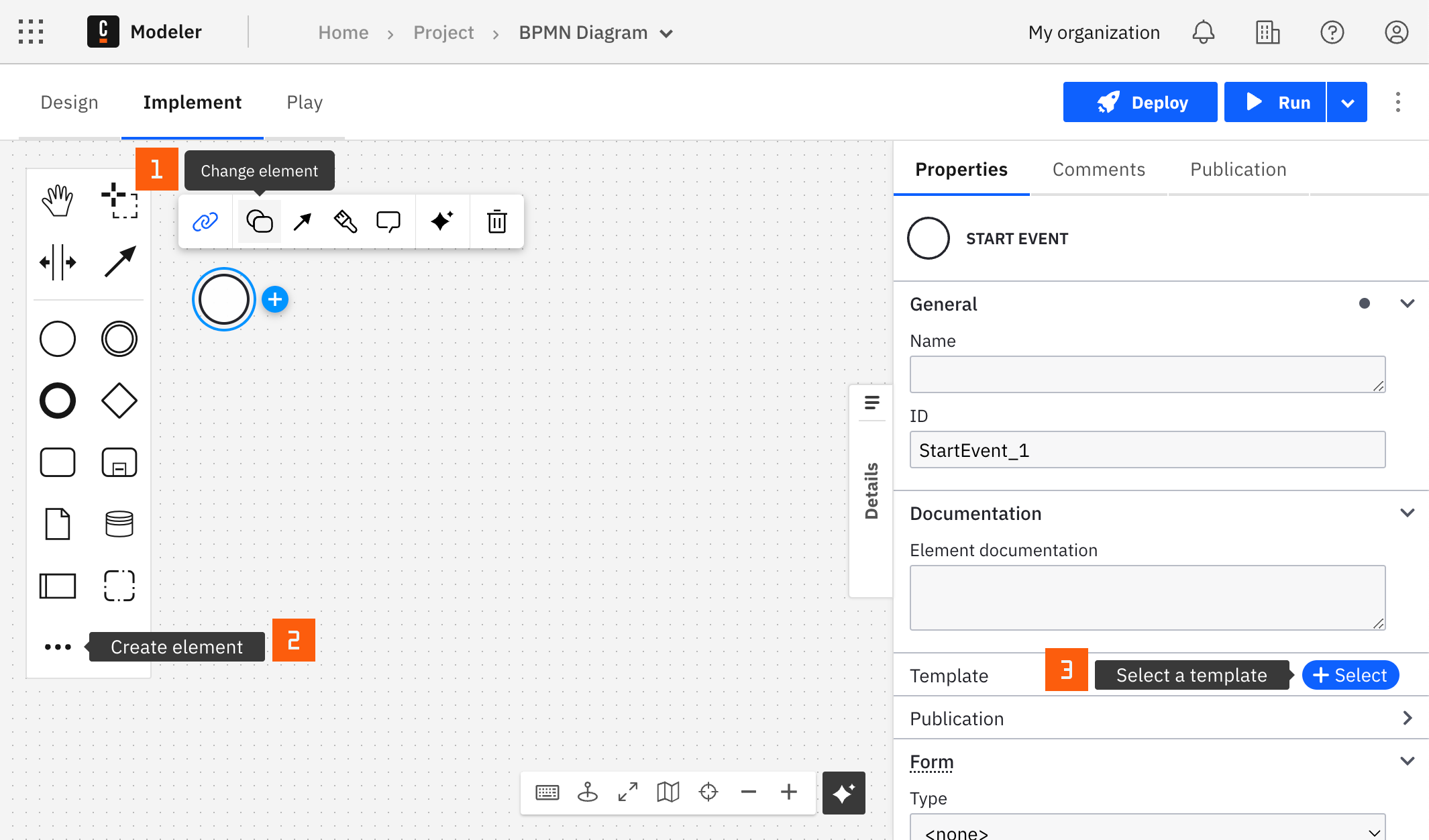
After you have applied a connector to your element, follow the configuration steps or see using connectors to learn more.
Operation types
The UiPath connector currently supports two operation types in the Operation type dropdown list: Add queue item and Get queue item result by ID.
Authentication
You can choose among the available UiPath connector authentication types according to your authentication requirements.
UiPath connector (bearer token)
Create a new connector secret
We advise you to keep your Bearer Token safe and avoid exposing it in the BPMN xml file by creating a secret:
- Follow our guide for creating secrets.
- Name your secret (i.e
BEARER_TOKEN_UIPATH) so you can reference it later in the connector.
Configure the bearer token
Select the UiPath connector and fill out the following properties under the Authentication section:
- Click Bearer Token in the Authentication section.
- Set Bearer to the secret you created (i.e.
{{secrets.UIPATH_BEARER_TOKEN}}).
UiPath connector (OAuth token)
Create a new connector secret
We advise you to keep your Client ID safe and avoid exposing it in the BPMN xml file by creating a secret:
- Follow our guide for creating secrets.
- Name your secret (i.e
UIPATH_CLIENT_ID) so you can reference it later in the connector.
Configure the OAuth Token
Select the UiPath connector and fill out the following properties under the Authentication section:
- Click OAuth 2.0 in the Authentication section.
- Set Client ID to the secret you created (i.e.
{{secrets.UIPATH_CLIENT_ID}}). - Set Client secret to the secret you created (i.e.
{{secrets.UIPATH_CLIENT_SECRET}}). - Choose Client Authentication from the dropdown menu (i.e.
{{Send client credentials in body}}).
Find more information about the OAuth client credentials flow in the RFC reference.
Add queue item
This operation allows you to create a new item and add it to a queue from UiPath Orchestrator. To execute it, take the following steps:
- Select the operation Add queue item from the Operation type dropdown list.
- Configure authentication as described in the authentication section.
- Fill out the input fields as described in the configuration section.
- Fill out the input fields as described in the input section.
- Fill out the response mapping as described in the add queue item response section.
Configuration
For this section, you must fill out the following fields:
- Cloud URL: Comes with a default value of
cloud.uipath.com. You can always change it, if needed. To use a connector secret, use a double curly braces notation, e.g.{{secrets.MY_SECRET_VALUE}}. - Cloud organization: The name of your organization. See about organizations to learn more. To use a connectors secret, use a double curly braces notation, e.g.
{{secrets.MY_SECRET_VALUE}}. - Cloud tenant: The name of the tenant. See about tenants to learn more. To use a connectors secret, use a double curly braces notation, e.g.
{{secrets.MY_SECRET_VALUE}}. - Organization Unit ID: Click Orchestrator and you will find the ID in the URL. For example,
https://cloud.uipath.com/MyOrg/MyTenant/orchestrator_/?tid=26929&fid=112233where the Organization Unit ID is112233. To use a connectors secret, use a double curly braces notation, e.g.{{secrets.MY_SECRET_VALUE}}.
Input
For this section, fill out the following fields:
- Queue Name: The queue where the QueueItem object is to be added. Check queues and transactions to learn more.
- (Optional) Defer date: The earliest date and time at which the item is available for processing. If empty, the item can be processed as soon as possible. Expected date format is
yyyy-MM-dd. - (Optional) Due date: The latest date and time at which the item should be processed. If empty, the item can be processed at any given time. Expected date format is
yyyy-MM-dd. - (Optional) Priority: Select a value from the dropdown list to represent the priority level of the queue item to be added. This property is a criterion for the prioritization of queue items, alongside Deadline and Postpone.
- (Optional) Specific Content for UiPath Job: Data that will be passed in to the job. This must be in JSON format.
= {
"Name":"testItemName",
"Value":"testItemValue"
}
- (Optional) Reference: A string reference for the queue item.
Add queue item response
The operation Add Queue Item returns information about the newly created item in the queue.
You can use an output mapping to map the response:
- Use Result Variable to store the response in a process variable. For example,
myResultVariable. - Use Result Expression to map fields from the response into process variables. It comes with a pre-filled value of
= {itemId: response.body.Id}. To use operation Get queue item result by ID, you need anitemId. This expression will add it in the context for you. Learn more in get queue item result by ID.
Response example:
= {
"status":201,
"headers":{
"date":"Fri, 20 Jan 2023 10:13:20 GMT",
"content-length":878,
"server":"cloudflare",
"expires":"-1",
"cf-ray":"78c70973ce68153b-CDG",
"api-supported-versions":"15.0",
"x-frame-options":"Deny",
"x-download-options":"noopen",
"x-correlation-id":"7a211afe-53f1-4225-b77c-0fa477912685",
"cf-cache-status":"DYNAMIC",
"x-uipath-correlation-id":"undefined",
"pragma":"no-cache",
"strict-transport-security":"max-age=15724800; includeSubDomains",
"request-context":"appId=cid-v1:354c7cb9-ae5a-4d16-84a7-f13242bbac6d",
"content-security-policy":"default-src 'self';script-src 'self' https://orch-cdn.uipath.com https://use.typekit.net/ https://d2c7xlmseob604.cloudfront.net https://platform-cdn.uipath.com https://*.uipath.com https://*.pendo.io;style-src 'self' 'unsafe-inline' https://orch-cdn.uipath.com https://fonts.googleapis.com/css https://use.typekit.net https://p.typekit.net/ https://platform-cdn.uipath.com https://content.usage.uipath.com;img-src 'self' data: https://orch-cdn.uipath.com https://s.gravatar.com https://secure.gravatar.com https://*.wp.com https://*.googleusercontent.com https://i.ytimg.com https://platform-cdn.uipath.com https://*.pendo.io https://*.blob.core.windows.net https://*.amazonaws.com blob:;frame-src 'self' https://*.uipath.com https://*.pendo.io;font-src 'self' https://orch-cdn.uipath.com https://use.typekit.net/ https://fonts.gstatic.com https://platform-cdn.uipath.com data:;connect-src 'self' wss: https://orch-cdn.uipath.com https://primer.typekit.net https://use.typekit.net/ https://sentry.io https://studio-feedback.azure-api.net https://app.launchdarkly.com https://clientstream.launchdarkly.com https://events.launchdarkly.com https://api.smartling.com https://platform-cdn.uipath.com https://*.service.signalr.net https://*.uipath.com https://*.pendo.io https://cloud.uipath.com https://storage.googleapis.com https://*.blob.core.windows.net https://*.amazonaws.com dc.services.visualstudio.com;worker-src 'self' blob:",
"x-xss-protection":"1",
"x-content-type-options":"nosniff",
"x-robots-tag":"noindex,nofollow",
"content-type":"application/json; odata.metadata=minimal; odata.streaming=true",
"location":"https://cloud.uipath.com/MyOrg/MyTenant/orchestrator_/odata/QueueItems(436141352)",
"connection":"keep-alive",
"cache-control":"no-cache, no-store, must-revalidate",
"odata-version":"4.0"
},
"body":{
"@odata.context":"https://cloud.uipath.com/MyOrg/MyTenant/orchestrator_/odata/$metadata#QueueItems/$entity",
"QueueDefinitionId":165001,
"Encrypted":false,
"Status":"New",
"ReviewStatus":"None",
"Key":"2196eb07-c96a-4f47-a734-326dd5d58a9d",
"Reference":"test",
"Priority":"Low",
"DeferDate":"2023-01-12T00:00:00Z",
"SecondsInPreviousAttempts":0,
"RetryNumber":0,
"SpecificData":"{\"DynamicProperties\":{\"test\":\"test\"}}",
"CreationTime":"2023-01-20T10:13:20.6603953Z",
"RowVersion":"AAAAAE2f4GY=",
"OrganizationUnitId":112233,
"Id":436141352,
"SpecificContent":{
"test":"test"
}
}
}
Get queue item result by ID
This operation allows you get an item from your UiPath Orchestrator. To execute it, take the following steps:
- Select the operation Get Queue Item result by ID from the dropdown list Operation type.
- Configure authentication as described in the authentication section.
- Fill out the Item ID field. This field supports FEEL, so you're able to fetch an item ID from the process context; for example, if you exported it while adding a new queue item.
Get queue item result by ID response
Given you have a queue item ID previously added to a queue, the operation Get queue item result by ID returns information about a certain item.
You can use an output mapping to map the response:
- Use Result Variable to store the response in a process variable. For example,
myResultVariable. - Use Result Expression to map fields from the response into process variables. It comes with a pre-filled value of
= {itemStatus: response.body.value[1].Status}. You will see theitemStatusin the process variables. Its value will let you know if the item was processed or not.
Response example:
{
"status":200,
"headers":{
"date":"Fri, 20 Jan 2023 10:13:21 GMT",
"server":"cloudflare",
"expires":"-1",
"transfer-encoding":"chunked",
"cf-ray":"78c709774a112a34-CDG",
"api-supported-versions":"15.0",
"x-frame-options":"Deny",
"x-download-options":"noopen",
"x-correlation-id":"8db50244-5f55-4598-82d3-1d6a00f806b0",
"cf-cache-status":"DYNAMIC",
"x-uipath-correlation-id":"undefined",
"pragma":"no-cache",
"strict-transport-security":"max-age=15724800; includeSubDomains",
"request-context":"appId=cid-v1:354c7cb9-ae5a-4d16-84a7-f13242bbac6d",
"content-security-policy":"default-src 'self';script-src 'self' https://orch-cdn.uipath.com https://use.typekit.net/ https://d2c7xlmseob604.cloudfront.net https://platform-cdn.uipath.com https://*.uipath.com https://*.pendo.io;style-src 'self' 'unsafe-inline' https://orch-cdn.uipath.com https://fonts.googleapis.com/css https://use.typekit.net https://p.typekit.net/ https://platform-cdn.uipath.com https://content.usage.uipath.com;img-src 'self' data: https://orch-cdn.uipath.com https://s.gravatar.com https://secure.gravatar.com https://*.wp.com https://*.googleusercontent.com https://i.ytimg.com https://platform-cdn.uipath.com https://*.pendo.io https://*.blob.core.windows.net https://*.amazonaws.com blob:;frame-src 'self' https://*.uipath.com https://*.pendo.io;font-src 'self' https://orch-cdn.uipath.com https://use.typekit.net/ https://fonts.gstatic.com https://platform-cdn.uipath.com data:;connect-src 'self' wss: https://orch-cdn.uipath.com https://primer.typekit.net https://use.typekit.net/ https://sentry.io https://studio-feedback.azure-api.net https://app.launchdarkly.com https://clientstream.launchdarkly.com https://events.launchdarkly.com https://api.smartling.com https://platform-cdn.uipath.com https://*.service.signalr.net https://*.uipath.com https://*.pendo.io https://cloud.uipath.com https://storage.googleapis.com https://*.blob.core.windows.net https://*.amazonaws.com dc.services.visualstudio.com;worker-src 'self' blob:",
"x-xss-protection":"1",
"x-content-type-options":"nosniff",
"x-robots-tag":"noindex,nofollow",
"content-type":"application/json; odata.metadata=minimal; odata.streaming=true",
"connection":"keep-alive",
"cache-control":"no-cache, no-store, must-revalidate",
"odata-version":"4.0"
},
"body":{
"@odata.context":"https://cloud.uipath.com/MyOrg/MyTenant/orchestrator_/odata/$metadata#QueueItems",
"@odata.count":1,
"value":[
{
"QueueDefinitionId":165001,
"Encrypted":false,
"Status":"New",
"ReviewStatus":"None",
"Key":"2196eb07-c96a-4f47-a734-326dd5d58a9d",
"Reference":"test",
"Priority":"Low",
"DeferDate":"2023-01-12T00:00:00Z",
"SecondsInPreviousAttempts":0,
"RetryNumber":0,
"SpecificData":"{\"DynamicProperties\":{\"test\":\"test\"}}",
"CreationTime":"2023-01-20T10:13:20.66Z",
"RowVersion":"AAAAAE2f4GY=",
"OrganizationUnitId":1964413,
"OrganizationUnitFullyQualifiedName":"MyCorporateWorkspace",
"Id":436141352,
"SpecificContent":{
"test":"test"
}
}
]
}
}
Appendix
Using UiPath connector best practice
There is no guarantee a queue item will be processed right away. In that case, we suggest building your BPMN diagram to periodically retry polling. To learn more, see an entry Solution with Timer and Loop at Camunda BPMN examples page.
To avoid performance issues, it is recommended to limit the number of loop retries.