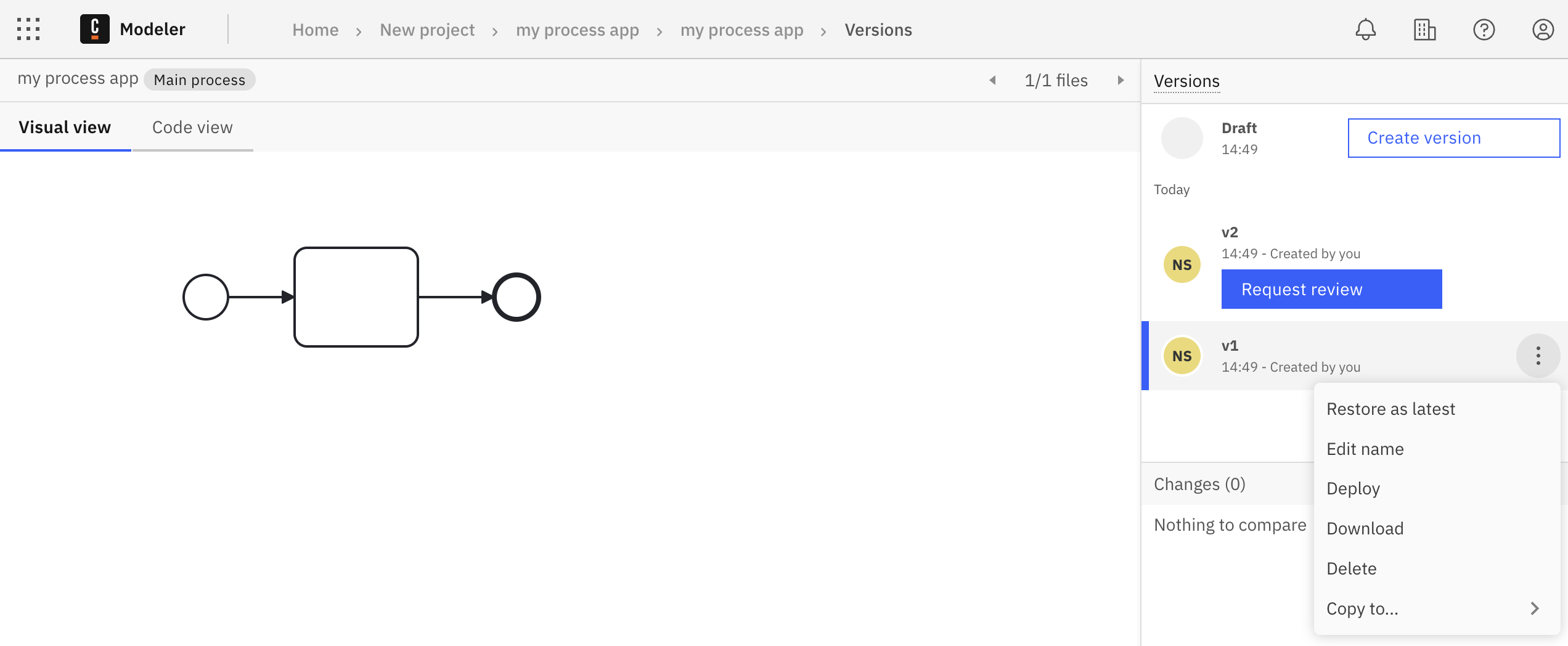Process application versioning
note
With 8.7, "milestone" has been renamed to "version". To learn more about this change, see the related release note.
Process applications support versioning, allowing you to create distinct versions for the entire application. You can use versioning to save a single snapshot of all the process application files in one action.
- When you create a process application version, the input version tag is applied to the
versionTagfield in the main process XML. - This helps you track a process application throughout its development lifecycle and ensures the correct version is referenced.
Version creation
To create a process application version:
- Open any file in a process application, click on the Create version button in the Versions dropdown menu.
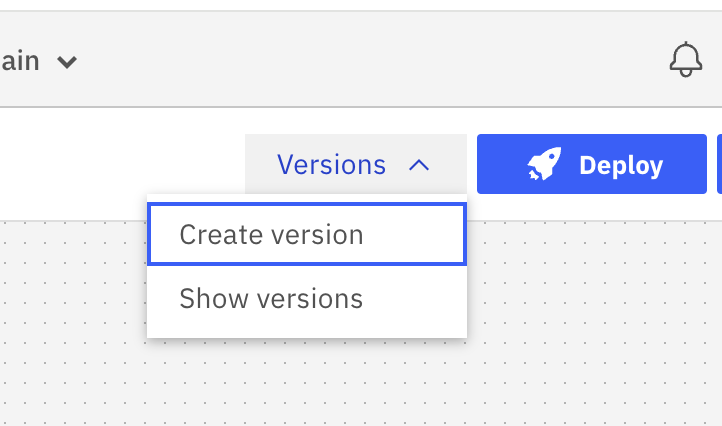
- Enter a Version tag in the version creation modal.
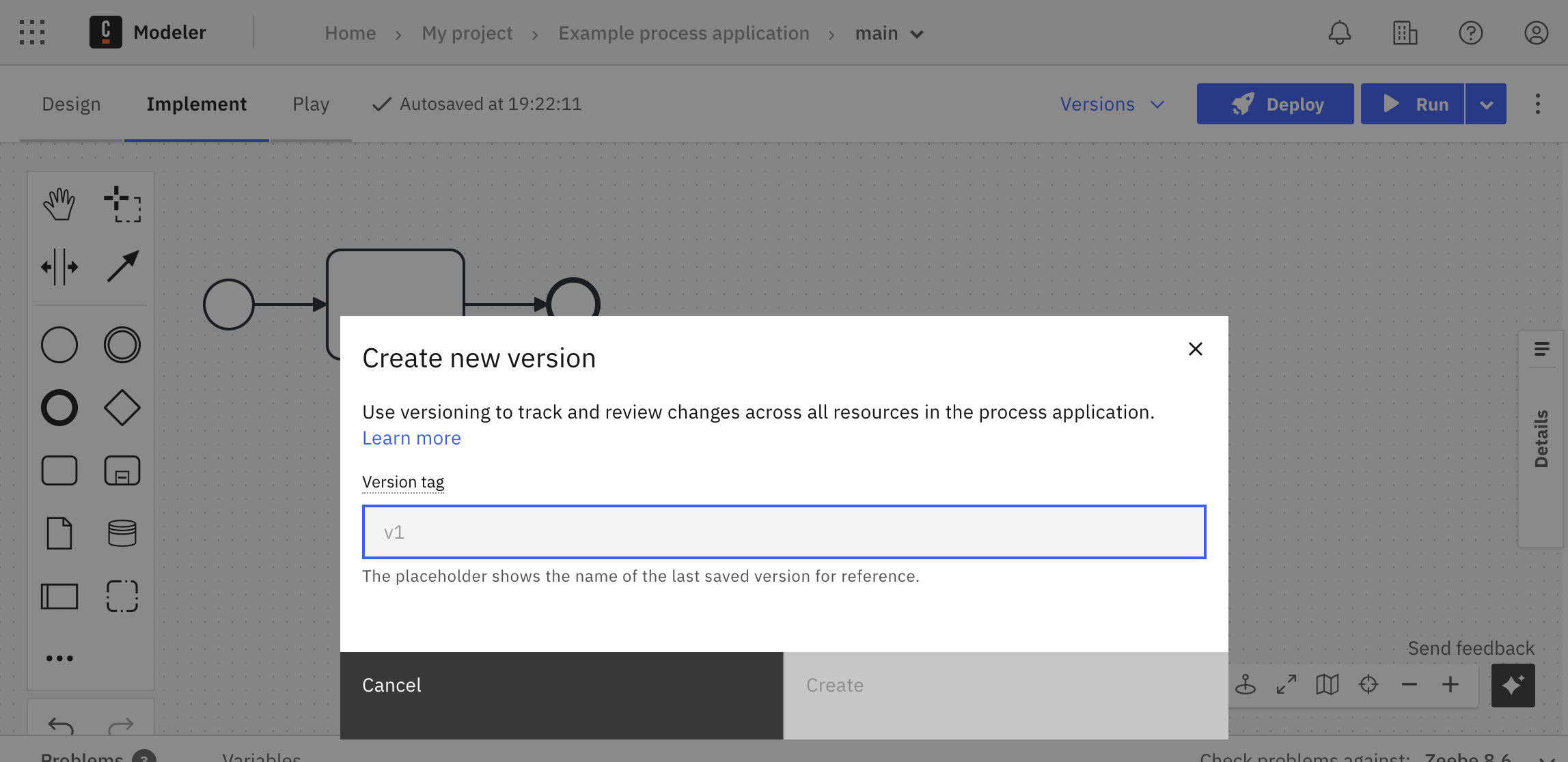
- Select the Create button.
When you open the versions page (use the Show versions button in the Versions dropdown menu), you can now use the file navigation header buttons to switch between files and view their content. See also compare versions.

Version actions
You can perform the following actions on a process application version:
- Restore as latest, useful for reverting changes, making further edits, git syncing, downloading, or using Play.
- Edit name
- Deploy, especially after the version has been reviewed.
- Download
- Delete
- Copy, creates a new process application with the files from the version.