User task access restrictions
User task access restrictions allow you to restrict access of user tasks in Tasklist to users or groups where they are assignees or candidates.
User task access restrictions
User task access restrictions are used in Tasklist to control task access for a user or group. The restrictions are related to the candidate users or groups set up on user task definitions.
For example, if a task has a candidate group named Team A and a candidate user named example, only the
users that belong to Team A and the user example will have access to the task.
Enabling/disabling user task access restrictions
User task access restrictions are enabled by default on SaaS. For details on user task access restrictions in Self-Managed, visit the Self-Managed documentation.
User task access restrictions are enabled by default. To disable them, navigate to Console settings and turn off the Enforce user task restrictions toggle.
Changes to this setting can take a few minutes to be applied, as it requires a Tasklist restart.
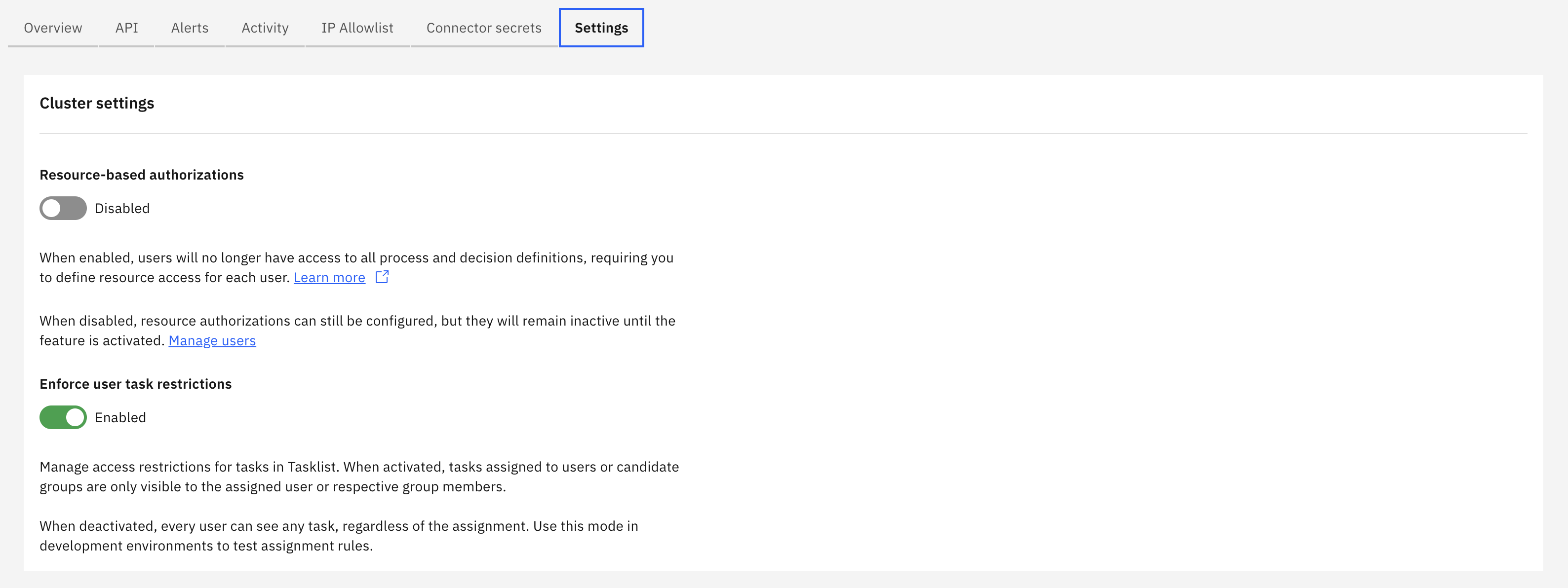
When activated, tasks assigned to users or candidate groups are only visible to the assigned user or respective group members. When deactivated, every user can see any task, regardless of the assignment.
This configuration does not affect API users. When retrieving tasks using the APIs, all tasks are returned.