Multi-tenancy
Multi-tenancy is disabled by default.
See the configuration guide for details on how to enable multi-tenancy.
Multi-tenancy is currently only available for Camunda 8 Self-Managed with authentication enabled through Identity.
Multi-tenancy
Multi-tenancy in the context of Camunda 8 refers to the ability of Camunda 8 to serve multiple distinct tenants or clients within a single installation. Multi-tenancy extends these capabilities to cater to the needs of different departments, teams, or even external clients, all within a shared Camunda environment.
The following sections take a closer look at how multi-tenancy works in Camunda 8.
Isolation of data and processes
In a multi-tenant installation, each tenant's data and processes are logically isolated from one another. This means that one tenant's workflows, data models, and process configurations do not interfere with or impact the operations of other tenants. Each tenant operates in a separate and secure space within the same Camunda 8 instance.
Resource sharing
Despite the isolation, multi-tenancy allows for efficient resource sharing. Tenants can leverage the same Camunda 8 software installation, reducing infrastructure costs and resource overhead. This shared model optimizes resource utilization and ensures that Camunda 8 remains cost-effective.
Efficient administration
Administrators can manage all tenants from Identity. This simplifies the process of monitoring and maintaining different tenant environments, making administrative tasks more efficient and reducing overhead.
Security
Security is a paramount concern in multi-tenant installations. Robust access control mechanisms ensure that tenants cannot access each other's data or processes. Security measures are in place to maintain the privacy and integrity of each tenant's information.
How does it work?
Camunda 8 implements multi-tenancy by relying on tenant identifiers in a single Camunda 8 installation. The data of all tenants is stored in the same storage. Isolation is provided by appending a tenant identifier to each data entry (ex. process definition, process instance, job, etc.)
The tenant identifier
The tenant identifier will be set as a property to any data produced by Camunda 8. When multi-tenancy is
disabled, all data is mapped to the <default> tenant identifier.
The <default> tenant identifier is a reserved identifier and it can't be modified by users.
Organizations can add additional tenants. Identity verifies that the tenant identifiers satisfy the following criteria:
- Alphanumeric characters
- Dashes (
-) - Underscores (
_) - Dots (
.) - A maximum length of 31 characters.
Inherited tenant ownership
Tenant ownership in Camunda 8 is hierarchical. A user may only deploy resources to an authorized tenant and any Camunda 8 data produced from these resources will belong to the same tenant. The following diagram provides a nice example on how tenant ownership is inherited.
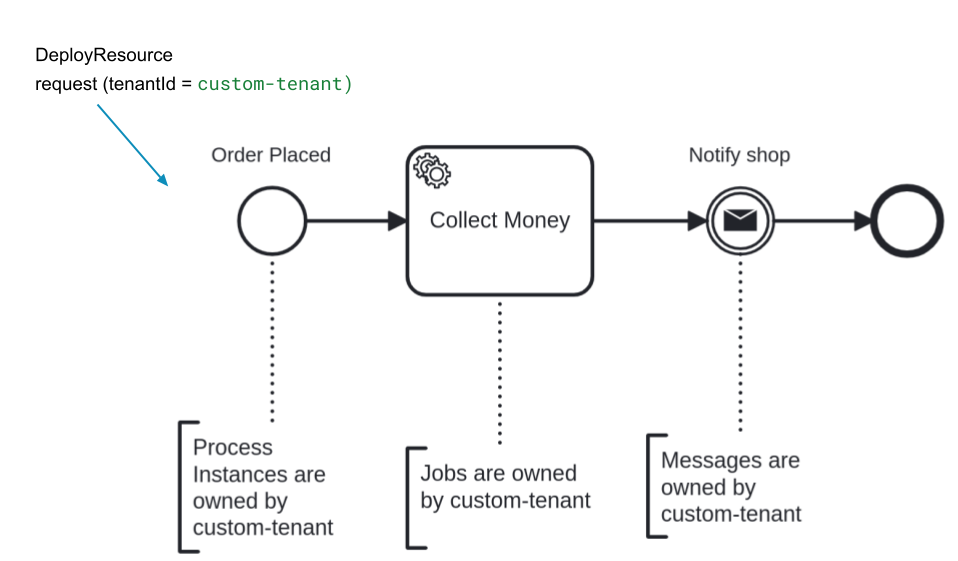
Standalone Zeebe usage
For a standalone Zeebe installation, multi-tenancy is currently available with the following options:
- Authentication enabled through Identity.
- By integrating an external tenant-managing component with Zeebe.
It's not possible to use multi-tenancy on the full Camunda 8 stack when integrating an external tenant-managing component in Zeebe, as the remaining Camunda 8 components don't support this setup.
Unsupported features
Multi-tenancy only works for Self-Managed installations with authentication enabled through Identity.
Furthermore, the following Camunda-maintained clients don't support multi-tenancy, and can only be used when multi-tenancy is disabled: