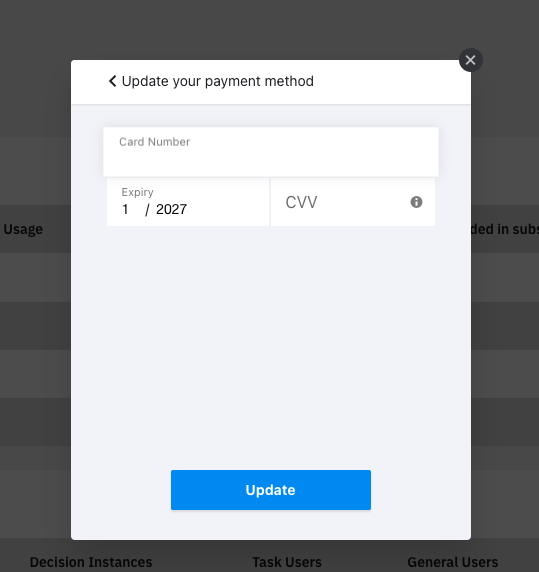Update your credit card
note
This setting is only visible in the Starter plan for owners and admins.
Starter plans
The Starter plan is no longer available.
- Existing customers using a Starter plan will need to either upgrade to the Enterprise plan, or move to the Free plan.
- To compare plan features and contact Camunda for advice and an Enterprise plan quote, refer to Camunda 8 pricing.
When utilizing Camunda's Starter plan, you might need to update an expired or failing credit card.
The steps to update a payment method are as follows:
- From the Console, click Organization > Billing > Manage payment account.
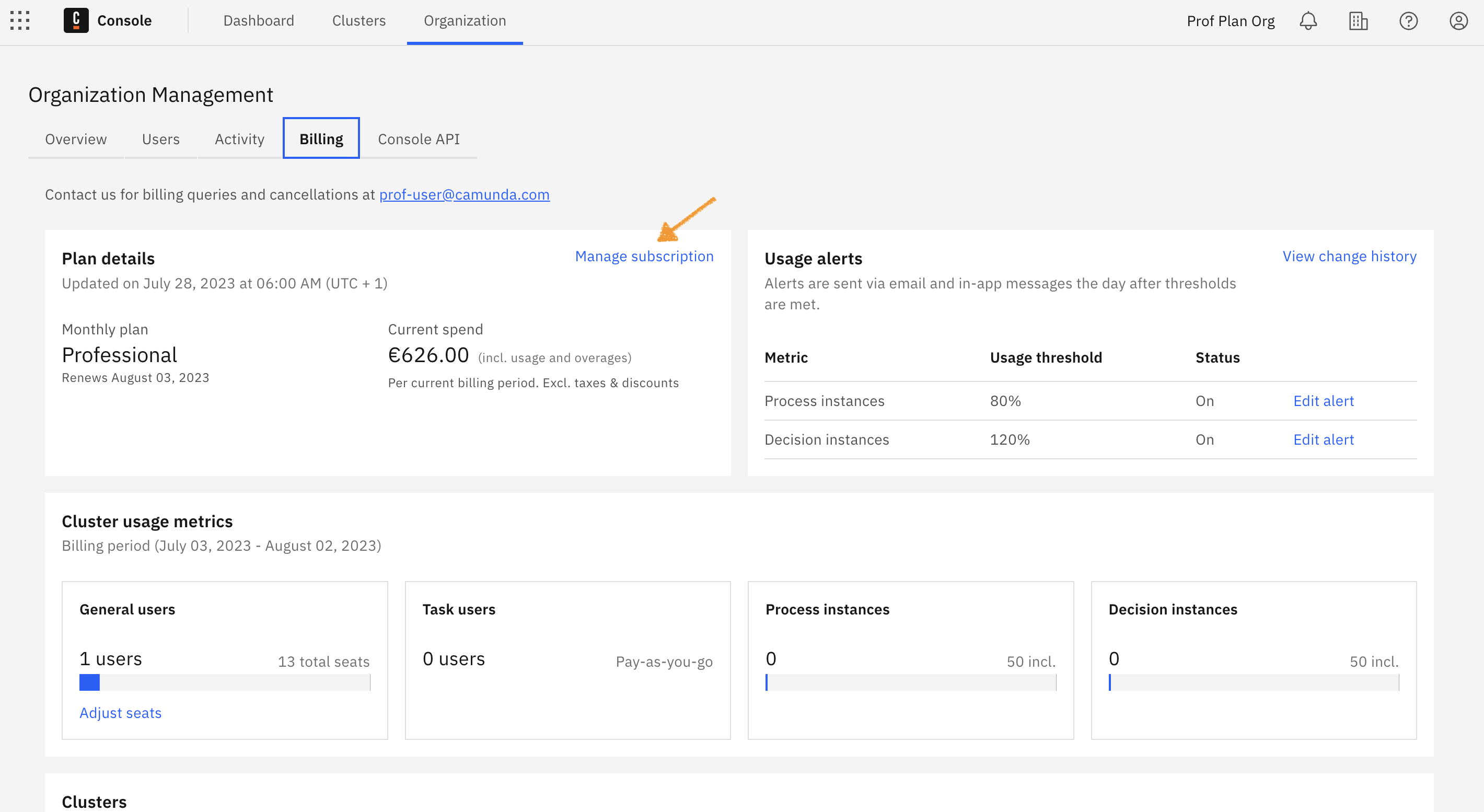
- Click Payment methods.
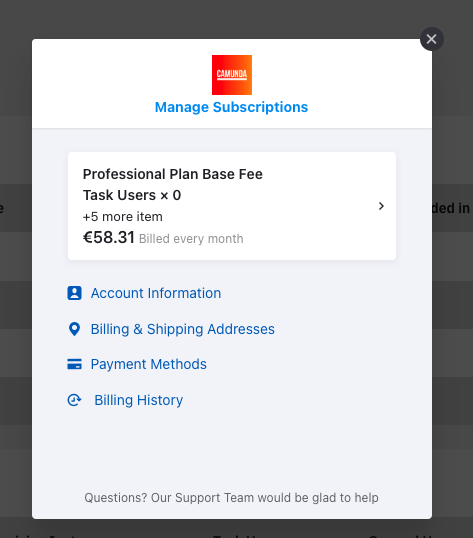
- Click Edit payment method.
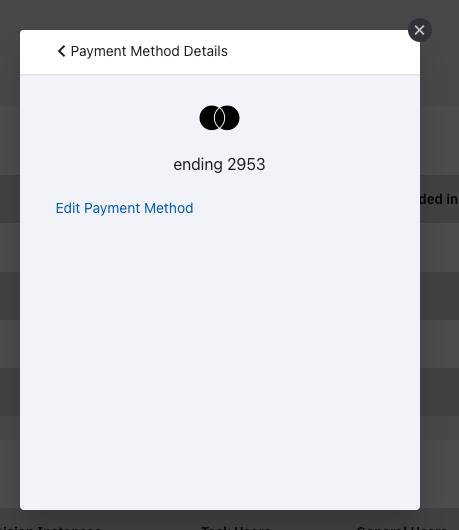
- Add the details of the new credit card and click Update.