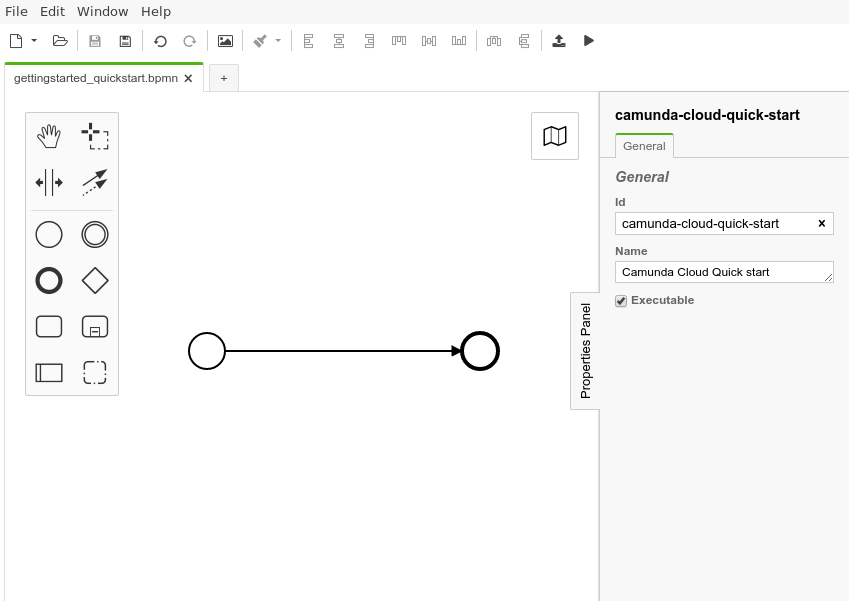Model your first process
BeginnerTime estimate: 10 minutes
Prerequisites
- Web Modeler or Desktop Modeler
Design and deploy a process
In Camunda Cloud, you have two options to design and deploy a process: Web Modeler and Desktop Modeler.
- Web Modeler
- Desktop Modeler
Using Web Modeler, processes are designed and deployed, and new instances are created directly from the console. Take the following steps:
- Go to the Modeler tab at the top of the page.
- Open any project from your Web Modeler home view.
- Click the blue New button and choose BPMN Diagram.
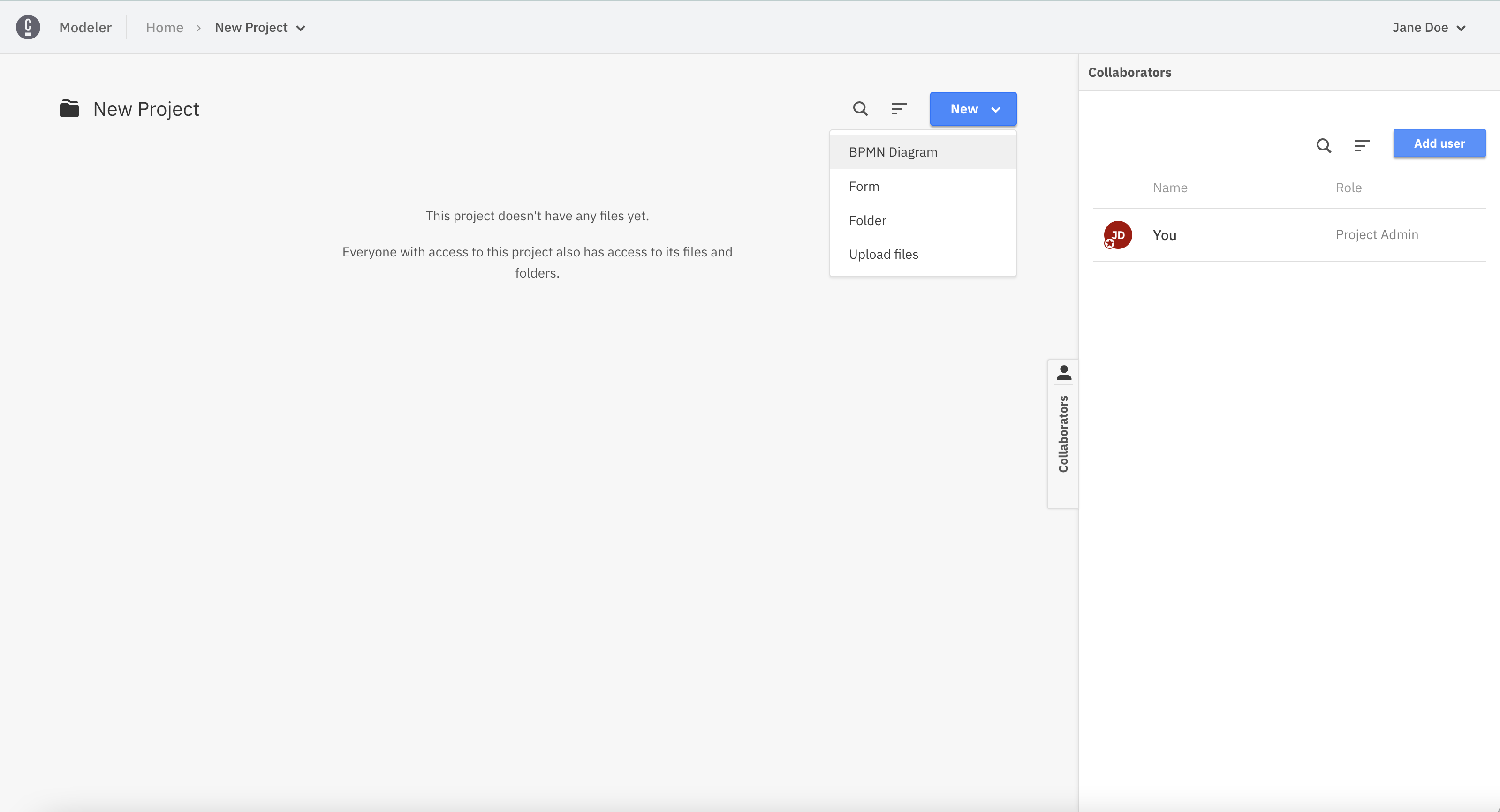
- Add an EndEvent to create a valid BPMN diagram.
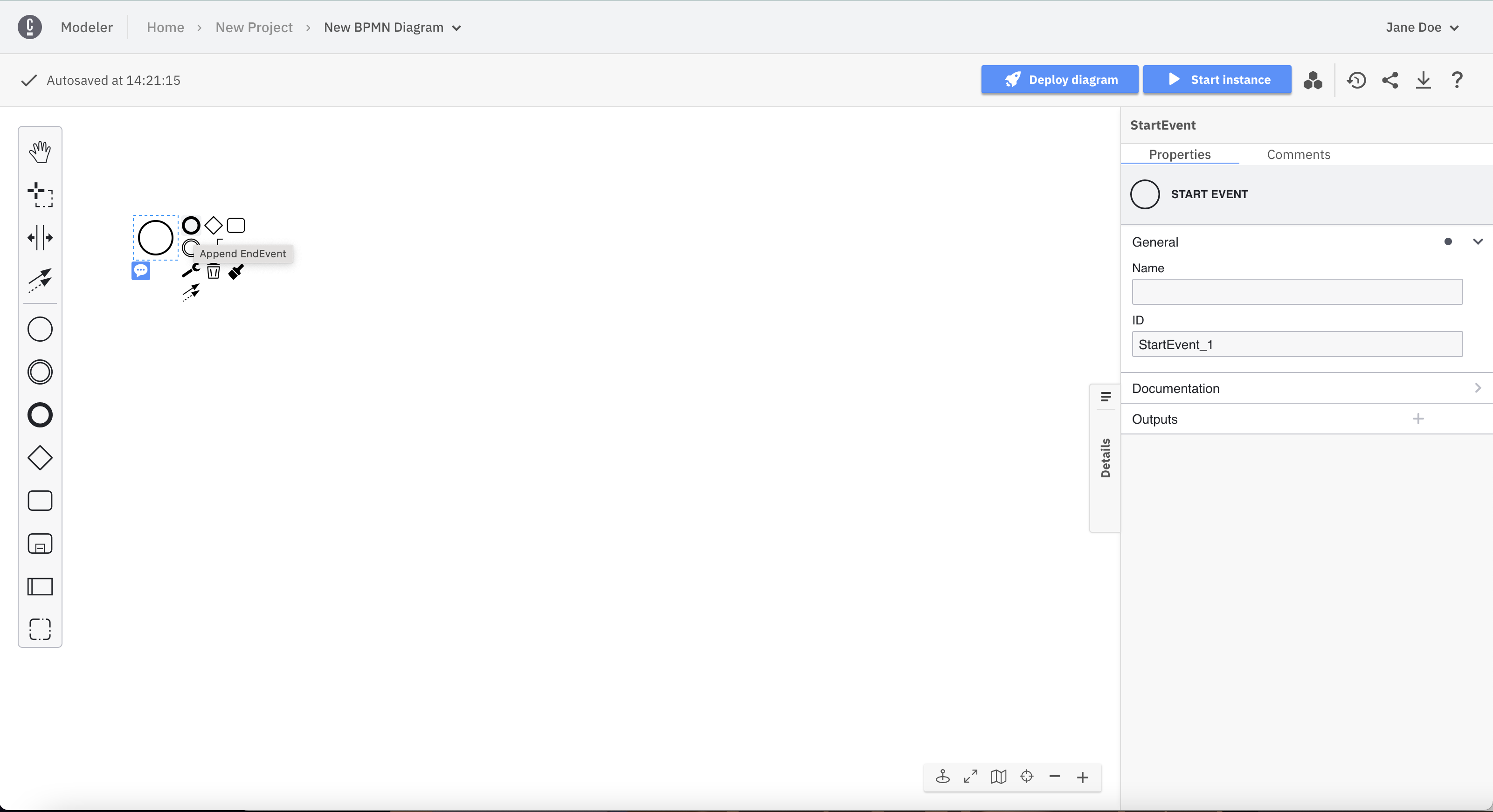
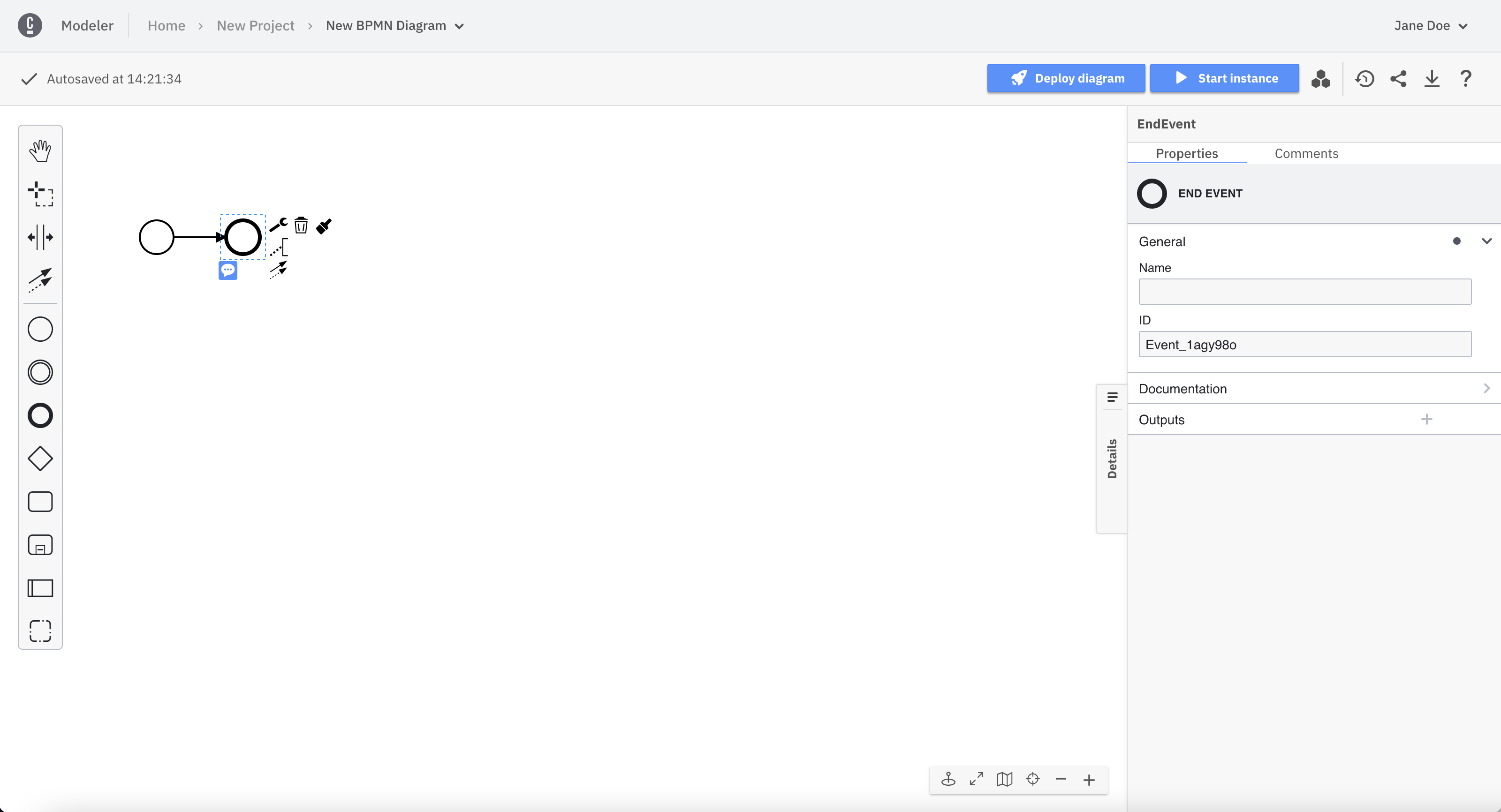
- No need to save. Web Modeler will autosave every change you make
Using Desktop Modeler, processes are designed and deployed, and new instances are created.
Design a simple process with one start event and one end event, or download this BPMN model.