Import diagram
Camunda Cloud only
You can import a BPMN diagram at any time with Web Modeler, and there are several ways to accomplish this:
In a project, click New > Upload files and select the files from your computer.
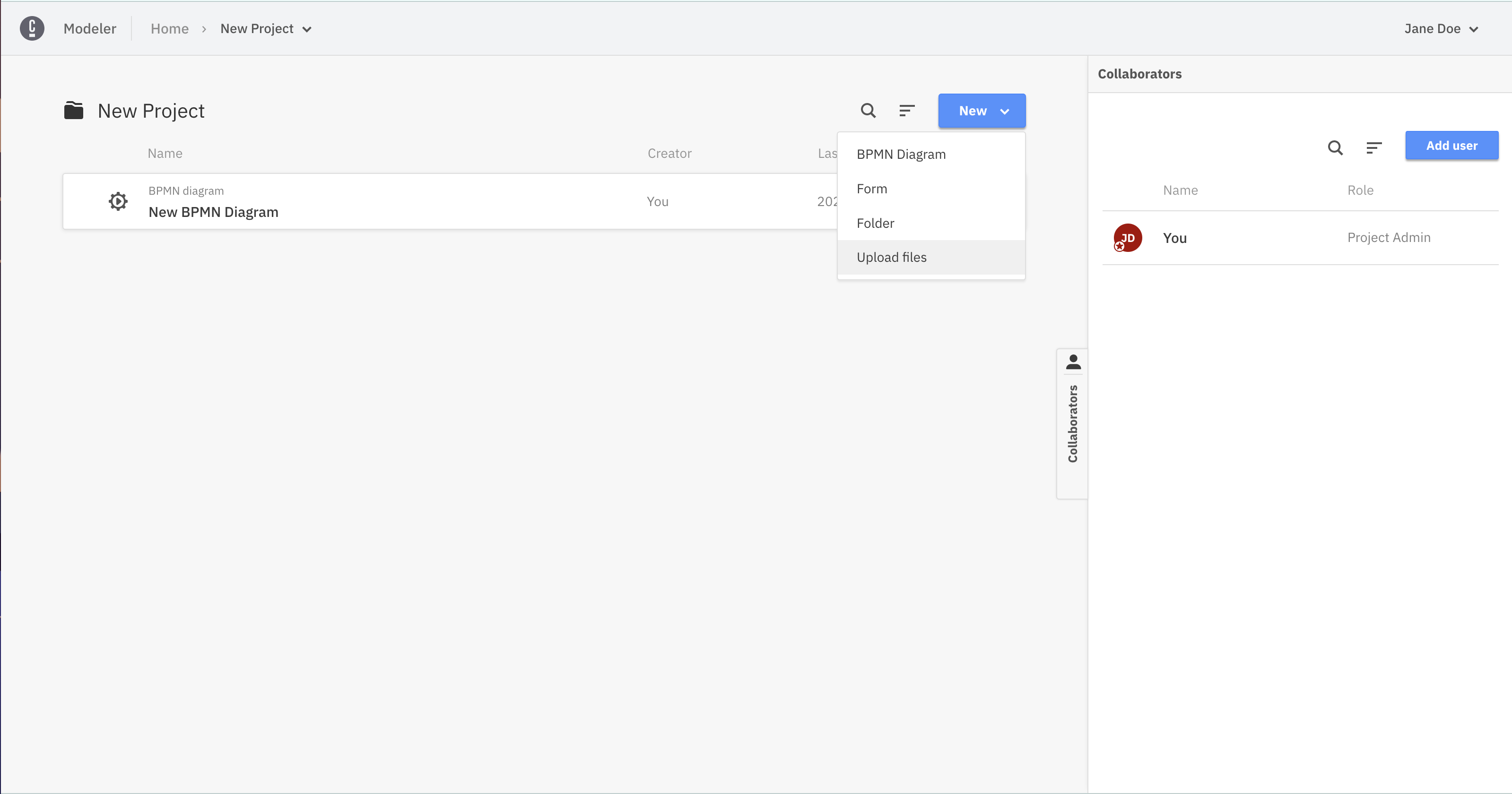
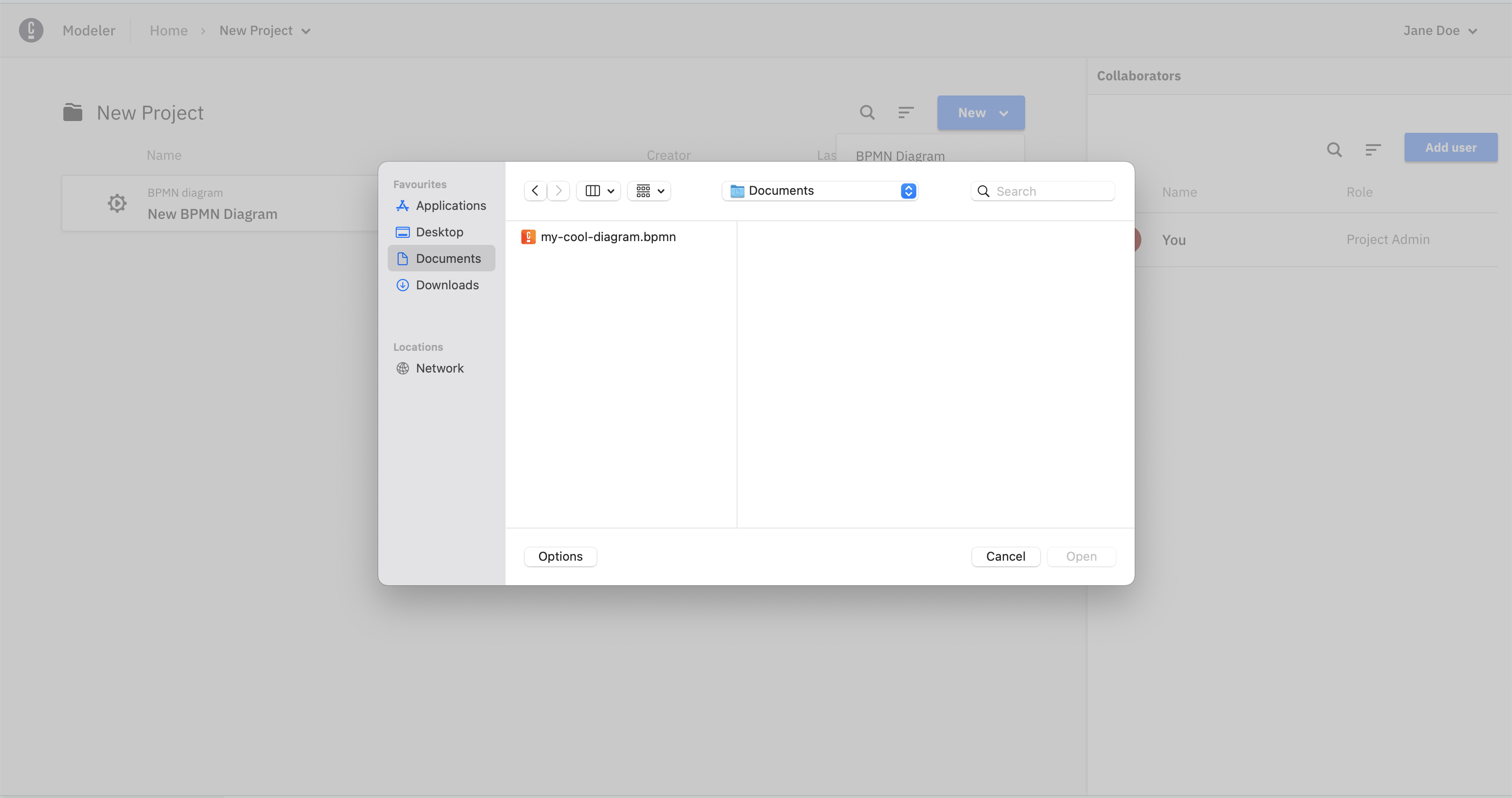
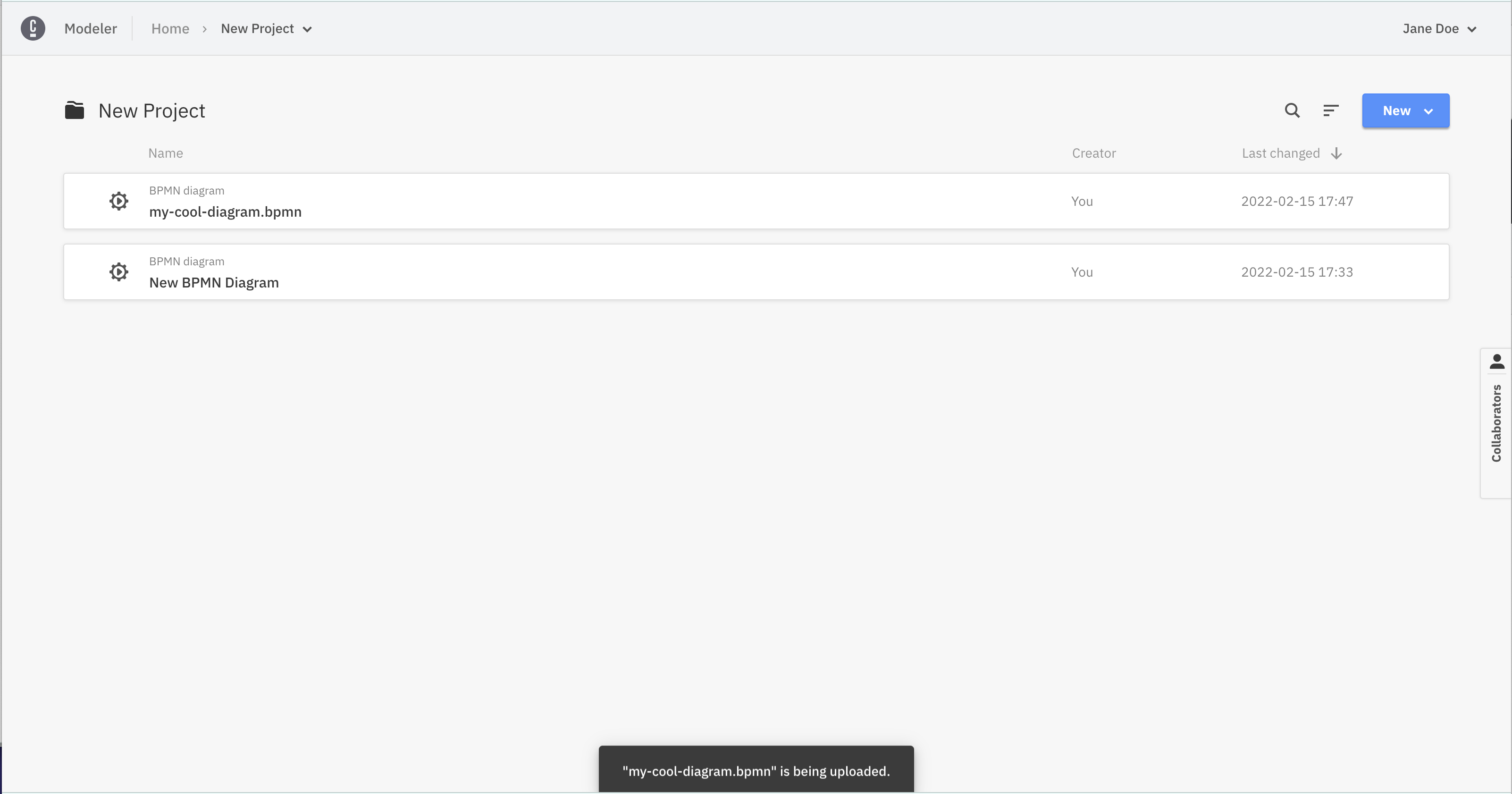
In a project, drag one file from your computer and drop it.
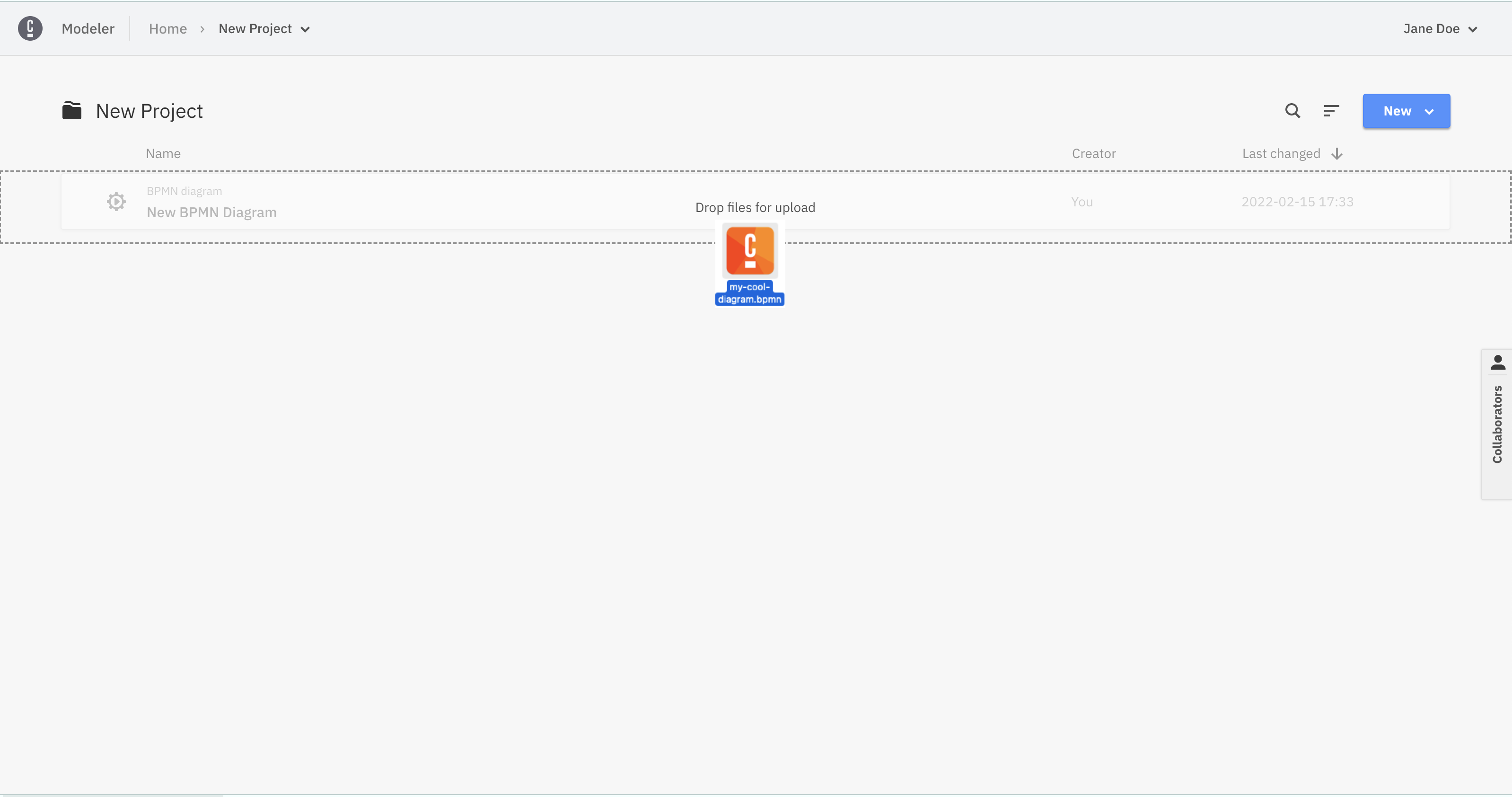
In a diagram, open the breadcrumb menu and choose Replace via upload. Then, select a file from your computer.
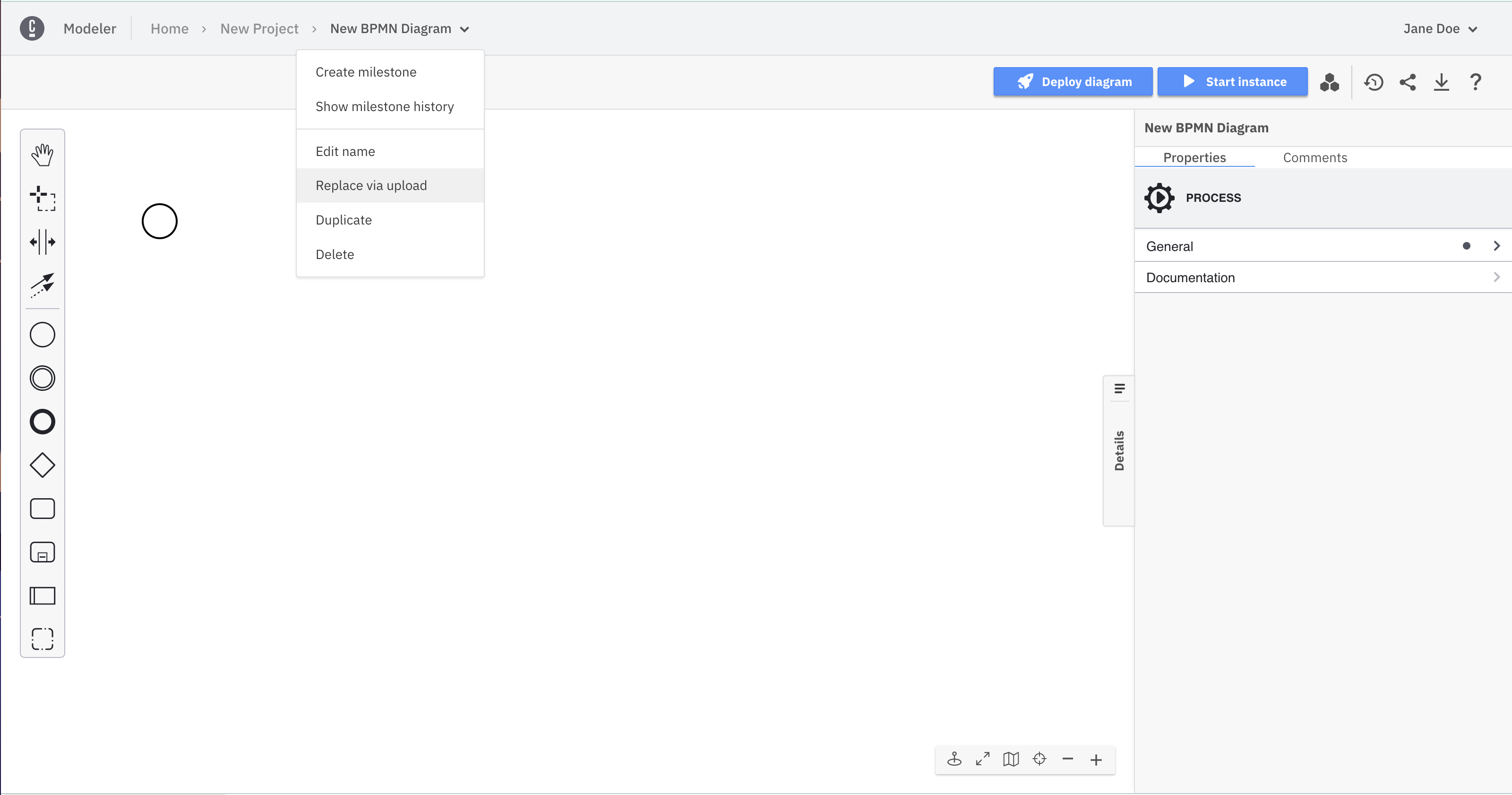
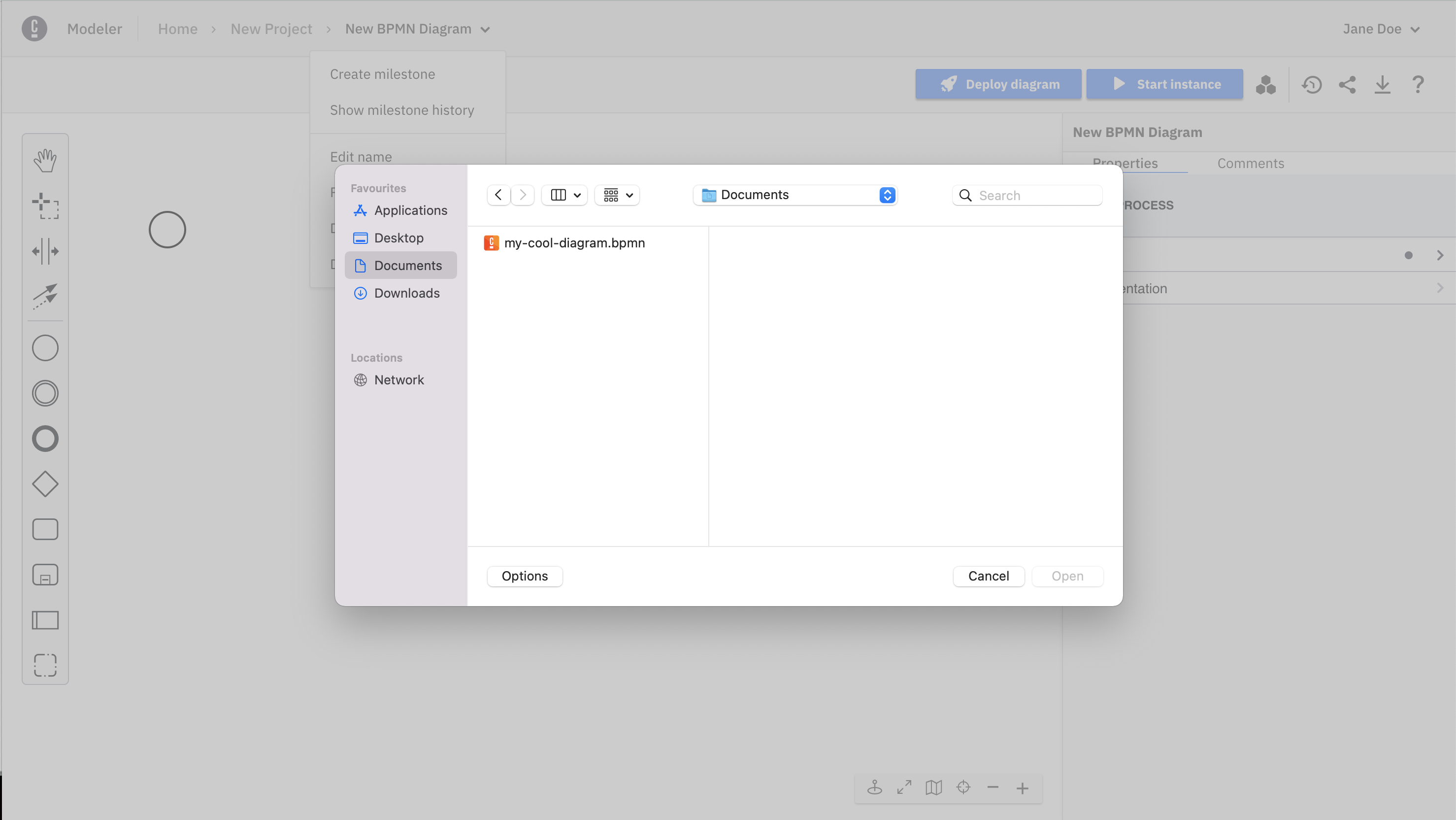
- In a diagram, drag one file from your computer and drop it onto the canvas.
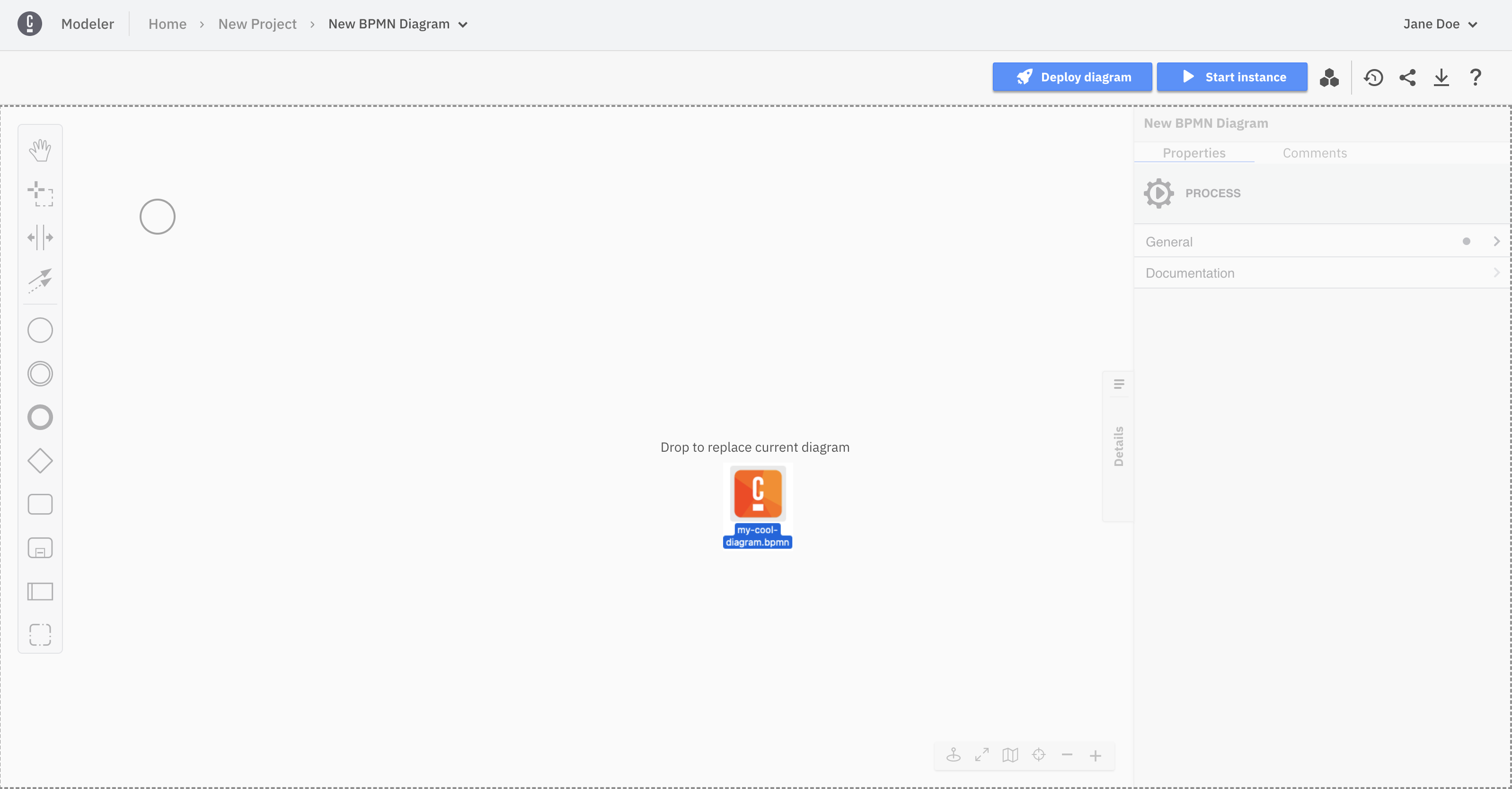
note
Within the last two options above, note that the content of the diagram will be replaced with the content of the file.